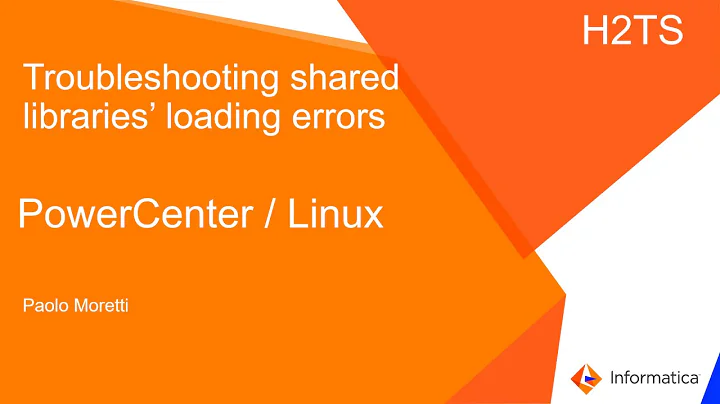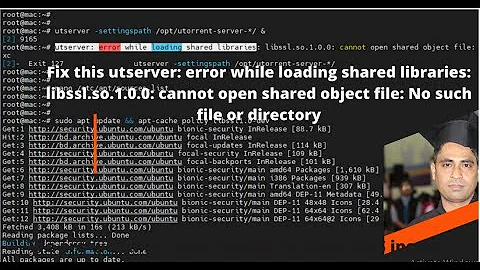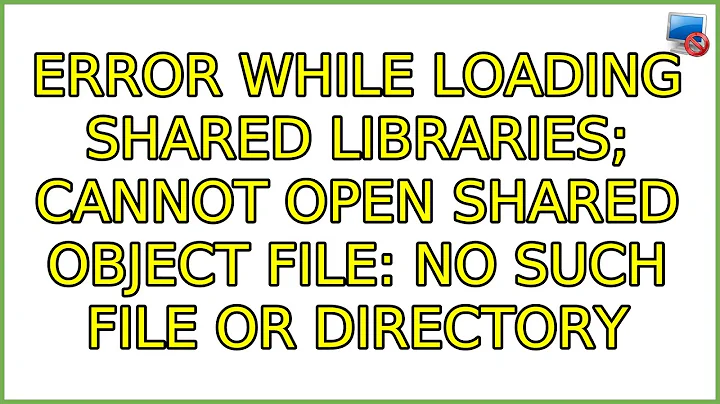error while loading shared libraries: libXinerama.so.1: cannot open shared object file: No such file or directory
Solution 1
From the output of ldd, it would seem that converter-gui is running on 32-bit libs.
You will need to install the 32bit version of all the libs missing from the ldd output
libvmomi.so.1.2 => not found
libvmacore.so.1.2 => not found
libtypes.so => not found
libXinerama.so.1 => not found
libexpat.so.0 => not found
libConverterWizard.so => not found
libconverterLogicTypes.so => not found
libconverterTypes.so => not found
Which should just involve a apt-get install for xinerama and expat
apt-get install libxinerama1:i386 and apt-get install libexpat1:i386
If you have the rest of the missing libs on the system already, you'll need to point the program to the location where the libs are located with export LD_LIBRARY_PATH=/path/to/i386/vm/libs:$LD_LIBRARY_PATH
Solution 2
It seems like libXinerama.so.1 is in your system, but not in the folder vmware is looking for it. Have you tried a link?
ln /usr/lib/x86_64-linux-gnu/libXinerama.so.1 /usr/lib/vmware-vcenter-converter-standalone/libXinerama.so.1
However, you can give us more info doing this:
ls -ld /usr/ /usr/lib/ /usr/lib/x86_64-linux-gnu/
ls -l /usr/lib/x86_64-linux-gnu/libXinerama.so.1
Solution 3
Just do
apt install libxinerama1
Related videos on Youtube
Marco DonJuan
Updated on September 18, 2022Comments
-
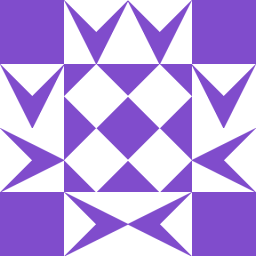 Marco DonJuan 3 months
Marco DonJuan 3 monthsim getting this error when trying to run
vmware-vcenter-converter/usr/lib/vmware-vcenter-converter-standalone/converter-gui: error while loading shared libraries: libXinerama.so.1: cannot open shared object file: No such file or directory
locate libXinerama
result as following
/usr/lib/vmware/lib/libXinerama.so.1 /usr/lib/vmware/lib/libXinerama.so.1/libXinerama.so.1 /usr/lib/vmware-installer/2.1.0/lib/lib/libXinerama.so.1 /usr/lib/vmware-installer/2.1.0/lib/lib/libXinerama.so.1/libXinerama.so.1 /usr/lib/x86_64-linux-gnu/libXinerama.so.1 /usr/lib/x86_64-linux-gnu/libXinerama.so.1.0.0my box arch : Ubuntu 13
uname -a 3.11.0-14-generic #21-Ubuntu SMP Tue Nov 12 17:04:55 UTC 2013 x86_64 x86_64 x86_64 GNU/Linuxi was trying to install different package to fix this issue , no luck
Any tips to fix missing shared libs
-
 Nikos C. about 9 yearsShouldn't you try to locate libXinerama.so.1 instead of libXcursor.so.1?
Nikos C. about 9 yearsShouldn't you try to locate libXinerama.so.1 instead of libXcursor.so.1? -
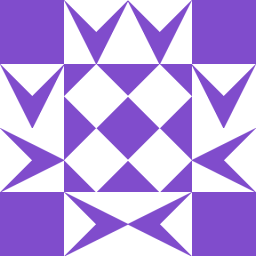 Marco DonJuan about 9 yearsits type i copied wrong ouput , i was trying libXinerama already but no luck
Marco DonJuan about 9 yearsits type i copied wrong ouput , i was trying libXinerama already but no luck -
 Nikos C. about 9 yearsTry installing the "libxinerama1" package with
Nikos C. about 9 yearsTry installing the "libxinerama1" package withsudo apt-get install libxinerama1. -
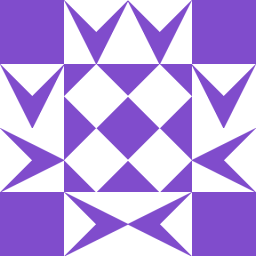 Marco DonJuan about 9 yearsalready did , libxinerama1 is already the newest version.
Marco DonJuan about 9 yearsalready did , libxinerama1 is already the newest version. -
 Nikos C. about 9 yearsCould it be that you're using the 32-bit version of VMware even though you're on a 64-bit Ubuntu? If yes, then
Nikos C. about 9 yearsCould it be that you're using the 32-bit version of VMware even though you're on a 64-bit Ubuntu? If yes, thenapt-get install libxinerama1:i386and try again. Or install the 64-bit version of VMware instead. -
 Lawrence about 9 yearsWhat's the output of
Lawrence about 9 yearsWhat's the output ofldd /usr/lib/vmware-vcenter-converter-standalone/converter-gui?
-
-
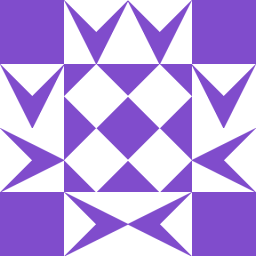 Marco DonJuan about 9 yearsi did , and ouput as : ln /usr/lib/x86_64-linux-gnu/libXinerama.so.1 /usr/lib/vmware-vcenter-converter-standalone/converter-gui/libXinerama.so.1 ln: accessing ‘/usr/lib/vmware-vcenter-converter-standalone/converter-gui/libXinerama.so.1’: Not a directory
Marco DonJuan about 9 yearsi did , and ouput as : ln /usr/lib/x86_64-linux-gnu/libXinerama.so.1 /usr/lib/vmware-vcenter-converter-standalone/converter-gui/libXinerama.so.1 ln: accessing ‘/usr/lib/vmware-vcenter-converter-standalone/converter-gui/libXinerama.so.1’: Not a directory -
 Admin about 9 yearsyeah, sorry, I mean ln /usr/lib/x86_64-linux-gnu/libXinerama.so.1 /usr/lib/vmware-vcenter-converter-standalone/libXinerama.so.1
Admin about 9 yearsyeah, sorry, I mean ln /usr/lib/x86_64-linux-gnu/libXinerama.so.1 /usr/lib/vmware-vcenter-converter-standalone/libXinerama.so.1 -
 Admin about 9 yearsyou can give us more info doing this
Admin about 9 yearsyou can give us more info doing thisls -ld /usr/ /usr/lib/ /usr/lib/x86_64-linux-gnu/ -
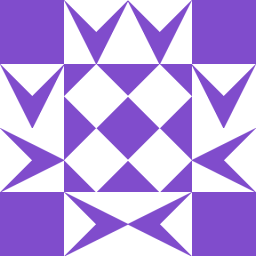 Marco DonJuan about 9 yearsno luck didnot work
Marco DonJuan about 9 yearsno luck didnot work -
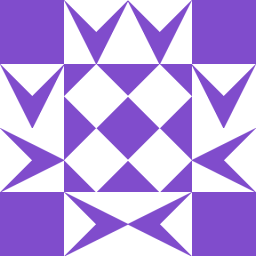 Marco DonJuan about 9 yearsdrwxr-xr-x 10 root root 4096 Oct 16 22:58 /usr/ drwxr-xr-x 242 root root 36864 Dec 15 16:02 /usr/lib/ drwxr-xr-x 104 root root 69632 Dec 15 16:02 /usr/lib/x86_64-linux-gnu/
Marco DonJuan about 9 yearsdrwxr-xr-x 10 root root 4096 Oct 16 22:58 /usr/ drwxr-xr-x 242 root root 36864 Dec 15 16:02 /usr/lib/ drwxr-xr-x 104 root root 69632 Dec 15 16:02 /usr/lib/x86_64-linux-gnu/ -
 Admin about 9 yearsdirectories' permissions are ok. Check the library ones with
Admin about 9 yearsdirectories' permissions are ok. Check the library ones withls -l /usr/lib/x86_64-linux-gnu/libXinerama.so.1 -
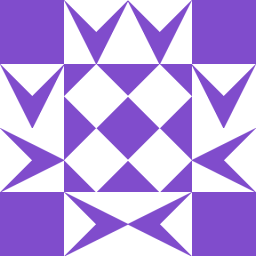 Marco DonJuan about 9 yearslrwxrwxrwx 2 root root 20 Oct 20 16:08 /usr/lib/x86_64-linux-gnu/libXinerama.so.1 -> libXinerama.so.1.0.0
Marco DonJuan about 9 yearslrwxrwxrwx 2 root root 20 Oct 20 16:08 /usr/lib/x86_64-linux-gnu/libXinerama.so.1 -> libXinerama.so.1.0.0 -
 manolo about 9 yearsas your script runs ok if you invoke it, i think
manolo about 9 yearsas your script runs ok if you invoke it, i thinkchown YOURUSERNAME filebot.shandchmod u+s,a+x filebot.shworth a try. -
 Sundar over 5 yearsIf you are on OpenSUSE, the package name is libXinerama-32bit
Sundar over 5 yearsIf you are on OpenSUSE, the package name is libXinerama-32bit