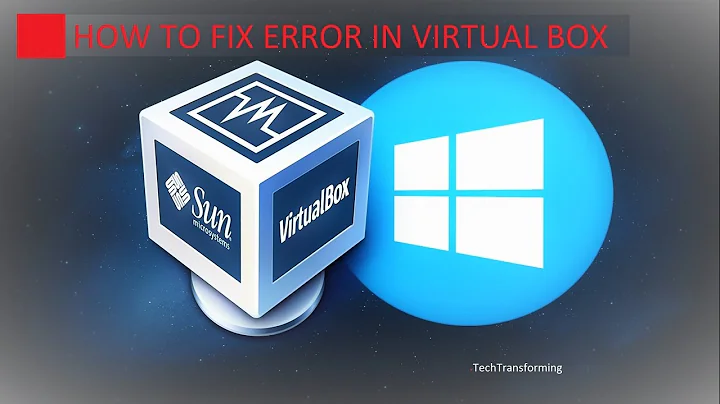Errors showing while booting 16.04: "AMD-Vi: Event logged [IO_PAGE_FAULT..."
gksudo gedit /etc/default/grub-
edit the line that says
GRUB_CMDLINE_LINUX_DEFAULT="quiet splash"and addiommu=softResulting in something likeGRUB_CMDLINE_LINUX_DEFAULT="quiet iommu=soft splash"if you haven't changed kernel parameters previously
The order of the parameters doesn't matter, the spaces between them are however important.
save the file
Issue the command
sudo update-grubReboot
Props to @Zanna who confirmed the required kernel parameter in chat.
For a complete list of kernel parameters check https://www.kernel.org/doc/html/latest/admin-guide/kernel-parameters.html
Related videos on Youtube
Jesse
Updated on September 18, 2022Comments
-
 Jesse over 1 year
Jesse over 1 yearWhile this doesn't seem to affect performance or function in any ways, I get these errors when booting 16.04, but only when I have the proprietary Nvidia drivers installed (or possibly the AMD CPU microcode proprietary driver). The error is:
AMD-Vi: Event logged [IO_PAGE_FAULT device=02:00.0 domain=0x0011...and then continues to show some additional numbers in sequence. See image below.
How can I make these messages go away during boot?
Running Ubuntu 16.04 x64 (Kernel 4.4.0-31-generic), Unity 7.4.0 desktop environment, AMD FX-8150 8x core CPU, 32GB RAM, 2x Nvidia GTX660 graphics cards, Nvidia 361.42 proprietary diver and microcode firmware for AMD CPU's from amd64-microcode proprietary driver.
Relevant portion of
lspci:02:00.0 USB controller: VIA Technologies, Inc. VL805 USB 3.0 Host Controller (rev 01)-
 Elder Geek almost 8 yearsediting and adding the kernel version, the output of
Elder Geek almost 8 yearsediting and adding the kernel version, the output oflspciand the output ofsudo lshw -class displaymight be helpful. -
 Jesse almost 8 years@ElderGeek: Kernel 4.4.0-31-generic. Getting the rest now.
Jesse almost 8 years@ElderGeek: Kernel 4.4.0-31-generic. Getting the rest now. -
 Elder Geek almost 8 yearsThe section that matches your error is 02:00.0 USB controller: VIA Technologies, Inc. Now we should examine the output of
Elder Geek almost 8 yearsThe section that matches your error is 02:00.0 USB controller: VIA Technologies, Inc. Now we should examine the output oflsusbto find the problematic device. Please edit the output into your question. Comments are far more limited in usefulness and longevity. -
 Elder Geek almost 8 yearsThere may be an iommu kernel parameter you can pass that will resolve this but I am by no means an expert on that. Perhaps someone else can chime in on this
Elder Geek almost 8 yearsThere may be an iommu kernel parameter you can pass that will resolve this but I am by no means an expert on that. Perhaps someone else can chime in on this -
 Elder Geek almost 8 years@Zanna suggested in the general chat room that you try the kernel parameter iommu=soft this may resolve your issue.
Elder Geek almost 8 years@Zanna suggested in the general chat room that you try the kernel parameter iommu=soft this may resolve your issue. -
 David Foerster almost 8 yearsCould you please edit your post, when you want to add information? Especially file or program output listings (with the help of the
David Foerster almost 8 yearsCould you please edit your post, when you want to add information? Especially file or program output listings (with the help of the{}button in the editor toolbar) are much more readable there; alternatively you can use a pastie service for longer listings and include the link of your pastie in your question. Overall it’s best to have everything relevant in one place. Additionally, comments may be deleted for various reasons. -
 Jesse over 7 years@ElderGeek, that did it! Adding iommu=soft in grub.cfg made it go away. System even boots faster now. Thanks so much!
Jesse over 7 years@ElderGeek, that did it! Adding iommu=soft in grub.cfg made it go away. System even boots faster now. Thanks so much! -
 Jesse over 7 yearsAnd @DavidFoerster, yes sir, I deleted the comments that listed all of the technical data.
Jesse over 7 yearsAnd @DavidFoerster, yes sir, I deleted the comments that listed all of the technical data.
-
-
Peterling about 6 yearsI only get this error if I leave my USB WLAN Adapter pluged in while booting. If I unplug my WLAN Adapter before booting everythings is fine. Later, after booting I can plug in my WLAN Adapter and everything still runs perfectly. (MB: Gigabyte AX370-Gaming K5 - bought 2017!)
-
 Elder Geek about 6 years@Peterling Did you attempt the answer above? What happened when you did?
Elder Geek about 6 years@Peterling Did you attempt the answer above? What happened when you did? -
Peterling over 4 yearsThis seemed to work for me. But I updated to a newer BIOS as well. So I cannot really tell what it was. Thanks anyway!




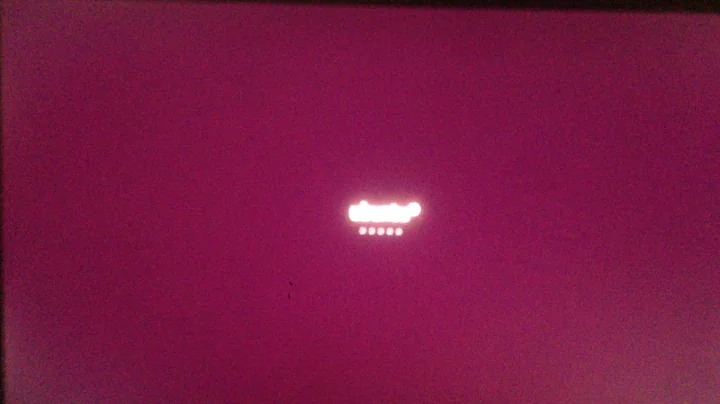

![How to Check the Application Event Log for Errors [SOLVED]](https://i.ytimg.com/vi/GuWCh_wylVo/hq720.jpg?sqp=-oaymwEcCNAFEJQDSFXyq4qpAw4IARUAAIhCGAFwAcABBg==&rs=AOn4CLDbtyamThMYWCDl0zXtn6XGOjLTYg)