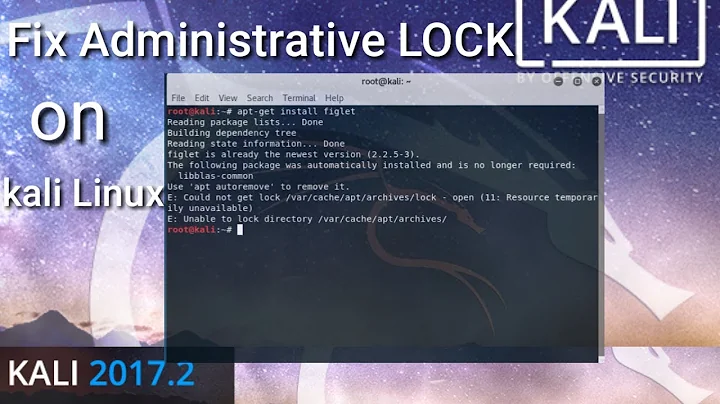Errors were encountered while processing: /var/cache/apt/archives/apport_2.20.1-0ubuntu2.4_all.deb
Solution 1
The package apport_2.20.1-0ubuntu2.4_all.deb is the one causing problems, you should remove it sudo apt-get purge apport
Also python is throwing out errors about module configparser install it via pip install configparser
Solution 2
I had the same problem today on a Ubuntu 16.04.01 LTS Server. After a bit of reading and thinking what I had done on the system, I figured it had to do with the fact, that I changed the default python to Python3.5. For me, changing the python back to 2.7, doing the upgrade and switching back to 3.5 worked.
Changing the default python:
root@web03:~>update-alternatives --list python
/usr/bin/python2.7
/usr/bin/python3
root@web03:~>python
Python 3.5.2 (default, Nov 17 2016, 17:05:23)
[GCC 5.4.0 20160609] on linux
Type "help", "copyright", "credits" or "license" for more information.
>>>
root@web03:~>update-alternatives --install /usr/bin/python python /usr/bin/python2.7 3
update-alternatives: using /usr/bin/python2.7 to provide /usr/bin/python (python) in auto mode
root@web03:~>python
Python 2.7.12 (default, Nov 19 2016, 06:48:10)
[GCC 5.4.0 20160609] on linux2
Type "help", "copyright", "credits" or "license" for more information.
>>>
Do your dist-upgrade, probably you need to use -f or do the --force-remove from the above comments, if you have tried it with python 3 active, like I did.
After you have a clean install/upgrade, you can switch your python back, if you need python 3 as default:
root@web03:~>update-alternatives --install /usr/bin/python python /usr/bin/python2.7 1
update-alternatives: using /usr/bin/python3 to provide /usr/bin/python (python) in auto mode
root@web03:~>python
Python 3.5.2 (default, Nov 17 2016, 17:05:23)
[GCC 5.4.0 20160609] on linux
Type "help", "copyright", "credits" or "license" for more information.
>>>
Related videos on Youtube
user635698
Updated on September 18, 2022Comments
-
user635698 almost 2 years
I have the following issue:
Errors were encountered while processing: /var/cache/apt/archives/apport_2.20.1-0ubuntu2.4_all.deb E: Sub-process /usr/bin/dpkg returned an error code (1)Also I can't install / unistall / upgrade packages.
Tried:
sudo apt-get clean sudo apt-get update && sudo apt-get upgradeOutput:
Hit:1 http://repo.yandex.ru/yandex-disk/deb stable InRelease Hit:2 http://ru.archive.ubuntu.com/ubuntu xenial InRelease Get:3 http://ru.archive.ubuntu.com/ubuntu xenial-updates InRelease [102 kB] Hit:4 http://ppa.launchpad.net/diesch/testing/ubuntu xenial InRelease Get:5 http://security.ubuntu.com/ubuntu xenial-security InRelease [102 kB] Hit:6 http://ppa.launchpad.net/noobslab/apps/ubuntu xenial InRelease Hit:7 http://ppa.launchpad.net/numix/ppa/ubuntu xenial InRelease Get:8 http://ru.archive.ubuntu.com/ubuntu xenial-backports InRelease [102 kB] Hit:9 http://ppa.launchpad.net/ricotz/docky/ubuntu xenial InRelease Hit:10 http://ppa.launchpad.net/webupd8team/sublime-text-3/ubuntu xenial InRelease Ign:11 http://download.opensuse.org/repositories/home:/Horst3180/xUbuntu_16.04 InRelease Hit:12 http://download.opensuse.org/repositories/home:/Horst3180/xUbuntu_16.04 Release Fetched 306 kB in 1s (288 kB/s) Reading package lists... Done Reading package lists... Done Building dependency tree Reading state information... Done Calculating upgrade... Done The following packages were automatically installed and are no longer required: linux-headers-4.4.0-51 linux-headers-4.4.0-51-generic linux-image-4.4.0-51-generic linux-image-extra-4.4.0-51-generic ubuntu-core-launcher Use 'sudo apt autoremove' to remove them. The following packages have been kept back: gnome-software gnome-software-common liboxideqt-qmlplugin liboxideqtcore0 liboxideqtquick0 oxideqt-codecs-extra ubuntu-software The following packages will be upgraded: apport 1 upgraded, 0 newly installed, 0 to remove and 7 not upgraded. 111 not fully installed or removed. Need to get 120 kB of archives. After this operation, 0 B of additional disk space will be used. Do you want to continue? [Y/n] y Get:1 http://ru.archive.ubuntu.com/ubuntu xenial-updates/main amd64 apport all 2.20.1-0ubuntu2.4 [120 kB] Fetched 120 kB in 0s (606 kB/s) (Reading database ... 301001 files and directories currently installed.) Preparing to unpack .../apport_2.20.1-0ubuntu2.4_all.deb ... File "/usr/bin/pyclean", line 63 except (IOError, OSError), e: ^ SyntaxError: invalid syntax dpkg: warning: subprocess old pre-removal script returned error exit status 1 dpkg: trying script from the new package instead ... File "/usr/bin/pyclean", line 63 except (IOError, OSError), e: ^ SyntaxError: invalid syntax dpkg: error processing archive /var/cache/apt/archives/apport_2.20.1-0ubuntu2.4_all.deb (--unpack): subprocess new pre-removal script returned error exit status 1 Traceback (most recent call last): File "/usr/bin/pycompile", line 35, in <module> from debpython.version import SUPPORTED, debsorted, vrepr, \ File "/usr/share/python/debpython/version.py", line 24, in <module> from ConfigParser import SafeConfigParser ImportError: No module named 'ConfigParser' dpkg: error while cleaning up: subprocess installed post-installation script returned error exit status 1 Errors were encountered while processing: /var/cache/apt/archives/apport_2.20.1-0ubuntu2.4_all.deb E: Sub-process /usr/bin/dpkg returned an error code (1)Tried:
sudo dpkg --configure -a sudo apt-get -f installOutput:
... Errors were encountered while processing: apport apport-gtk Reading package lists... Done Building dependency tree Reading state information... Done The following packages were automatically installed and are no longer required: linux-headers-4.4.0-51 linux-headers-4.4.0-51-generic linux-image-4.4.0-51-generic linux-image-extra-4.4.0-51-generic ubuntu-core-launcher Use 'sudo apt autoremove' to remove them. The following additional packages will be installed: apport The following packages will be upgraded: apport 1 upgraded, 0 newly installed, 0 to remove and 7 not upgraded. 2 not fully installed or removed. Need to get 0 B/120 kB of archives. After this operation, 0 B of additional disk space will be used. Do you want to continue? [Y/n] y (Reading database ... 301001 files and directories currently installed.) Preparing to unpack .../apport_2.20.1-0ubuntu2.4_all.deb ... File "/usr/bin/pyclean", line 63 except (IOError, OSError), e: ^ SyntaxError: invalid syntax dpkg: warning: subprocess old pre-removal script returned error exit status 1 dpkg: trying script from the new package instead ... File "/usr/bin/pyclean", line 63 except (IOError, OSError), e: ^ SyntaxError: invalid syntax dpkg: error processing archive /var/cache/apt/archives/apport_2.20.1-0ubuntu2.4_all.deb (--unpack): subprocess new pre-removal script returned error exit status 1 Traceback (most recent call last): File "/usr/bin/pycompile", line 35, in <module> from debpython.version import SUPPORTED, debsorted, vrepr, \ File "/usr/share/python/debpython/version.py", line 24, in <module> from ConfigParser import SafeConfigParser ImportError: No module named 'ConfigParser' dpkg: error while cleaning up: subprocess installed post-installation script returned error exit status 1 Errors were encountered while processing: /var/cache/apt/archives/apport_2.20.1-0ubuntu2.4_all.deb E: Sub-process /usr/bin/dpkg returned an error code (1)Tried:
sudo dpkg -i --force-overwrite /var/cache/apt/archives/apport_2.20.1-0ubuntu2.4_all.debOutput:
(Reading database ... 301001 files and directories currently installed.) Preparing to unpack .../apport_2.20.1-0ubuntu2.4_all.deb ... File "/usr/bin/pyclean", line 63 except (IOError, OSError), e: ^ SyntaxError: invalid syntax dpkg: warning: subprocess old pre-removal script returned error exit status 1 dpkg: trying script from the new package instead ... File "/usr/bin/pyclean", line 63 except (IOError, OSError), e: ^ SyntaxError: invalid syntax dpkg: error processing archive /var/cache/apt/archives/apport_2.20.1-0ubuntu2.4_all.deb (--install): subprocess new pre-removal script returned error exit status 1 Traceback (most recent call last): File "/usr/bin/pycompile", line 35, in <module> from debpython.version import SUPPORTED, debsorted, vrepr, \ File "/usr/share/python/debpython/version.py", line 24, in <module> from ConfigParser import SafeConfigParser ImportError: No module named 'ConfigParser' dpkg: error while cleaning up: subprocess installed post-installation script returned error exit status 1 Errors were encountered while processing: /var/cache/apt/archives/apport_2.20.1-0ubuntu2.4_all.debTried:
sudo apt-get purge apportOutput:
Reading package lists... Done Building dependency tree Reading state information... Done The following packages were automatically installed and are no longer required: apport-symptoms python3-systemd Use 'sudo apt autoremove' to remove them. The following packages will be REMOVED: apport* 0 upgraded, 0 newly installed, 1 to remove and 7 not upgraded. 1 not fully installed or removed. After this operation, 791 kB disk space will be freed. Do you want to continue? [Y/n] y dpkg: error processing package apport (--purge): package is in a very bad inconsistent state; you should reinstall it before attempting a removal Errors were encountered while processing: apport E: Sub-process /usr/bin/dpkg returned an error code (1)Tried:
sudo dpkg --remove --force-remove-reinstreq apportOutput:
dpkg: warning: overriding problem because --force enabled: dpkg: warning: package is in a very bad inconsistent state; you should reinstall it before attempting a removal (Reading database ... 300994 files and directories currently installed.) Removing apport (2.20.1-0ubuntu2.1) ... File "/usr/bin/pyclean", line 63 except (IOError, OSError), e: ^ SyntaxError: invalid syntax dpkg: error processing package apport (--remove): subprocess installed pre-removal script returned error exit status 1 Traceback (most recent call last): File "/usr/bin/pycompile", line 35, in <module> from debpython.version import SUPPORTED, debsorted, vrepr, \ File "/usr/share/python/debpython/version.py", line 24, in <module> from ConfigParser import SafeConfigParser ImportError: No module named 'ConfigParser' dpkg: error while cleaning up: subprocess installed post-installation script returned error exit status 1 Errors were encountered while processing: apportI would be glad of any help.
-
user635698 over 7 years... The following packages will be REMOVED: apport* apport-gtk* 0 upgraded, 0 newly installed, 2 to remove and 7 not upgraded. 2 not fully installed or removed. After this operation, 982 kB disk space will be freed. ... Errors were encountered while processing: apport E: Sub-process /usr/bin/dpkg returned an error code (1)
-
 Arduino_Sentinel over 7 yearspaste the all error,and please improve your formatting while pasting the error
Arduino_Sentinel over 7 yearspaste the all error,and please improve your formatting while pasting the error -
 Arduino_Sentinel over 7 yearsthen try to force remove it
Arduino_Sentinel over 7 yearsthen try to force remove itsudo dpkg --remove --force-remove-reinstreq apportthen dosudo apt-get updatesudo apt-get -f install -
user635698 over 7 yearsdoesn't work. I added the errors above.
-
 Arduino_Sentinel over 7 yearswhen you cd
Arduino_Sentinel over 7 yearswhen you cd/var/lib/dpkg/info/do you see the packageapport?if yes,remove everything theresudo rm /var/lib/dpkg/info/apport*the try the--force-removeagain -
 Arduino_Sentinel over 7 yearsGlad it helped, cheers!!
Arduino_Sentinel over 7 yearsGlad it helped, cheers!! -
 muru over 7 yearsChanging
muru over 7 yearsChanging/usr/bin/pythonto use python 3 is a bad idea. That won't be the first thing that breaks -
 Eric over 6 yearsThis solved my issue, change python version to 2.7 via
Eric over 6 yearsThis solved my issue, change python version to 2.7 vialn -sf /usr/bin/python2.7 /usr/bin/python -
TyForHelpDude over 6 years@EricWang you are hero!
-
Joshua Besneatte almost 6 yearsNot sure how this pertains to the question? Can you elaborate?
-
s g over 5 yearsBefore getting hosed by bringing your python installation(s) into the picture, first try the above method for removing apport ^^^