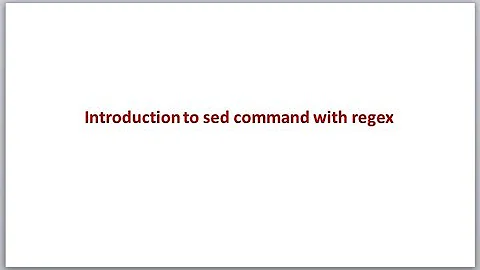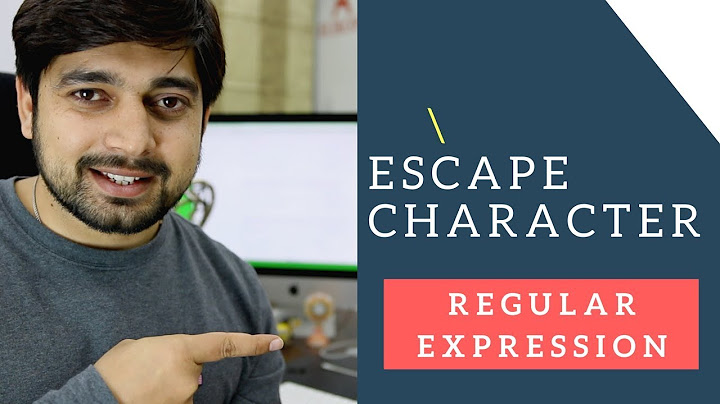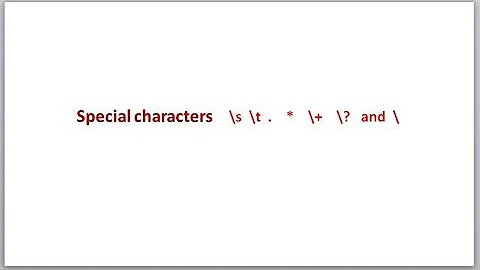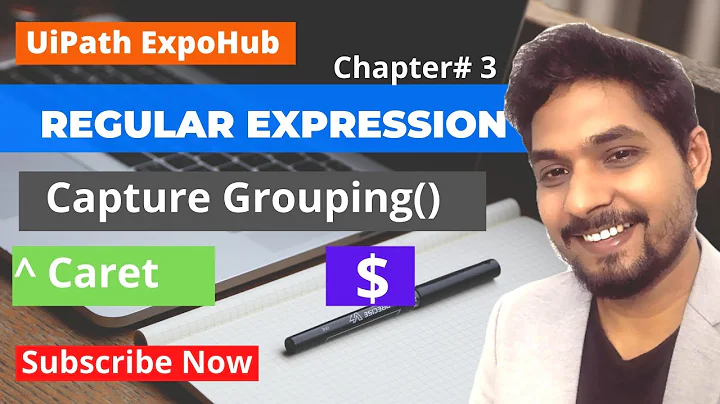Escape dollar sign in regexp for sed
Solution 1
There are other problems with your script, but file names containing $ are not a problem if you properly quote the argument to rm in the resulting script.
echo "rm -f '$i'" >> REMOVEOLDFILES.sh
or using printf, which makes quoting a little nicer and is more portable:
printf "rm -f '%s'" "$i" >> REMOVEOLDFILES.sh
(Note that I'm addressing the real problem, not necessarily the question you asked.)
Solution 2
The correct way to escape a dollar sign in regular expressions for sed is double-backslash. Then, for creating the escaped version in the output, we need some additional slashes:
cat filenames.txt | sed "s/\\$/\\\\$/g" > escaped-filenames.txt
Yep, that's four backslashes in a row. This creates the required changes: a filename like bla$1$2.class would then change to bla\$1\$2.class.
This I can then insert into the full pipeline:
for i in $(diff -r old new 2>/dev/null | grep "Only in old" | cut -d "/" -f 3- | sed "s/: /\//g" | sed "s/\\$/\\\\$/g"; do echo "rm -f $i" >> REMOVEOLDFILES.sh; done
Alternative to solve the background problem
chepner posted an alternative to solve the backround problem by simply adding single-quotes around the filenames for the output. This way, the $-signs are not read as variables by bash when executing the script and the files are also properly removed:
for i in $(diff -r old new 2>/dev/null | grep "Only in old" | cut -d "/" -f 3- | sed "s/: /\//g"); do echo "rm -f '$i'" >> REMOVEOLDFILES.sh; done
(note the changed echo "rm -f '$i'" in that line)
Related videos on Youtube
Captain Ahab
B.Sc. Medical Informatics (University of Heidelberg, Germany) M.Sc. Biomedical Computing (Technical University of Munich, Germany) Visiting Graduate Student at Laboratory for Computational Sensing and Robotics (Johns Hopkins University, Baltimore, MD, USA)
Updated on September 16, 2022Comments
-
Captain Ahab over 1 year
I will introduce what my question is about before actually asking - feel free to skip this section!
Some background info about my setup
To update files manually in a software system, I am creating a bash script to remove all files that are not present in the new version, using diff:
for i in $(diff -r old new 2>/dev/null | grep "Only in old" | cut -d "/" -f 3- | sed "s/: /\//g"); do echo "rm -f $i" >> REMOVEOLDFILES.sh; doneThis works fine. However, apparently my files often have a dollar sign ($) in the filename, this is due to some permutations of the GWT framework. Here is one example line from the above created bash script:
rm -f var/lib/tomcat7/webapps/ROOT/WEB-INF/classes/ExampleFile$3$1$1$1$2$1$1.classExecuting this script would not remove the wanted files, because bash reads these as argument variables. Hence I have to escape the dollar signs with "\$".
My actual question
I now want to add a sed-Command in the aforementioned pipeline, replacing this dollar sign. As a matter of fact, sed also reads the dollar sign as special character for regular expressions, so obviously I have to escape it as well. But somehow this doesn't work and I could not find an explanation after googling a lot.
Here are some variations I have tried:
echo "Bla$bla" | sed "s/\$/2/g" # Output: Bla2 echo "Bla$bla" | sed 's/$$/2/g' # Output: Bla echo "Bla$bla" | sed 's/\\$/2/g' # Output: Bla echo "Bla$bla" | sed 's/@"\$"/2/g' # Output: Bla echo "Bla$bla" | sed 's/\\\$/2/g' # Output: BlaThe desired output in this example should be "Bla2bla". What am I missing? I am using GNU sed 4.2.2
EDIT
I just realized, that the above example is wrong to begin with - the echo command already interprets the $ as a variable and the following sed doesn't get it anyway... Here a proper example:
- Create a textfile
testwith the contentbla$bla cat testgivesbla$blacat test | sed "s/$/2/g"givesbla$bla2cat test | sed "s/\$/2/g"givesbla$bla2cat test | sed "s/\\$/2/g"givesbla2bla
Hence, the last version is the answer. Remember: when testing, first make sure your test is correct, before you question the test object........
- Create a textfile
-
Captain Ahab about 8 yearsThanks for the good idea and also for addressing my actual problem :-) Unfortunately bash will still read something like "$1" as arguments, even if it is within quotes. So this doesn't help...
-
chepner about 8 yearsI'm not sure where that would happen. There are no dollar signs in text exposed to the shell, only in the output of the pipeline. In all the attempts you posted, you would need
echo 'Bla$bla' | sed ...so that$blaisn't expanded beforeechoeven runs, but you should not need to process the output of the initial pipeline. -
Captain Ahab about 8 yearsMaybe it's a misunderstanding - the files have $-signs in their name and surely need to be listed in the output bash script. With your version, they are just inside quotes. But when I execute that script (to really delete the files), all un-escaped $ signs are read as variable - since the script is run without arguments, they just expand to an empty string. Then the files "bla$1.class" and "bla$1$2.class" will both be translated to "bla.class" for the rm command
-
chepner about 8 yearsOh, sorry, right. Just change the double-quotes to single-quotes in the output to
REMOVEOLDFILE.sh. -
 tripleee over 6 yearsNo -- the correct way to escape a dollar sign in a double-quoted string in the shell is to put two backslashes. In single quotes, a single backslash is correct and sufficient, and two backslashes is wrong. Generally, unless you require the shell to interpolate variables and execute command substitutions, use single quotes. Use single quotes always when you can.
tripleee over 6 yearsNo -- the correct way to escape a dollar sign in a double-quoted string in the shell is to put two backslashes. In single quotes, a single backslash is correct and sufficient, and two backslashes is wrong. Generally, unless you require the shell to interpolate variables and execute command substitutions, use single quotes. Use single quotes always when you can.