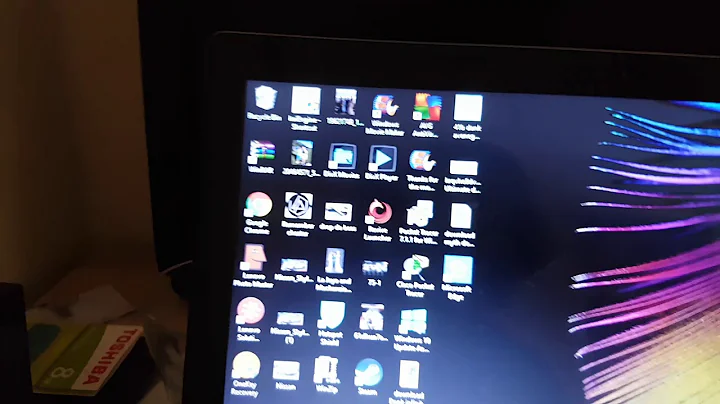Ethernet-WiFi bridging with 11.04
Solution 1
So you want something like this?
+------------+ +---------------+ +--------+ Rest
| DVD player |<-- wired -->| Ubuntu Bridge |<-- wifi -->| Router |<--> of the
+------------+ +---------------+ +--------+ network
You can do this easily with Firestarter. On your Ubuntu machine, install firestarter:
sudo apt-get install firestarter
When you first launch firestarter, it will step you through the wizard. It will ask for your internet-connected interface. Choose "wireless device (wlan0)" and check "IP address assigned via DHCP" if your router is using DHCP. DHCP is short for Dynamic Host Configuration Protocol, which is the method used to assign IP addresses to clients on the network. In most cases, this is the default, especially in residential routers.
In the next screen, check "Enable internet connection sharing". Your local area network device should be your Ethernet device (eth0). What this will do is "bridge", or more precisely, perform Network Address Translation between your two network interfaces. Any devices connected to the wired interface will be automatically assigned an IP address, through DHCP, from your wireless router. It's all transparent from the DVD player's perspective.
This takes care of the software side of things. But you're not done yet.
How does your DVD player connect to your Ubuntu machine? A direct connection with an Ethernet cable may or may not work. The reason lies in the fact that network cables are actually bundles of 8 smaller strands. The order in which they are arranged at the plastic plug (the 'jack') is important. A simple Ethernet cable is 'straight-through', meaning the order of the 8 strands is the same on both ends. For a direct connection where there is a client on each end of the cable, a 'cross-over' cable is required. From the name, you would be right in thinking that the 8 strands will appear to be crossed-over when compared end-to-end.
So in your case, if you have a switch or hub in between your DVD player and Ubuntu machine, you can use a straight-through (normal) Ethernet cable. If it is a direct connection, you'll need to use a cross-over Ethernet cable.[1] A good analogy is if you're talking to me directly, you have to put your mouth to my ear so I can hear you (cross over). If we are talking on the phone, then we don't do anything special because the telephone system does the "crossing-over" for us. In essence, the telephone system acts as the router.
Once you've sorted that out, that's it! Your DVD player should be automatically assigned an IP address by your router and it will be accessible to/from other computers on the wireless network. Note that this arrangement is technically not a subnet bridge; everything is on the same subnet. Unless you specifically want two separate subnets (i.e. 192.168.1.x addresses for the first subnet, and 192.168.2.x addresses for the second subnet), this is the way to go.
[1] Some network devices are smart and they automatically "cross-over" when needed. In this case, any cable will do and it Just Works.
Solution 2
You can easily create bridges using this tool: http://sourceforge.net/projects/bridger/
Related videos on Youtube
JasonWoof
Updated on September 18, 2022Comments
-
JasonWoof over 1 year
I'd like to set up a bridge between a wireless subnet and an Ethernet subnet (actually just one client, a DVD player with absurdly poor wireless). That is, the wireless network is the "real" network, to which clients get to the router and gateway, and I want the wired subnet to transparently get through the bridge machine to the wireless subnet. (I'm not a networking person so I don't know whether I'm saying that right.) There are two packages I can find that I think are relevant:
bridge-utilsparprouted
I'm not sure which of those I need, or if I need both. (I guess I can just install them and see if it's obvious.)
Is this an easy thing to set up? It just occurred to me today that it must be possible, but I haven't found any (recent, at least) how-to's on the subject.
edit — oh durr I just found this reference which tells me a lot about the bridge-utils stuff (and the deal with the AP not wanting to handle alien-looking packets makes sense). So maybe that second thing is what I want.
-
JasonWoof over 12 yearsWow now that's what I call an answer. Thanks very much - that's the clearest explanation of the situation I've seen, and also thanks for the note about trying a switcher cable.
-
Shahriyar Imanov over 11 yearsProblem with that tool is that it doesn't bridge wireless with wired. At least to me, it said "Operation not supported".
-
adnan kamili over 11 yearsThis tool is no more required. Ubuntu automatically shares the internet connection available on lan with wifi.