Event logger won't start: error 2 The system cannot find the file specified, Windows server 2008R2
What solved the problem was to delete the
HKLM\System\CurrentControlSet\services\eventlog\Parameters\
key.
As I stated earlier, I've seen this error with Process Monitor, but chose to put there some key - and that was my mistake. I should've delete this key instead.
Related videos on Youtube
Comments
-
alex440 almost 2 years
NOTE: this is a "spawn" of a previous post which dealt with 2 different issues and became too lengthy, so I decided to clean the original question and post this issue in a separate question
When I try to start Windows Event Log via
net start eventlogor viaServices panel, I get an error:C:\Users\Administrator>net start eventlog The Windows Event Log service is starting. The Windows Event Log service could not be started. A system error has occurred. System error 2 has occurred. The system cannot find the file specified.I tried the following advice I from here:
- restarted the OS (virtual on the host's VMWare).
- re-checked the settings in services menu -they are like in the link.
- checked the identity in
HKEY_LOCAL_MACHINE\SYSTEM\CurrentControlSet\Services\eventlog- the identity isNT AUTHORITY\LocalService - gave all Authenticated Users full access to
C:\Windows\System32\winevt\Logs - ran fc /scannow - Windows Resource Protection did not find any integrity violations.
- went to the file
%windir%\logs\cbs\cbs.log- all clean, [SR] Repairing 0 components
EDIT: Uninstalled the recent system updates and rebooted - didn't help
EDIT: Sysinternals Process Monitor results when running start service from services panel (procmon in elevated mode):
-
filters:
process name is svchost.exe : include operation contains TCP : excludethe events captured are:
21:50:33.8105780 svchost.exe 772 Thread Create SUCCESS Thread ID: 6088 21:50:33.8108848 svchost.exe 772 RegOpenKey HKLM SUCCESS Desired Access: Maximum Allowed, Granted Access: Read 21:50:33.8109134 svchost.exe 772 RegQueryKey HKLM SUCCESS Query: HandleTags, HandleTags: 0x0 21:50:33.8109302 svchost.exe 772 RegOpenKey HKLM\System\CurrentControlSet\Services REPARSE Desired Access: Read 21:50:33.8109497 svchost.exe 772 RegOpenKey HKLM\System\CurrentControlSet\Services SUCCESS Desired Access: Read 21:50:33.8110051 svchost.exe 772 RegCloseKey HKLM SUCCESS 21:50:33.8110423 svchost.exe 772 RegQueryKey HKLM\System\CurrentControlSet\services SUCCESS Query: HandleTags, HandleTags: 0x0 21:50:33.8110705 svchost.exe 772 RegOpenKey HKLM\System\CurrentControlSet\services\eventlog SUCCESS Desired Access: Read 21:50:33.8110923 svchost.exe 772 RegQueryKey HKLM\System\CurrentControlSet\services\eventlog SUCCESS Query: HandleTags, HandleTags: 0x0 21:50:33.8111257 svchost.exe 772 RegOpenKey HKLM\System\CurrentControlSet\services\eventlog\Parameters SUCCESS Desired Access: Read 21:50:33.8111547 svchost.exe 772 RegCloseKey HKLM\System\CurrentControlSet\services SUCCESS 21:50:33.8111752 svchost.exe 772 RegCloseKey HKLM\System\CurrentControlSet\services\eventlog SUCCESS 21:50:33.8111901 svchost.exe 772 RegQueryValue HKLM\System\CurrentControlSet\services\eventlog\Parameters\ServiceDll SUCCESS Type: REG_SZ, Length: 68, Data: %SystemRoot%\System32\wevtsvc.dll 21:50:33.8112148 svchost.exe 772 RegCloseKey HKLM\System\CurrentControlSet\services\eventlog\Parameters SUCCESS 21:50:33.8116552 svchost.exe 772 Thread Exit SUCCESS Thread ID: 6088, User Time: 0.0000000, Kernel Time: 0.0000000NOTE: previoulsy, for
21:46:31.6130476 svchost.exe 772 RegQueryValue HKLM\System\CurrentControlSet\services\eventlog\Parameters\ServiceDll SUCCESS Type: REG_SZ, Length: 68, Data: %SystemRoot%\System32\wevtsvc.dllI also got
NAME NOT FOUNDerror ,so I created the new string value for theParameterswith the nameServiceDlland data%SystemRoot%\System32\wevtsvc.dll(copied from the upperHKEY_LOCAL_MACHINE\SYSTEM\CurrentControlSet\services\eventlogkey) and this event now is21:46:31.6130476 svchost.exe 772 RegQueryValue HKLM\System\CurrentControlSet\services\eventlog\Parameters\ServiceDll SUCCESS Type: REG_SZ, Length: 68, Data: %SystemRoot%\System32\wevtsvc.dllI also checked for the presence of
wevtsvc.dllin the place and it's there. -
Also, I tried to capture all events with path containing
'event'and got following events firing every several seconds:21:38:38.9185226 services.exe 492 RegQueryValue HKLM\System\CurrentControlSet\services\EventSystem\Tag NAME NOT FOUND Length: 16 21:38:38.9185513 services.exe 492 RegQueryValue HKLM\System\CurrentControlSet\services\EventSystem\DependOnGroup NAME NOT FOUND Length: 268 21:38:38.9185938 services.exe 492 RegQueryValue HKLM\System\CurrentControlSet\services\EventSystem\Group NAME NOT FOUND Length: 268 Also, I tried to capture all the events containing
'file', excludingw3wp.exe, chrome.exe, wmiprvse.exe, wmtoolsd.exe, Systemand it shows NO attempts to access any file ih the time I try to start the event logger (if run from cmd - there are several hits bynetexecutable, not present if run from the panel).
EDIT: the event logging stopped working on 04/May/2014 at 03:15.
The only change that day was
security update 2964444-Security Update for Internet Explorer 11 for Windows Server 2008 R2for x64-based Systems, that was installed exactly 04/May/2014 at 03:00. Apparently, that's what broke my machine...What can be done?
-
 Alexanderius over 6 yearsThis also fixes the same problem on Windows server 2012 R2.
Alexanderius over 6 yearsThis also fixes the same problem on Windows server 2012 R2.
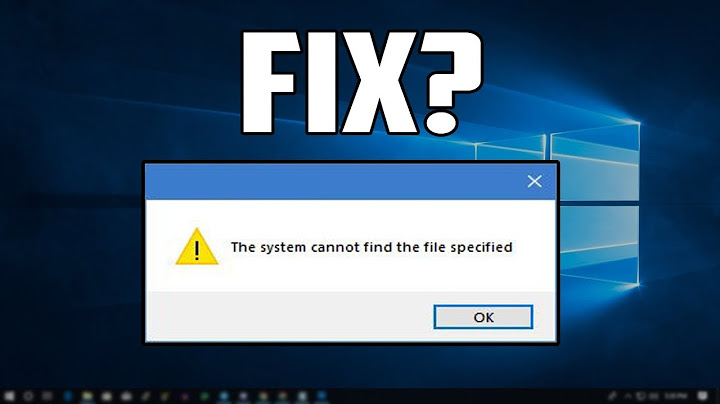
![[SOLVED] Diskpart has Encountered an Error Problem Issue](https://i.ytimg.com/vi/2yGt6YwY0KU/hq720.jpg?sqp=-oaymwEcCNAFEJQDSFXyq4qpAw4IARUAAIhCGAFwAcABBg==&rs=AOn4CLDIItLI5E3cq8SdWebHZtULKBbR2A)


