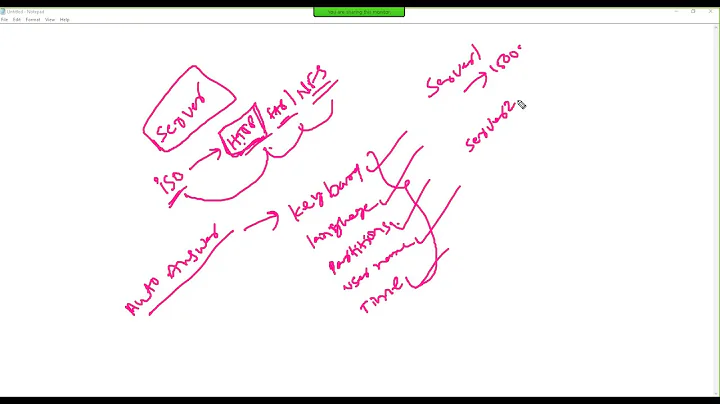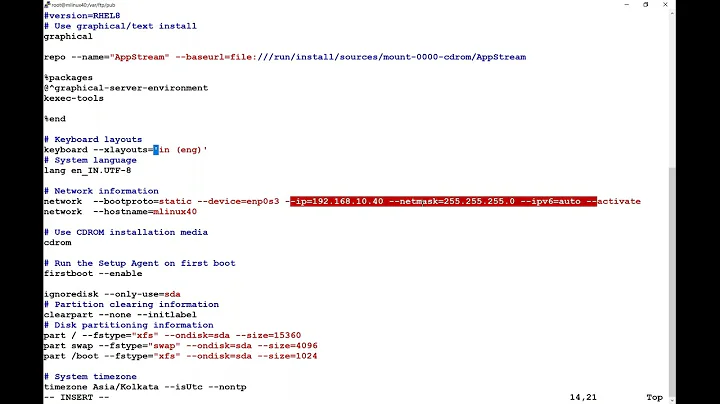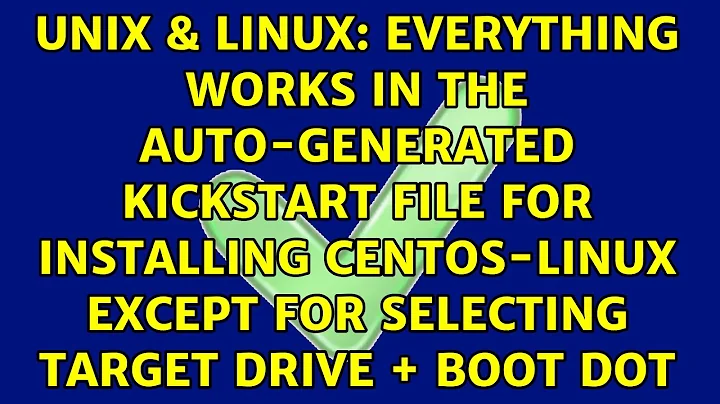Everything works in the auto-generated kickstart file for installing centos-linux except for selecting target drive + boot dot
It looks like your part statements will not work.
You have deleted not only the lvm config but also the / root filesystem config (and also the swap partition config).
Without root filesystem your installation will not work. Swap is also recommended in most situations.
I am not sure about your two disk setup. More information on kickstart options you can find here
Related videos on Youtube
User3432423423
Updated on September 18, 2022Comments
-
User3432423423 over 1 year
I discovered that if I copy the auto-generated kickstart file in CentOS Linux, I could re-install CentOS Linux without having to fill stuff, and so on..
It appears centos saves the auto-generated kickstart file to
/root/anaconda-ks.cfgLet's see what it looks like:
# Kickstart file automatically generated by anaconda. #version=DEVEL install harddrive --partition=UUID=94A9-D1AE --dir=/ lang en_US.UTF-8 keyboard us network --onboot no --device eth0 --bootproto dhcp --noipv6 network --onboot no --device wlan0 --bootproto dhcp --noipv6 rootpw --iscrypted $6$wWTsHJyQ8Fe88fWk$v6u7X.WanDxPm26FJCi9gCwWXlwRg9tQze25uGk150W4BHLKcGRkcgFn4lRGowrXl1C0LlBQCOLxR9sx3Rjw20 firewall --service=ssh authconfig --enableshadow --passalgo=sha512 selinux --enforcing timezone --utc America/New_York bootloader --location=mbr --driveorder=sda,sdb --append="crashkernel=auto rhgb quiet" # The following is the partition information you requested # Note that any partitions you deleted are not expressed # here so unless you clear all partitions first, this is # not guaranteed to work #clearpart --all --drives=sda #volgroup VolGroup --pesize=4096 pv.008002 #logvol / --fstype=ext4 --name=lv_root --vgname=VolGroup --grow --size=1024 --maxsize=51200 #logvol swap --name=lv_swap --vgname=VolGroup --grow --size=7840 --maxsize=7840 #part /boot --fstype=ext4 --size=500 #part pv.008002 --grow --size=1 #part None --fstype=efi --label="LIVE" --onpart=sdb1 --noformat repo --name="CentOS" --baseurl=hd:UUID=94A9-D1AE:/ --cost=100 %packages --nobase @core %endTo make this work better, I simply added
interactiveright above the
installline on top. so that I can see what it is doing.Looks like it didn't auto fill the root-password. so let's remove the encrypted password and add a plain text password and then test again.
Looks like it didn't select "use all space"
So let's uncomment the commented lines towards the bottom portion.
Looks like there are errors, I was forced to quit installation and reboot.Here is a final version that works okay. Only some lines were uncommented, and root password was changed to plain text. it is now
Use All Spaceduring the installation proces.
I also added
interactiveline to it.# Kickstart file automatically generated by anaconda. #version=DEVEL interactive install harddrive --partition=UUID=94A9-D1AE --dir=/ lang en_US.UTF-8 keyboard us network --onboot no --device eth0 --bootproto dhcp --noipv6 network --onboot no --device wlan0 --bootproto dhcp --noipv6 rootpw aaaaaa firewall --service=ssh authconfig --enableshadow --passalgo=sha512 selinux --disabled timezone --utc America/Los_Angeles bootloader --location=mbr --driveorder=sda,sdb --append="crashkernel=auto rhgb quiet" # The following is the partition information you requested # Note that any partitions you deleted are not expressed # here so unless you clear all partitions first, this is # not guaranteed to work clearpart --all --initlabel part /boot --fstype=ext4 --size=500 part None --fstype=efi --label="LIVE" --onpart=sdb1 --noformat repo --name="CentOS" --baseurl=hd:UUID=94A9-D1AE:/ --cost=100 %packages --nobase @core %endEverthing works great but it is not selecting the target hard drive, and placing a dot into the Boot thing.
In other words the final step has to be done manually by hand.
What should be done so that it can select the target drive and also ensure selected as the boot drive ?