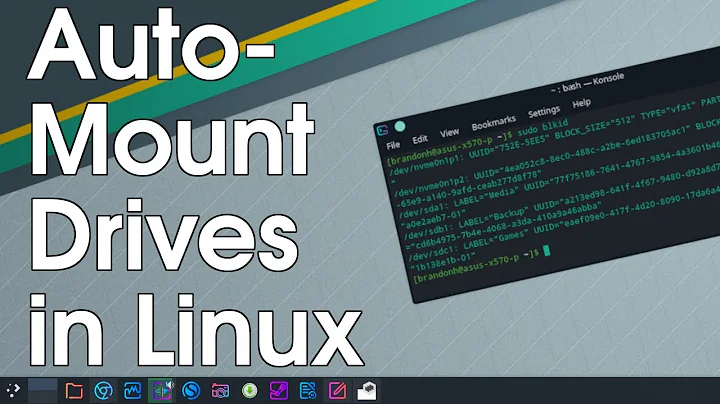Example of Procedure for NAS Storage Auto-Mounting
Something was wrong with my samba install.
sudo apt-get remove samba
sudo apt-get install samba
Then, this is how I mapped the drives
sudo gedit /etc/fstab
Added:
//192.168.0.13/GoFlex\040Home\040Personal/Pictures /home/brandon/Pictures cifs sec=lanman,file_mode=0777,dir_mode=0777,username=USER,password=PASS,iocharset=utf8 0 0
//192.168.0.13/GoFlex\040Home\040Personal/Music /home/brandon/Music cifs sec=lanman,file_mode=0777,dir_mode=0777,username=USER,password=PASS,iocharset=utf8 0 0
Related videos on Youtube
Comments
-
mahesh almost 2 years
In Windows, I used to "Map Network Drive" and voila, it worked and was there when I started. This is what I would like to happen on Ubuntu, with a slight twist.
I'd like to, shall we say, "remap", my home folders
/home/user/video /home/user/pictures/ /home/user/downloads/ /home/user/... (insert useful name here)To their actual location on my NAS. I'm using a GoFlex Home Storage Device (if that makes a difference).
So, when I start-up, and go to
/home/user/pictures/I'm actually going to/NAS/Storage/Path/To/Pictures/I'm not familiar with the path structures of linux, so if you say "add X" to your "Y" you should be including where I can find Y.
Bonus Points: A secondary issues I'm having right now is that Video's seem to stop after 2-5 seconds of viewing when I watch them over AFP, not sure if this is the same protocol that is used to mount but that's an additional problem.
Here's what I've tried so far, editing
/etc/fstabbutsudo mount -asays "Go fstab yourself".//192.168.0.13/GoFlex\040Home\040Personal/Pictures /home/brandon/Pictures cifs username=bbertelsen, password=****,_netdev,uid=brandon 0 0 //192.168.0.13/GoFlex\040Home\040Personal/Music /home/brandon/Music cifs username=bbertelsen, password=****,_netdev,uid=brandon 0 0 //192.168.0.13/GoFlex\040Home\040Personal/Downloads /home/brandon/Downloads cifs username=bbertelsen, password=****,_netdev,uid=brandon 0 0 //192.168.0.13/GoFlex\040Home\040Personal/Videos /home/brandon/Videos cifs username=bbertelsen, password=****,_netdev,uid=brandon 0 0
One time mounting seems to work exactly as I would expect it to.
sudo mount -t cifs '//192.168.0.13/GoFlex Home Personal/Pictures' /home/brandon/Pictures -o username=bbertelsen,password=****,iocharset=utf8,file_mode=0777,dir_mode=0777-
mahesh almost 12 yearsWhile I couldn't find anywhere that specifies it direct from the manufacturer, it seems that other users specify: SMB, CIFS and personally I've been using it via AFPS.
-
mahesh almost 12 yearsActually, something that I feel I should mention is that the names for the share locations have spaces in them. For example when I click on properties and look at the location, it says:
afp://[email protected]/bbertelsen/GoFlex%20Home%20Personal
-
-
mahesh over 11 yearsIn 12.04, these commands did not auto mount the drive on start-up. Forcing me instead to use smbfs. However, since 12.10, I've been able to use exactly these commands.