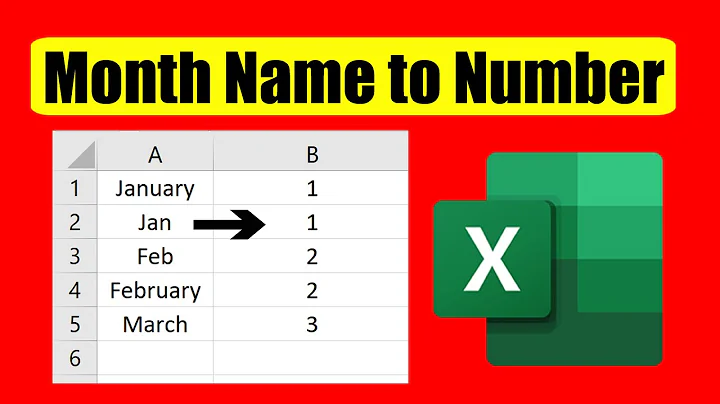EXCEL: How can you FORMAT a serial number into a MONTH ( Jan, Feb)
7,483
Solution 1
You can Format Cells (right click on cell you want to format) -> Category:Custom and type:
mmm
this is short month format
EDIT:
what I wrote would work on full date not on a single number, so if you do not need to go through all the steps (especially the =MONTH formula) this could be the answer
Solution 2
You can format your date (in cell A1) to a text string using the formula:
=TEXT(A1, "mmm")
or you can leave it as a number but format it as a month:
Format Cells
Category: Custom
mmm
The month formats you can use are:
mmmm - Full month name mmm - Abbreviated month name mm - numeric month, zero padded m - numeric month
Related videos on Youtube
Author by
RocketGoal
Updated on September 17, 2022Comments
-
RocketGoal over 1 year
I extract the Month() number out of my date. I now want to change that number into a recognisable string Jan, Feb, Mar, etc. In Access you can use FORMAT, but what can we use in Excel?
E.g.
Date----------Formula---------Result-----What I want! 01/03/2010---Month(Date)--------3----------MARThanks Mike
-
Sux2Lose almost 14 yearsI think this is the correct answer. If you need the date and month next to each other, instead of =month(datecell) just make it =datecell and change the custom formatting as described in this answer.
-
Sux2Lose almost 14 yearsThe problem I see with this answer is that sorting by the month column will be alpha based instead of numerical. Therefore April will come before March, etc.
-
RocketGoal almost 14 yearsI sued the simple =Datecell and then formatted "mmm" in custom formats. So simple I forgot to do it. It's had the added benefit of organising the dates as well when I add mmm-yy to the format! Bonus.
-
RocketGoal almost 14 yearsComprehensive answer. Thank you for your time. I used the solution below, but yours is one that had helped me use TEXT (which I will come back to I'm sure)