Excel - return "true" if a value exists in both columns
64,637
Try This:
=NOT(ISNA(VLOOKUP(B1,A:A,1,0)))
Assuming you are starting in cell C1.
VLOOKUP returns the value of B1 in the column A, or #N/A if it's not found. ISNA will return TRUE if no value is found, or FALSE if it is, finally NOT negates the result such that it will return TRUE if value is found and FALSE otherwise.
Related videos on Youtube
Author by
Billef32
Updated on July 09, 2022Comments
-
Billef32 almost 2 years
I have two columns of data. column A and column B. in the third column (C) I want to type a formula that will return "true" if a data in column B exists anywhere in column A. Just this :) Thank you in advance.
-
Billef32 almost 11 yearsI don't know what is going on :/ It's no working good for me. I tried this =NOT(ISNA(VLOOKUP(B5;A$1:A$269;0))) I put the dollar in order to lock the array. In order to test the formula i have two identical columns with names. A and B columns. In the C column I typed the formula. I should get true for each name since B it's a copy-paste of A. But not only I get False on some of them but if I delete a cell from Column A it doesn't change the result!
-
Jerry almost 11 years@Billef32 If it's a copy paste, does
=A5=B5return true for the values the vlookup is returning false? (change the reference as necessary) -
Firefly almost 11 yearsYou are missing an argument in the VLOOKUP, try: =NOT(ISNA(VLOOKUP(B5;A$1:A$269;1;0)))
-
Billef32 almost 11 yearsYes while =A1=B1 returns true.. the formula above is returning false in some cases! I don't know why. A5 :Adriana Colman B5 :Adriana Colman C5 :=NOT(ISNA(VLOOKUP(B5;A$1:A$269;0))) : FALSE D5 :=A5=B5 :TRUE any ideas?
-
Billef32 almost 11 years@Firefly yes even though I changed it and even though I am getting TRUE there's still a problem. If I change a cell in column A then I should get a FALSE right? I don't get a false. :/ Thanks for your efforts. A5 :Adriana CCColman B5 :Adriana Colman C5 :=NOT(ISNA(VLOOKUP(B5;A$1:A$269;1;0))) : TRUE D5 :=A5=B5 :FALSE
-
Jerry almost 11 years@Billef32 Can you perhaps provide us a picture of what you're getting? I'm quite confused as to why vlookup won't be working.
-
Billef32 almost 11 yearsit's working now.. it was some kind of bug I guess. the formula is right and firefly provided a correct answer :) Thank you all for your efforts :) have a nice day.
-
Jerry almost 11 years@Billef32 That's great then :) Same to you. Oh and Firefly, you can make the formula a bit shorter if you use
MATCH(). This will be equivalent:=ISNUMBER(MATCH(B1,A:A,0))


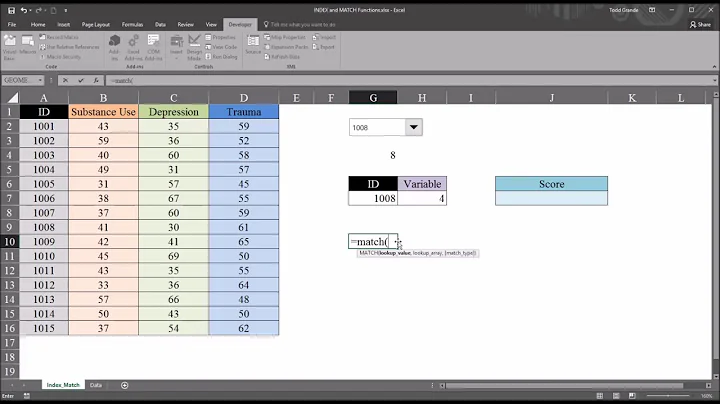
![Lookup multiple values in different columns and return a single value [Array Formula]](https://i.ytimg.com/vi/LX6UUTCMo_Y/hq720.jpg?sqp=-oaymwEcCNAFEJQDSFXyq4qpAw4IARUAAIhCGAFwAcABBg==&rs=AOn4CLCmDX9M0vcTdaXCJ2Sc_TZJa17YAQ)

