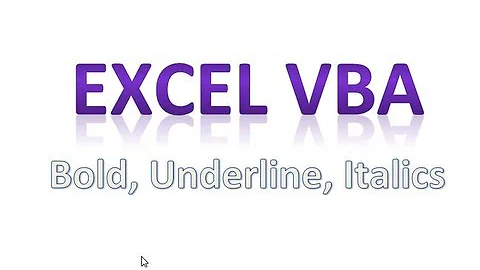Excel Vba bold some text on a string
15,590
Here is one version of the answer. Using Characters to instruct vba where to start and end.
Sub test()
Dim guest_name, guest_name_len As Integer
Dim guest_age, guest_age_len As Integer
guest_name = "tester"
guest_name_len = Len(guest_name)
guest_age = "999"
guest_age_len = Len(guest_age)
Debug.Print guest_name_len & " / " & guest_age_len
Range("A1").Value = "This Year we are having our guest " & guest_name & " who is currently " & guest_age & "years old, spending holidays with us"
With Range("A1").Characters(Start:=35, Length:=guest_name_len).Font '35 characters counted (this year....)
.FontStyle = "bold"
End With
With Range("A1").Characters(Start:=35 + guest_name_len + 18, Length:=guest_age_len).Font '18 characters counted (who is... years old)
.FontStyle = "bold"
End With
End Sub
Related videos on Youtube
Author by
Juan Hernandez
Updated on June 04, 2022Comments
-
 Juan Hernandez about 2 years
Juan Hernandez about 2 yearsi need some help with excel.
I have a cell that get value by macro with code:
Range("A1").Value = "This Year we are having our guest " &Guest_name &" who is currently " &Guest_age &"years old, spending holidays with us"So i'm just wondering how can I get the
Guest_nameandGuest_ageto be bold.Thanks