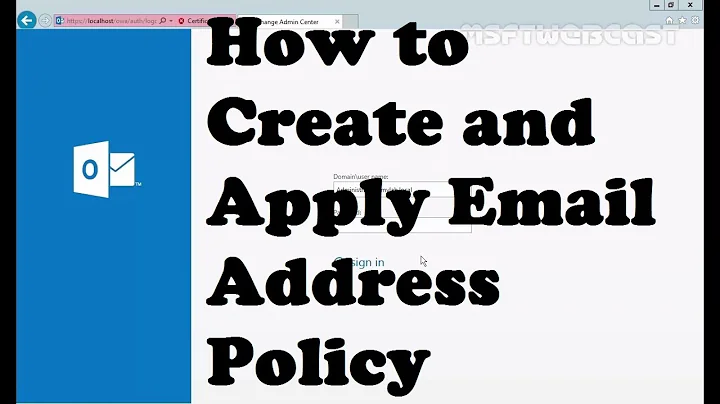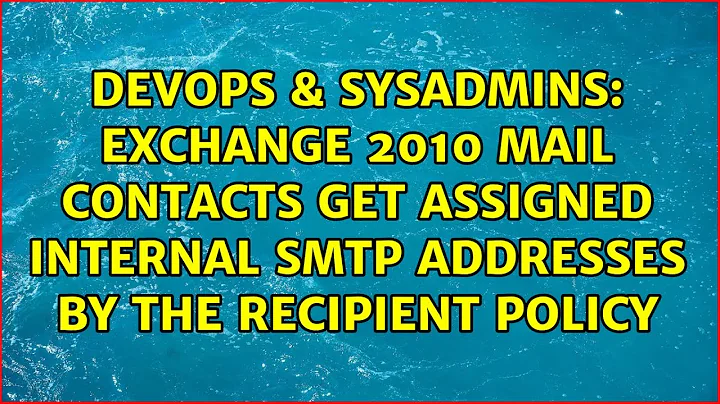Exchange 2010 Mail Contacts get assigned internal SMTP addresses by the recipient policy
Solution 1
I used Powershell to disable updating email address from recipient policy:
Get-MailContact -OrganizationalUnit "domain.local/OU" | set-mailcontact -emailaddresspolicyenabled $false
Then i used ADModify.net to strip off the secondary SMTP addresses assigned to contacts. It worked like a charm.
Solution 2
Had the same problem (a bit late) so I took your "script" and updated it. You need to disable email address policy to be applied to contacts in Exchange and it will partially solve the problem.
1) Expand Microsoft Exchange On-Premises
2) Expand Organization Configuration
3) Select Hub Transport and go to Email Address Policies Tab
4) Edit each one leaving Users with external e-mail addresses without check box and Contacts with external e-mail addresses.

It will partially solve the problem because the default policy can't be disabled so I ended up having domain.local email addresses by default added to new contacts anyway.
So I wrote a script based on the one provided in question (the one in question had some bugs where multiple addresses from same domain were assigned and it was making a lot of noise) that will remove any email addresses that are not external and it will also make sure the old contacts won't get policies reapplied.
####
# Input variables
####
$domains = @("*@domain.com","*@domain.pl","*@evotec.pl", "*@domain.local")
$ou = "evotec.local"
####
# Removing internal domains from contacts
####
$domains | foreach {
$domain = $_;
write-host "Preparing for removal of addresses with domain name:" $domain
$Contacts = Get-MailContact -OrganizationalUnit $ou -Filter {
EmailAddresses -like $domain -and name -notlike "ExchangeUM*"
} -ResultSize unlimited -IgnoreDefaultScope
$Contacts | foreach {
$contact = $_;
$email = $contact.emailaddresses;
#write-host "1. " $contact
#write-host "2. " $contact.name
#write-host "3. " $email
#write-host "4. " $contact.identity
$email | foreach {
if ($_.smtpaddress -like $domain)
{
$address = $_.smtpaddress;
write-host "[*] Removing address" $address "from Contact" $contact.name;
Set-Mailcontact -Identity $contact.identity -EmailAddresses @{Remove=$address};
}
}
}
}
####
# Setting up email address policy to disabled for all contacts
####
write-host "Preparing all contacts for disabling email address policy"
$Contacts = Get-MailContact -OrganizationalUnit $ou -Filter {
EmailAddresses -like $domain -and name -notlike "ExchangeUM*"
} -ResultSize unlimited -IgnoreDefaultScope | Where {$_.EmailAddressPolicyEnabled -eq $true}
$Contacts | foreach {
$contact = $_;
write-host "[*] Setting up email address policy to disabled for" $contact.name
$contact | set-mailcontact -emailaddresspolicyenabled $false
}
The final step is to set it up as Task Scheduler as new contacts will keep on getting the non-editable (in supported way at least) default policy. This setup at Exchange server will run just fine. Make sure to run it with correct permissions.
C:\Windows\System32\WindowsPowerShell\v1.0\powershell.exe -command ". 'C:\Program Files\Microsoft\Exchange Server\V14\bin\RemoteExchange.ps1'; Connect-ExchangeServer -auto; C:\ExchangeScript\RemoveLGBSEmailsFromContacts.ps1"
Related videos on Youtube
Zero Subnet
Updated on September 18, 2022Comments
-
Zero Subnet over 1 year
This environment has been upgraded from Exchange 2007 to a new Exchange 2010 server. There are several thousand email contacts that reside under the Federation_Contacts OU. Under the Email Addresses tab for each Mail Contact, their correct SMTP address ([email protected] for example) is assigned as Primary. But somehow each one got assigned internal email addresses at our company also ([email protected] and [email protected])
Now the problem is emails to these contacts bounce back with #550 5.1.1 RESOLVER.ADR.ExRecipNotFound; not found
We have to go and delete the internal SMTP addresses that got erroneously created and uncheck the automatically update addresses based on recipient policy setting.
My question is: 1-How do we mass delete those internal email addresses for these mail contacts, taking care not to affect our internal users?
2-How do we stop Exchange (more precisely i guess, the recipient policy) from creating those internal addresses for new mail contacts?