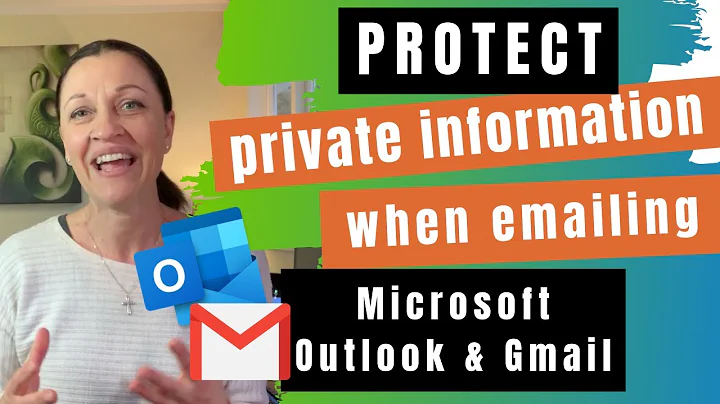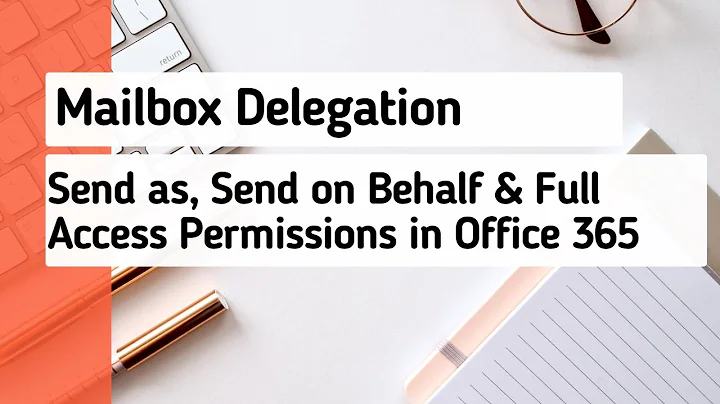Excluding a specific recipient when sending mail via Outlook to a PDL
5,498
The following procedure to exclude recipients from a Contacts group when sending email, might also work in your case:
After adding the Contacts group into the To field, click the
+button to expand the Contacts group.If an Expand List dialog box pops up, please click the OK button.
Now that the Contacts group is expanded in the To field, select the address to exclude and press the Delete key to delete it.
Related videos on Youtube
Author by
Admin
Updated on September 18, 2022Comments
-
 Admin almost 2 years
Admin almost 2 yearsI have a PDL that contains other PDLs.. all and all about 500 recipients (MS Outlook). I want to exclude 1 recipient temporarily (to this email only). is there a way this can be done? or should I open all PDL and manually look for his name? (he may be in more than one sub-PDL)
-
Steve Fan over 5 yearsOutlook doesn't provide any option to exclude a specific recipient temporarily without expanding the DL and removing the recipient manually.
-