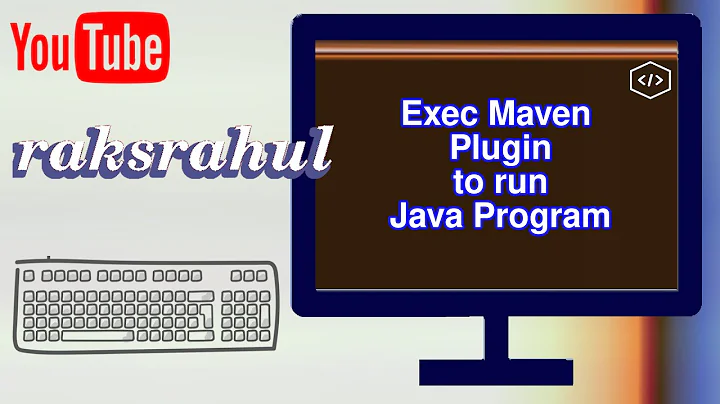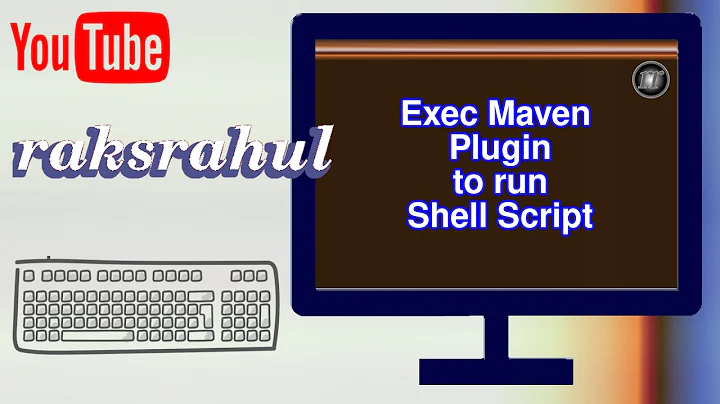exec-maven-plugin exec:java failing: Cannot assign configuration values to array of type java.lang.String
Solution 1
I would suggest to remove the empty entries from your configuration and try it again.
<argument>-classpath</argument>
<classpath/>
Cause in java goal the classpath is not allowed based on the documentation.
BTW: Never use "\" in your maven pom. Use forward slashes instead.
Solution 2
According to exec:java Docs here, you have to :
Remove <arguments> part
And use <additionalClasspathElements> declarations to define a classpath.
Solution 3
If you want to use <classpath/>, you have to use exec:exec and not exec:java. You also have to add the executable, which is java in your case:
<executable>java</executable>
If I understand it correctly, exec:java automatically adds the classpath you cannot override it. The arguments are added after the main class. exec:exec is more generic, it executes any executable with any arguments, one of which can be the <classpath/>.
Related videos on Youtube
David Camilleri
Updated on June 29, 2022Comments
-
David Camilleri almost 2 years
When executing
mvn exec:javait fails to correctly parse the configuration arguments, throwing the following error:[ERROR] Failed to execute goal org.codehaus.mojo:exec-maven-plugin:1.2.1:java (default-cli) on project autotest-programmes: Unable to parse configuration of mojo org.codehaus.mojo:exec-maven-plugin:1.2.1:java: Cannot assign configuration values to array of type java.lang.String: [-classpath, Classpath {}, --glue, com.company.test.cucumber, --format, pretty, --format, html:C:\workspace\autotest\target] -> [Help 1]
This is the plugin configuration used (using Apache Maven 3.0.3):
<plugin> <groupId>org.codehaus.mojo</groupId> <artifactId>exec-maven-plugin</artifactId> <version>1.2.1</version> <executions> <execution> <goals> <goal>java</goal> </goals> </execution> </executions> <configuration> <includeProjectDependencies>false</includeProjectDependencies> <includePluginDependencies>true</includePluginDependencies> <executableDependency> <groupId>info.cukes</groupId> <artifactId>cucumber-core</artifactId> </executableDependency> <mainClass>cucumber.cli.Main</mainClass> <commandlineArgs>-Dfile.encoding=UTF-8</commandlineArgs> <arguments> <argument>-classpath</argument> <classpath/> <argument>--glue</argument> <argument>com.company.test.cucumber</argument> <argument>--format</argument> <argument>pretty</argument> <argument>--format</argument> <argument>html:${project.basedir}\target</argument> </arguments> </configuration> <dependencies> <dependency> <groupId>info.cukes</groupId> <artifactId>cucumber-core</artifactId> <version>1.0.2</version> </dependency> </dependencies> </plugin> -
David Camilleri about 12 yearsI removed the empty entries and changed the "\" to "/". It moved on from the previous error, however it's now complaining that it cannot find the mainClass.
[ERROR] Failed to execute goal org.codehaus.mojo:exec-maven-plugin:1.2.1:java (default-cli) on project autotest-programmes: An exception occured while executing the Java class. cucumber.cli.Main -> [Help 1] -
Chris almost 11 yearsto what empty entries are you referring? <classpath/>?






![[Resolved]Maven Compiler Issues](https://i.ytimg.com/vi/hi4joyQhOio/hqdefault.jpg?sqp=-oaymwEcCOADEI4CSFXyq4qpAw4IARUAAIhCGAFwAcABBg==&rs=AOn4CLCwGfDJYLfE_Q42it9jDPS4bzWgwA)