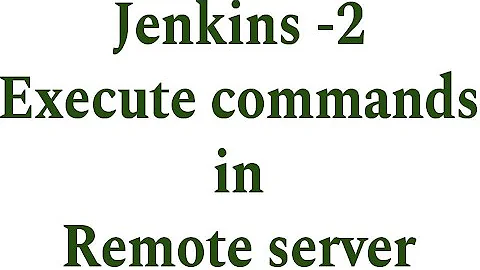Execute code on remote machine and copy the results back
Solution 1
There is nothing after on the line after ssh -X usr@machene_wehere_i_run_the_code in your code. So that command logs in on machene_wehere_i_run_the_code and does nothing.
In the example ssh call in the accepted answer of the question you quote there is an extra parameter:
ssh user@host path_to_script
and the path_to_script is missing in yours.
Solution 2
I would attempt to put the arguments to ssh in double quotes.
ssh usr@machene_wehere_i_run_the_code "/home/run_dir_script/run.sh inp 8"
Also based on that error message it sounds like the script cannot find this script:
/home/run_dir_script/run.sh: line 59: /home/run_dir_script/merge_tabs.sh: No such file or directory
Also I'd block the scp from happening if the ssh doesn't return a successful status:
ssh usr@machene_wehere_i_run_the_code "/home/run_dir_script/run.sh inp 8"
status=$?
if $status; then
scp -p usr@machene_wehere_i_run_the_code:/home/run_dir_script/results \
user@machine_where_the_resutlst_are_needed:~/
fi
Bottom line problem though is that there's an issue with your script locating the subordinate scripts on the remote system. There may be variables that are set when you login and run your script, vs. when you login via ssh and run your script.
For these I would compare the output of env using both methods.
Related videos on Youtube
Alexander Cska
Updated on September 18, 2022Comments
-
Alexander Cska almost 2 years
I'm using some old Fortran code that uses some peculiar memory handling. To make the long story short, it runs on my local machine but fails on the remote one. This is why I would like to
sshto my local computer run the code and copy the results back to the cluster I'm running my calculations on.I already found exactly the same question on this forum:
EDIT #1
After the comment by @Anthon, I corrected my script, unfortunately new error occurred. NOTE: I am using ssh keys so no passwords are needed.
My new script:#! /bin/bash # start form the machine_where_the_resutlst_are_needed ssh usr@machene_wehere_i_run_the_code /home/run_dir_script/run.sh inp 8 # do the work by running a script. 8 jobs are run by sending them # to the background, scp -p usr@machene_wehere_i_run_the_code:/home/run_dir_script/results \ user@machine_where_the_resutlst_are_needed:~/ echo "I am back"My problem is that
run.shis a master script calling other shell scripts, and they don't run properly. I get the following message:/home/run_dir_script/run.sh: line 59: /home/run_dir_script/merge_tabs.sh: No such file or directory
Minimal Example:
Here is a condensed example of what I am doing
Example
run.sh#! /usr/bin/bash pwd echo "Run the code" ./HELLO_WORLDThe above script is run by
ssh usr@machene_wehere_i_run_the_code /home/run_dir_script/run.shFor completeness the fortran code ./HELLO_WORLD
program main write(*,*) 'Hello World' stop endCompile with gfortran -o HELLO_WORLD hello_world.F90
And here is the output
/home/run_dir_script/ Run the code /home/run_dir_script/test.sh: line 5: ./home/HELLO_WORLD: No such file or directoryRemark:
The following will run `HELLO_WORLD` on the remote machine ssh usr@machene_wehere_i_run_the_code /home/run_dir_script/HELLO_WORLDSo calling the code directly works fine. Calling it via the script fails.
Possible Solution:
The reason why this fails is due to the fact that after ssh I land in my remote machine's
$HOME.Therefore before executing the script, I have to
cdin the proper directory. The correct method, besides giving absolute path is:Another useful remark, is that I all the variables from .bashrc are undefined. Therefore one has to be careful.
usr@machene_wehere_i_run_the_code "cd /home/run_dir_script ; run.sh"So this somehow works
-
 Marki over 9 yearsWhat does line 59 of
Marki over 9 yearsWhat does line 59 of/home/run_dir_script/run.sh(on the remote machine) say? What is the output ofls -l /home/run_dir_script/merge_tabs.sh(on the remote machine)? -
Alexander Cska over 9 yearsAt line 59 the script
merge_tabs.shis run. Basically I can call a script on the remote machine, but this script can't call other scripts. All scripts and binaries have permissions777, therefore, permissions should not be causing this problem -
 Marki over 9 yearsDoesn't answer the question about what
Marki over 9 yearsDoesn't answer the question about whatls -l /home/run_dir_script/merge_tabs.shsays. ;-) -
Alexander Cska over 9 yearsThe output is:
-rwxrwxrwx 1 user users 374 Nov 14 15:41 /home/run_dir_script/merge_tabs.sh*. Actually this problem is not only for scripts but for all codes run withinrun.sh. I rote a small fortran code that prints "Hello World" andrun.shissued the same error. -
 Marki over 9 yearsI suppose the partition is not mounted "noexec" or the like? (Seems not as the initial script correctly executes.) "No such file or directory" is pretty clear. Are you sure there's no typo in there somewhere? As a sidenote, I'd refrain from making everything writable by everyone.
Marki over 9 yearsI suppose the partition is not mounted "noexec" or the like? (Seems not as the initial script correctly executes.) "No such file or directory" is pretty clear. Are you sure there's no typo in there somewhere? As a sidenote, I'd refrain from making everything writable by everyone. -
 slm over 9 years@Marki - If it was set noexec then how does the initial script run? Though I agree w/ you the error is pretty self explanatory.
slm over 9 years@Marki - If it was set noexec then how does the initial script run? Though I agree w/ you the error is pretty self explanatory. -
 slm over 9 years@AlexanderCska - does the
slm over 9 years@AlexanderCska - does the./HELLO_WORLDrun when you simply login to the remote and execute it? -
Alexander Cska over 9 yearsYes without any problems. It also runs if I just call it by
ssh usr@machene_wehere_i_run_the_code /home/run_dir_script/HELLO_WORLD. -
 slm over 9 years@AlexanderCska - change to
slm over 9 years@AlexanderCska - change to#!/bin/bash. -
Alexander Cska over 9 yearsStill the same.
#!/bin/bash -ldidn't work either. -
 slm over 9 years@AlexanderCska - does the script work if you swap out
slm over 9 years@AlexanderCska - does the script work if you swap out./HELLO_WORLDwith justls? -
Alexander Cska over 9 years@slm After countless experiments I discovered that the script needs the hardcoded absolute path. So
/home/run_dir_script/HELLO_WORLDshould replace line 5 inrun.sh. It is quite strange that the path should be hardcoded. For instance$(pwd)/HELLO_WORLDwon't work. Can you try running my minimal example on some remote machine of yours. I am curious what your test would yield . -
 slm over 9 years@AlexanderCska - That's something unique to your env. I can use relative paths just fine. It may be something with the fact that it's Fortran. I have no Fortran code to confirm this but suspect that it's just your setup.
slm over 9 years@AlexanderCska - That's something unique to your env. I can use relative paths just fine. It may be something with the fact that it's Fortran. I have no Fortran code to confirm this but suspect that it's just your setup. -
Alexander Cska over 9 yearsFortran is not the problem. I could have generated the same errors with a bash script doing
echo "Hello World", or I could have used C or Java or whatever. In this case somehow the shell can't find the path, but I have no idea why.
-
-
Alexander Cska over 9 yearsOK your comment solved part of the problem. I changed the script according to your prescription and I was able to get my
run.shgoing. I also edited my question. Unfortunatelyrun.shcalls other scripts inside and they don't run properly. -
Alexander Cska over 9 yearsslm - I updated my question with a minimal example illustrating my problem.
-
Anthon over 9 years@AlexanderCska What are the permissions on the HELLO_WORD file?
-
Anthon over 9 years@AlexanderCska You should not change your question except for providing additional detail to get the original problem solved if there are other issues, start a new question. You just invalidate any answers (correct or not) that answered the orginal problem by changing the question (which includes extending a question with "now I have the following problem").
-
Alexander Cska over 9 yearsI apologize for this. Well HELLO_WORLD is a fortran code and by default has permissions
-rwxr-xr-x. Anyway I fiugred out that the the absolute path is needed, that is/home/run_dir_script/HELLO_WORLD. I also figured out that I have to hardcode the path, therefore,$(pwd)/HELLO_WORLDwon't work. -
Anthon over 9 years@AlexanderCska Not a big problem, just something to watch. It is kind of strange that you need to give the absolute path, I have no explanation for that, that is why I did not suggest it.
-
Alexander Cska over 9 yearsHi, I overlooked something. When I ssh
usr@machene_wehere_i_run_the_code /home/run_dir_script/run.sh, It lands in the$HOMEand looks for everything there. Of course my stuff is located in/home/run_dir_script/. When using$(pwd)I get/home/which is wrong. Therefore I need to tell the ssh command to go in the proper directory:usr@machene_wehere_i_run_the_code "cd /home/run_dir_script ;run.sh". Bim bam boom, and it works. -
Anthon over 9 years@AlexanderCska But then the output from the script as in your question cannot be correct, (
/home/run_dir_script/\n Run the code) or am I missing something? Anyway good it is resolved. -
Alexander Cska over 9 yearsYes, I corrected it. I made a mistake when copy-pasting. Actually I would like to use the opportunity and ask you one last question. Is it possible to execute long running codes like this. My code takes about 5 min to run. And it just stops in few seconds.
-
Anthon over 9 years@AlexanderCska that should work. Is the connection broekn when it stops? Is it waiting for interaction? Try to start the program in a tmux session, to see if it is some interaction/stdin input that is expected and of course not working over the network.
-
Alexander Cska over 9 yearsHi, the was undefined variables. I source a script in my .bashrc. Unfortunately it looks as if the remote run via ssh is not executing the .bashrc Therefore I added an extra command at the beginning to source the file and it all works, clean as a whistle. Last but not least, thank you for your help. Actually it was the main precursor that guided me on the path to success.