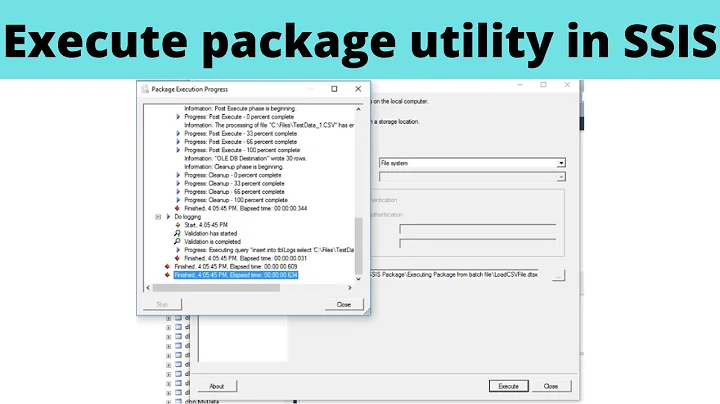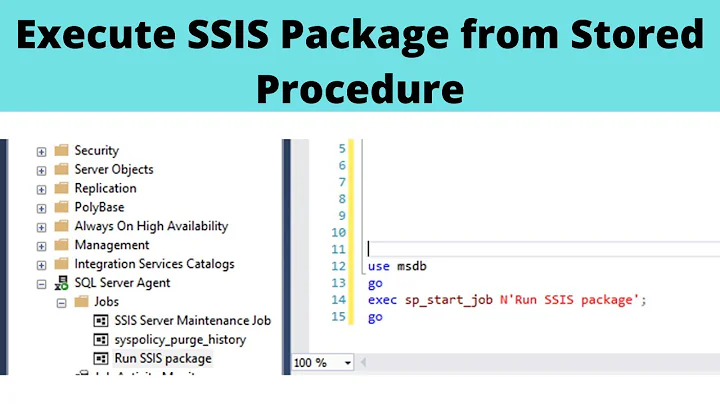Execute SSIS package from stored procedure as proxy user without xp_cmdshell
Solution 1
I have come into a realization that since I am going to impersonate a user and that I am encouraged to use a job, it will be much easier to make a job to run this SSIS package on the server with a proxy account.
Here is my solution that includes running a job:
ALTER PROCEDURE [dbo].[spImportFile]
@intStatus int output
AS
BEGIN
-- SET NOCOUNT ON added to prevent extra result sets from
-- interfering with SELECT statements.
SET NOCOUNT ON;
SELECT user_name() -- test before execute
EXECUTE AS LOGIN = 'domain\credentials'
SELECT user_name() -- test after execute
-- Start job
DECLARE @job_name VARCHAR(100) = 'JobName'
EXEC msdb.dbo.sp_start_job @job_name = @job_name
-- Wait for job to finish
DECLARE @job_history_id AS INT = NULL
DECLARE @intLimit AS INT = 10
DECLARE @intAttempt AS INT = 1
WHILE @intAttempt < @intLimit
BEGIN
SELECT TOP 1 @job_history_id = activity.job_history_id
FROM msdb.dbo.sysjobs jobs
INNER JOIN msdb.dbo.sysjobactivity activity ON activity.job_id = jobs.job_id
WHERE jobs.name = @job_name
ORDER BY activity.start_execution_date DESC
IF @job_history_id IS NULL
BEGIN
WAITFOR DELAY '00:00:01'
CONTINUE
END
ELSE
BEGIN
BREAK
END
SET @intAttempt = @intAttempt + 1
END
-- Check exit code
SELECT @intStatus = history.run_status
FROM msdb.dbo.sysjobhistory history
WHERE history.instance_id = @job_history_id
REVERT
SELECT user_name() -- test after revert
END
This job code was based on this question, "Executing SQL Server Agent Job from a stored procedure and returning job result"
Findings:
I have learned that you need to GRANT IMPERSONATE ON LOGIN::[domain\ProxyUser] to [domain\credentials] from this MSDN source.
ALTER DATABASE database_name SET TRUSTWORTHY ON is another setting the sysadmin needed to implement and this MSDN source helps explain the usage.
Remarks:
This solution is based on the fact that I am the dbo of the database and I had a sysadmin grant impersonation of the proxy account to my windows security group. I am using Windows authentication as well.
I have updated the question to not restrict the use of jobs for anyone that initially was working on this question. If there is a solution that doesn't require jobs, I will be more than happy to take a look and even change the accepted solution on this question.
Solution 2
I've never tried it against a set of credentials, but you could look at EXECUTE AS
ALTER PROCEDURE [dbo].[spImportFile]
WITH EXECUTE AS 'domain\credentials'
AS
BEGIN
...
END
Related videos on Youtube
Simple Sandman
I am also an avid gamer that loves to stream on Twitch https://twitch.tv/simple_sandman
Updated on September 18, 2022Comments
-
Simple Sandman over 1 year
I am trying to run an SSIS package through a stored procedure, but I am getting an
Access is deniederror when I try to import a CSV.I put the package inside a job and ran it and it worked as long as I used a proxy account. I am trying to replicate that proxy account to the stored procedure call without using
xp_cmdshell. I also ran this package inside Visual Studio and it ran smoothly.My SSIS package is simple: It imports a CSV file from the network, converts the data to
varchar, and stores the data into a table.Even my sysadmin was not able to successfully run the stored procedure.
My stored procedure looks like this:
ALTER PROCEDURE [dbo].[spImportFile] AS BEGIN -- SET NOCOUNT ON added to prevent extra result sets from -- interfering with SELECT statements. SET NOCOUNT ON; DECLARE @execution_id bigint EXEC SSISDB.CATALOG.create_execution @folder_name = 'folder_name', @project_name = 'project_name', @package_name = 'package_name.dtsx', @use32bitruntime = 1, @execution_id = @execution_id output EXEC SSISDB.CATALOG.start_execution @execution_id ENDMy question is, how can I programmatically use a proxy user inside this stored procedure without using
xp_cmdshell?
UPDATE:
I am now trying to impersonate my proxy user thanks to billinkc, but now I am running into this error when I execute the SSIS package:
The current security context cannot be reverted. Please switch to the original database where 'Execute As' was called and try it again.
Here is my altered code:
ALTER PROCEDURE [dbo].[spImportFile] AS BEGIN -- SET NOCOUNT ON added to prevent extra result sets from -- interfering with SELECT statements. SET NOCOUNT ON; EXECUTE AS LOGIN = 'domain\credentials' DECLARE @execution_id bigint EXEC SSISDB.CATALOG.create_execution @folder_name = 'folder_name', @project_name = 'project_name', @package_name = 'package_name.dtsx', @use32bitruntime = 1, @execution_id = @execution_id output EXEC SSISDB.CATALOG.start_execution @execution_id -- <<<< ERROR HERE! REVERT ENDI successfully tested
EXECUTE AS LOGINandREVERTwithoutstart_executionby looking into a system table I wouldn't usually have access to. -
Simple Sandman over 9 yearsI updated the question with my current issue. Thank you for leading me into the right direction
-
billinkc about 2 yearsFor those coming to the answer for an SSIS context, the
EXECUTE ASis right but wrong. Until recent version(s) of SSISDB, the first thing the procedures do is check whether they are already impersonating another entity and if so, it bails out. So, Execute AS should eventually work but for 2012-2016 (at least) it's a viable option.