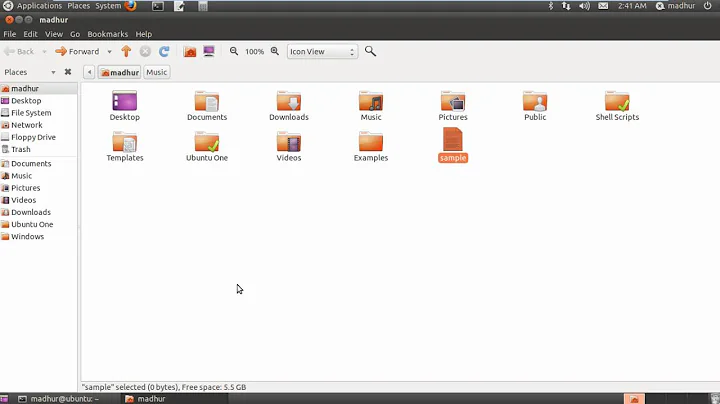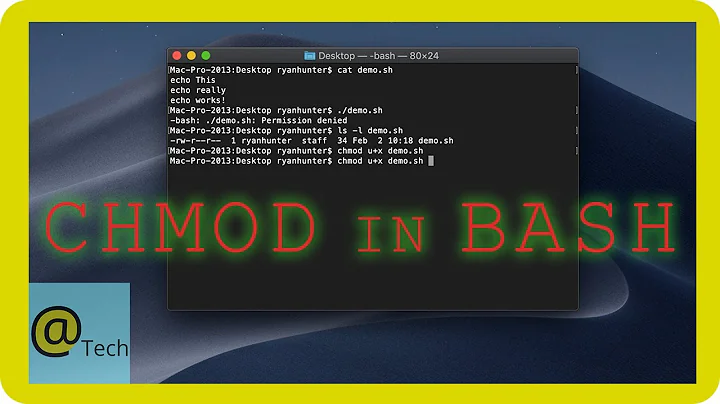Executing a script in zsh - file permissions
When you run ./s, you tell the kernel to execute the program s. If you have execution permission, then the kernel reads the first few bytes of the file, sees the #! line so it knows that this is a script, and runs the interpreter, passing it the script name as its first argument. If you don't have execute permission, the kernel aborts the execution at the first step.
When you run zsh s, you execute zsh, and tell it to read the file called s and interpret it as commands. You aren't executing s, you're executing zsh. Same thing with sh s or cat s.
When you run source s, again, you tell zsh to read a file, so what matters is that you have read permission on it.
Related videos on Youtube
C106
Updated on September 18, 2022Comments
-
C106 over 1 year
I'm confused about execute file permissions not behaving as I expect. Probably because my expectations are wrong. Anyway:
I have a script file, for simplicity is just called
s, located in~/bin. For the sake of this example, the file contains just the following lines:#!/bin/zsh echo "Test";Very simple.
I navigate to the
~/bindirectory, andchmodthe file permissions ofsto400- i.e., read-only for me only. No execute permission. So then I try executing the script by entering its path, giving this:% ./s zsh: permission denied: ./sSo far so good. The file can't be executed due to the wrong permissions. Bumping permissions up to
500(execute permission granted) works fine too - with these permissions, the file executes fine:% ./s TestThis is all as expected. But then I
chmodpermissions back down to400(execute permission off again), trysourceing the file, and this happens:% source s TestAlthough permissions are
400, the script executes.So here's my question: why does
./sfail (like it should) butsource sexecutes normally? Doesn't this defeat the whole purpose of the execute permission?At
400permissions,sh sandzsh salso work.I'm sure I'm either doing or understanding something horribly wrong somewhere. Can someone point out where to me, and explain the difference between
./s,source s,sh sandzsh s? -
C106 over 11 yearsOkay, that makes sense. But doesn't that completely defeat the point of having the execute permission? Doesn't matter if it's set or not, I'll always be able to execute the script (or tell zsh to interpret the commands in the script, which is equivalent).
-
C106 over 11 yearsAlso,
cat sjust prints the contents of the file.cat s | zshpasses them tozshand printsTest. -
 Gilles 'SO- stop being evil' over 11 years@C106 The point of the execute permission is to indicate that the file represents something that you can execute without additional information. It's also important if the file is setuid/setgid. A file might not have execution permission but nonetheless consist of instructions that it happens that some computer program somewhere executes.
Gilles 'SO- stop being evil' over 11 years@C106 The point of the execute permission is to indicate that the file represents something that you can execute without additional information. It's also important if the file is setuid/setgid. A file might not have execution permission but nonetheless consist of instructions that it happens that some computer program somewhere executes. -
C106 over 11 yearsThat makes a lot of sense, and is in fact incredibly obvious really. Thanks.