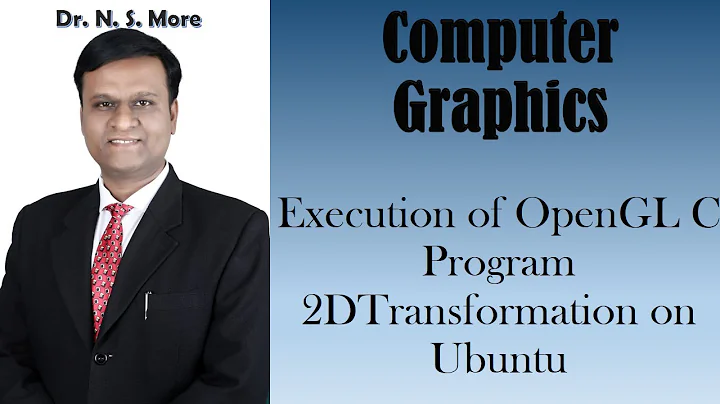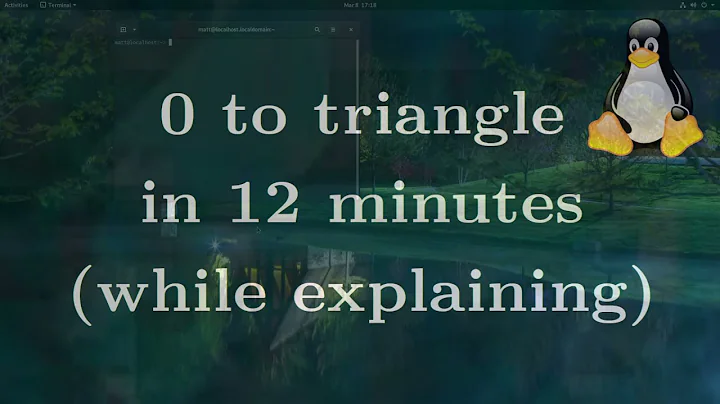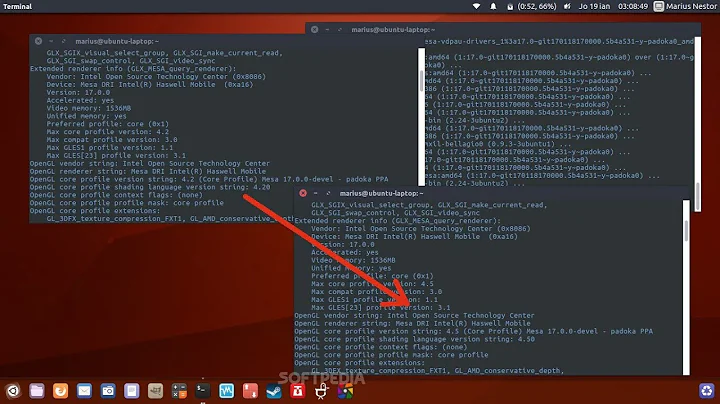Executing OpenGL Programs in Linux
The first line of the error message is a telltale:
freeglut (./lineTest): ERROR: Internal error <FBConfig with necessary capabilities not found> in function fgOpenWindow
… it means, that the X11 server the client is connected to doesn't support setting a framebuffer format that's required by OpenGL.
The first course of action is using glxinfo to check, what's actually supported. Please run glxinfo as you would your program and post its output here (most likely there's no OpenGL support somewhere in the line). Also execute glxinfo locally, since it is your local machine, that'll do all the OpenGL work.
Related videos on Youtube
Bharath
A software developer interested in Computer Graphics, App development and other forms of software development focussing on various technologies such as C++,C,Java, C#,Open GL, OpenGLES 2.0 etc. Currently working on C# and .Net projects to develop Windows applications.
Updated on June 04, 2022Comments
-
Bharath almost 2 years
I am trying to run opengl programs in linux, by connecting to a remote linux server. I connect using ssh and also provide the -X option, to use the X windowing system.
I am able to connect to the server and compile it. I successfully create the executable. Now when I run the executable, I get an error. It says
freeglut (./lineTest): ERROR: Internal error <FBConfig with necessary capabilities not found> in function fgOpenWindow X Error of failed request: BadWindow (invalid Window parameter) Major opcode of failed request: 4 (X_DestroyWindow) Resource id in failed request: 0x0 Serial number of failed request: 26 Current serial number in output stream: 29Where lineTest is the name of the executable.
When I compile the code, I link it to both the glut and GLU libraries.
Since the server is a remote server, I cannot make much driver changes.