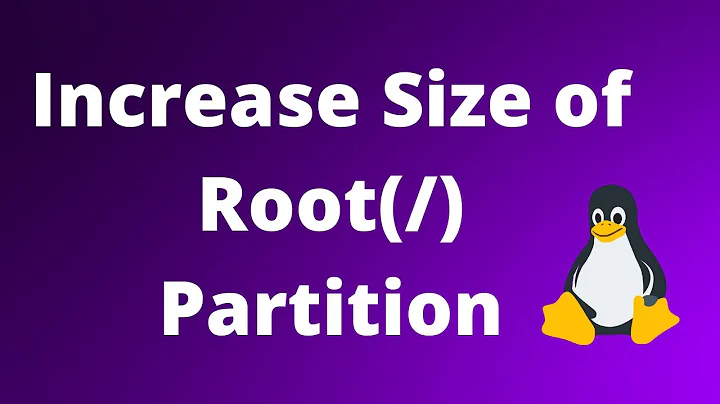Expanding the Kali Root Partition
Solution 1
If you need the text mode to resize partitions you can try parted: https://www.centos.org/docs/5/html/5.2/Deployment_Guide/s2-disk-storage-parted-resize-part.html
Solution 2
Have you tried using cfdisk? It's a command line based partition editor, and it's worked for me whenever I needed to do anything involving creating/resizing partitions.
Related videos on Youtube
amartin94
Updated on September 18, 2022Comments
-
amartin94 over 1 year
I have a live distribution of Kali running on a usb with persistence. However, after installing updates and a few new software packages, the root drive is pretty much out of space.
How do I go about resizing this? I've tried booting GParted on a separate live USB and extending the drive, however GParted puts a little yellow triangle to the left of the
/dev/sdb1partition and essentially locks it.I have also tried resizing the disk during runtime using
resize2fsbut to no avail. I have been at this for hours now and I'm at breaking point so if anyone could help me out i'd very much appreciate it.Below is a copy of my
fdisk -loutput:Disk /dev/sdb: 7.3 GiB, 7864320000 bytes, 15360000 sectors Units: sectors of 1 * 512 = 512 bytes Sector size (logical/physical): 512 bytes / 512 bytes I/O size (minimum/optimal): 512 bytes / 512 bytes Disklabel type: dos Disk identifier: 0x0a9a1b1a Device Boot Start End Sectors Size Id Type /dev/sdb1 * 64 6324223 6324160 3G 17 Hidden HPFS/NTFS /dev/sdb2 6324224 6485375 161152 78.7M 1 FAT12 /dev/sdb3 6486016 15359999 8873984 4.2G 83 Linux Disk /dev/loop0: 2.8 GiB, 2969686016 bytes, 5800168 sectors Units: sectors of 1 * 512 = 512 bytes Sector size (logical/physical): 512 bytes / 512 bytes I/O size (minimum/optimal): 512 bytes / 512 bytes -
amartin94 almost 8 yearsHow would one use this?
-
amartin94 almost 8 yearsIs there any graphical tool? and would a CentOS tool work on Kali? Or will i have to download and boot a CentOS distro?
-
Mars almost 8 yearsGo to bash, and type 'cfdisk' with superuser privileges (i.e. with 'sudo' or after an 'su' or 'sudo su'). You should see a menu pop up where you can select/alter/resize partition tables. If you've not heard of this command until now, then I feel obligated to point out that reading the man page would be helpful.