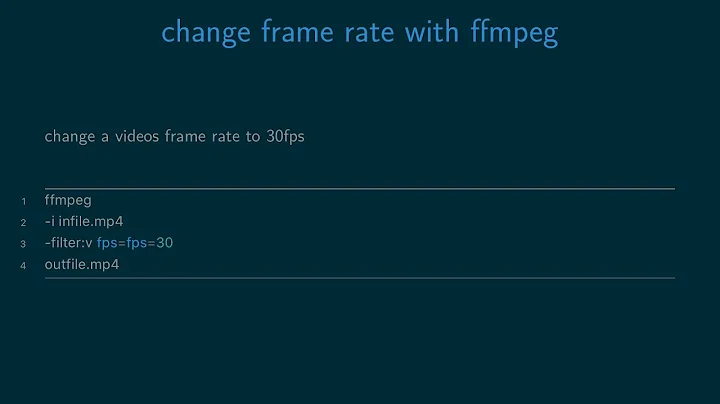Explicit timebase with ffmpeg and variable framerates in mp4s
Solution 1
Use the private MP4 muxer option
ffmpeg.exe -i .\ballon.mp4 -c copy -video_track_timescale 120 .\ballon-120.mp4
With your command, you were re-encoding the video and supplying a time base to the encoder, which ffmpeg uses for frame duplication/drop decisons.
Solution 2
The key was using the vsync option like this:
ffmpeg.exe -i .\ballon.mp4 -enc_time_base 1:120 -vsync vfr .\ballon-120.mp4
Related videos on Youtube
John
If you want to contact me, send a mail to [email protected].
Updated on September 18, 2022Comments
-
 John almost 2 years
John almost 2 yearsI need to concatenate a number of video files with different framerates to play them with OMXPlayer on a Raspberry PI (the concatenation is also done on the PI).
Both the originals and the concatenation are mp4/h264 and the originals are also created by some software of mine.
Using ffmpegs copy muxer doesn't work when the files have different time bases.
So I was thinking that I produce the original videos with an explicit timebase of 120 (120 is divisible by both 25 and 30, the only frame rates I care about).
The test
ffmpeg.exe -i .\ballon.mp4 -enc_time_base 1:120 .\ballon-120.mp4seems promising: ffmpeg says it produces a 30fps video (the original was 30fps) with a timebase of 120 in the output.
However, it also says that it "duplicates frames" a lot and the following command tells me I have 4 times as many frames as I actually should have:
ffprobe -v error -count_frames -select_streams v:0 -show_entries stream=nb_frames -of default=nokey=1:noprint_wrappers=1 .\ballon.mp4ffprobe also thinks the frame rate is now 120 and indeed OMXPlayer complains about the framerate being too high and plays the video somewhat slow.
What I want is to change the timebase, not the frame rate or the number of frames. How do I do that?
-
 John about 6 yearsAwesome! I found another way also (see my own answer), but yours is better as it doesn't have to be done at encoding time. Annoying that it isn't documented.
John about 6 yearsAwesome! I found another way also (see my own answer), but yours is better as it doesn't have to be done at encoding time. Annoying that it isn't documented. -
 slhck about 6 years@John Run
slhck about 6 years@John Runffmpeg -h fulland look for the option. -
Gyan about 6 yearsI don't recommend this. Encoder time base is used by some encoders, like x264, to modulate rate-control. Even with the same set of frames, the encode will produce a different bitrate. Significant issue for longer videos.
-
 John about 6 years@Gyan Interesting. Do you habe resources to recommend on why it does that? Just curious.
John about 6 years@Gyan Interesting. Do you habe resources to recommend on why it does that? Just curious. -
Gyan about 6 yearsCodecs like x264.. take human perception into account. A longer a frame is shown, the greater bits it is rationed. The encoder timebase is used to infer frame durations.
![5 minutes on: File management – Extract Frames and Create Timelapse Using FFmpeg [FFmpeg: Part 2]](https://i.ytimg.com/vi/5ZkyS2LL6ho/hqdefault.jpg?sqp=-oaymwEcCOADEI4CSFXyq4qpAw4IARUAAIhCGAFwAcABBg==&rs=AOn4CLDMBc88pBkv_sk8hcNabXLe1RDMIQ)