Exporting specific fields with powershell's export-csv
You want to use the Select-Object cmdlet in place of Format-Table. This should work for you:
| select-object givenname,sn,company,telephonenumber,mail `
| export-csv -Delimiter `t -NoTypeInformation -Path c:\scripts\adexport.csv
Related videos on Youtube
Tim
Updated on September 17, 2022Comments
-
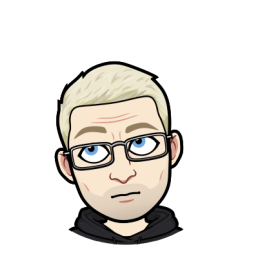 Tim 5 months
Tim 5 monthsI am trying to export a list of some user information from Active Directory 2003 using Powershell.
So far, I'm able to display the specific list of properties using something like this:
if ( (Get-PSSnapin -Name Quest.ActiveRoles.ADManagement -ErrorAction SilentlyContinue) -eq $null ) { Add-PsSnapin Quest.ActiveRoles.ADManagement } get-qaduser -company "Company","Consultant" ` -enabled -DontUseDefaultIncludedProperties -IncludedProperties 'givenName','sn','telephoneNumber','mail','company' ` | sort-object ` | format-table givenname,sn,company,telephonenumber,mail `However, if I try to pipe the output to export-csv, instead of format-table, I get all the properties of each domain object.
If I do something like the following:
| format-table givenname,sn,company,telephonenumber,mail ` | export-csv -Delimiter `t -NoTypeInformation -Path c:\scripts\adexport.csvI get a correct number of rows with no data, except some identifier (which makes sense - since the object isn't being passed into export-csv, just a line of text).
How can I export the specific fields to a file?
I am using Quest's ActiveDirectory powershell CMDLETs (http://www.quest.com/powershell/activeroles-server.aspx) to get the data from AD.
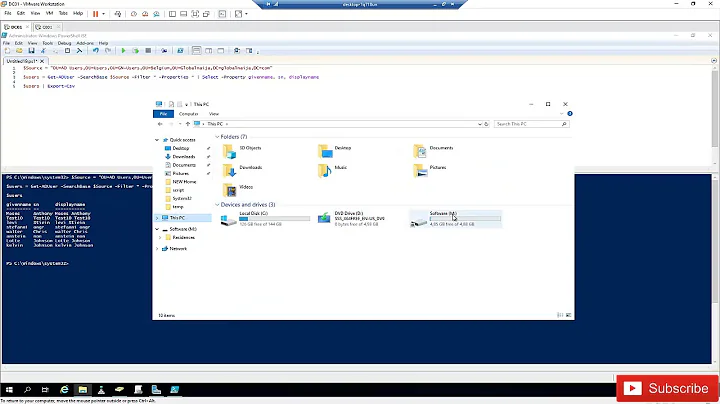

![PowerShell Intermediate Tutorial 5 : CSV Files [Intermediate]](vi/xw6olVd7uBQ/hq720_sqp--oaymwEcCNAFEJQDSFXyq4qpAw4IARUAAIhCGAFwAcABBg---rs-AOn4CLANBAV9G3mWTpIuMR0hjbRMSbd2TQ.jpg)