External hard drive not recognized by windows 8.1 (works in windows 7 and ubuntu12.04)
Solution 1
Make sure your USB Drivers are all up to date VIA your computers manufacturer. If not I'd still unistall and reinstall it.
Solution 2
I had a similar problem with a Samsung M3, which was recognized by Windows XP but not Windows 8. I was advised to use disk management software to re-allocate the M3 drive letter to Z - Eureka, problem solved!
Related videos on Youtube
WishingStar
Updated on September 18, 2022Comments
-
WishingStar over 1 year
So as is stated in my title, I have an external hard drive (2.5 inch internal laptop drive attached to a USB bridge). It worked perfectly on my windows 7 x64 machine. Then I did a clean install of windows 8.1 and suddenly the drive isn't working, I get a "local disk" entry in "This PC" but the loading green line at the top of explorer keeps moving slowly and never recognizes the drive.
Just to check it wasn't the drive, I created an Ubuntu 12.04 USB stick and booted from it and plugged in the drive, it works and I was able to access all my files. Any ideas on how I can make this drive accessible in windows 8.1?
Thank you, WishingStar
-
Logman about 10 yearswhat was it formated with? what file system is on the ext hd?
-
WishingStar about 10 yearsIt was formatted as NTFS (500GB with 1 partition)
-
WishingStar about 10 yearsI tried multiple USB ports, disk management is not responding while it's trying to identify the drive, but a USB mass storage entry shows up in device manager
-
-
WishingStar about 10 yearsI made sure it was the only usb drive plugged in and uninstalled it from the device manager, then unplugged it and plugged it back in, no change
-
 ItsMeScottieC about 10 yearsNot the physical drive itself but the drivers are the piece of software that detect and allow the computer to pick up on your device. What is your computer's make and model?
ItsMeScottieC about 10 yearsNot the physical drive itself but the drivers are the piece of software that detect and allow the computer to pick up on your device. What is your computer's make and model? -
WishingStar about 10 yearsI understand, I uninstalled the USB mass storage entry from the device manager (ie I uninstalled the driver). My computer is a rather new ASUS K55N
-
 ItsMeScottieC about 10 yearsI was actually thinking of the actual computers driver to the USB outlet, rather than the external storage devices. No matter, I've had some issues on my HP Folio with 8.1. Best of luck to you.
ItsMeScottieC about 10 yearsI was actually thinking of the actual computers driver to the USB outlet, rather than the external storage devices. No matter, I've had some issues on my HP Folio with 8.1. Best of luck to you. -
WishingStar about 10 yearsOh! I see, well, that is one driver (chipset driver) that contains all drivers for usb ports, graphics card, among other things. all other parts work correctly, and the usb ports can recognize all my other hard drives, it's just this one that's giving me the problem
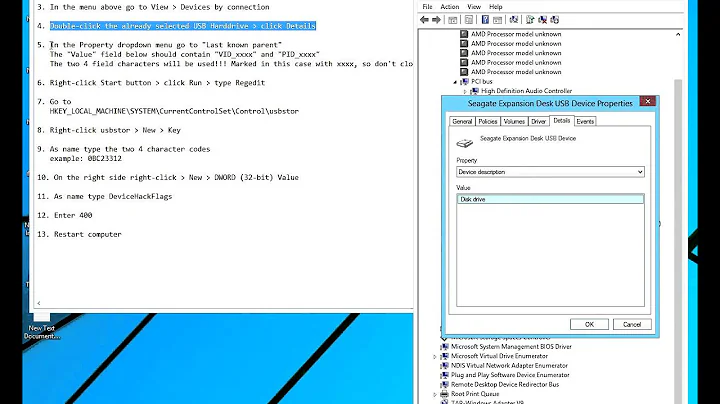


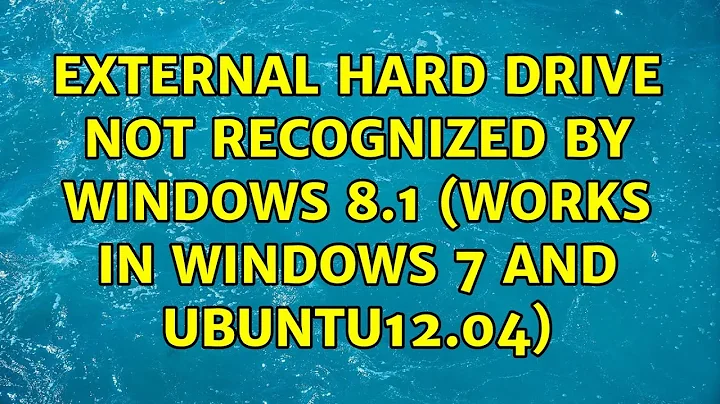
![External Hard Disk Not Detecting In Windows [ Solved ]](https://i.ytimg.com/vi/zJ3FLaU2hhk/hq720.jpg?sqp=-oaymwEcCNAFEJQDSFXyq4qpAw4IARUAAIhCGAFwAcABBg==&rs=AOn4CLC5XXol8zlvX6sJv-uYhiUImY4kQw)