External Hard-Drive not visible in /media
Since this is a RasPi, /dev/mmcblk0 is probably the system disk, and so /dev/sda is the external hard disk.
Since you erased it using a modern Mac, it got partitioned and initialized in Mac style: there is a GPT partition which defines two partitions: /dev/sda1 is an UEFI ESP boot partition, and /dev/sda2 is the rest of the disk initialized using a hfsplus filesystem.
I see the following complications:
Your
fdiskcommand does not understand GPT: it apparently understands and detects only the legacy MBR partitioning scheme. So it only shows/dev/sda1with partition typeee. This is a "protective dummy MBR" that is part of the GPT partition specification. Its purpose is to tell any tools and systems that only understand old-style MBR partitioning: "this device in use by something you don't know about, don't mess with it". This is why theblkidcommand sees/dev/sda2whilefdiskdoesn't. There may be another partitioning commandgdiskthat will understand the GPT partitioning scheme. Alternatively,partedwill be able to handle both partitioning schemes.The filesystem type
hfspluscan be used by Linux systems if the appropriate HFS filesystem tools and filesystem support kernel modules are available. They may or may not be included in your RasPi Linux distribution. Even if the tools are available, thehfsplusfilesystem type includes file owner and permission information, which may complicate the use of disks that are moved from one system to another on a regular basis. This may or may not be a problem for you.Since the disk now has multiple partitions, whatever auto-mount system you might have might be skipping the disk as "too complex to handle automatically, let the sysadmin do it"
If you don't plan to use the external disk as an UEFI boot media, then the /dev/sda1 partition is useless to you and you might want to remove it.
If the true size of the external hard disk is not more than 2.2 TB, and you want maximal compatibility with any computers, you might want to delete the GPT partition table. If the gdisk command is available, its o command can be used to clear out all the parts of a GPT partition table. Then you can use the fdisk command to re-partition the disk in MBR style, and create just one large partition with a filesystem type that is appropriate for your use.
If the size of the disk is more than 2.2 TB, you'll want to keep using the GPT partitioning scheme, since 2.2 TB is the maximum disk size that can be handled with MBR partitioning: any capacity beyond that will be simply wasted. You might still want to use gdisk or parted to remove the Mac-created partitions from the disk and create just one partition with a filesystem type that is appropriate for your use.
Regarding the choice of filesystem type: the external disk probably had originally a FAT32 or NTFS filesystem: FAT32 is the most universally accessible, but has an maximum file size limitation of only 4 GB, which can be annoying on modern systems. NTFS would have been a good default choice for large disks in a Windows ecosystem, and most modern Linux distributions can access NTFS filesystems fairly easily. But if this external disk is to be used by this RasPi only, you might choose a filesystem type that is native to Linux. ext4, the same filesystem type as on your system disk, is very reliable and so might be a good choice. However, Windows and Mac systems won't be able to access ext4 filesystems without extra tools or drivers.
As you apparently have a Mac, you might even choose to keep using the hfsplus filesystem on the external disk: it may require some extra steps to make it usable, but that would allow you to access it fairly easily with Mac if need arises.
Related videos on Youtube
Phorce
Updated on September 18, 2022Comments
-
Phorce almost 2 years
I cannot seem to ssh into my external Hard-drive on "/media" it used to show up there, but now it doesn't.
I have erased the Disk and verified it (on MAC OSX) and it still does not show.
I have executed the command "lsusb" and got the following:
001 Device 001: ID 1d6b:0002 Linux Foundation 2.0 root hub
Bus 001 Device 002: ID 0424:9512 Standard Microsystems Corp.
Bus 001 Device 003: ID 0424:ec00 Standard Microsystems Corp.
Bus 001 Device 004: ID 0bc2:3312 Seagate RSS LLC
This looks fine to me, as though it is picking it up, however, now showing the drive.
Does anyone know what could be the problem?
EDIT:
fdisk -l output:
Disk /dev/sda: 2000.4 GB, 2000398933504 bytes 255 heads, 63 sectors/track, 243201 cylinders, total 3907029167 sectors Units = sectors of 1 * 512 = 512 bytes Sector size (logical/physical): 512 bytes / 512 bytes I/O size (minimum/optimal): 512 bytes / 512 bytes Disk identifier: 0x00000000 Device Boot Start End Blocks Id System /dev/sda1 1 3907029166 1953514583 ee GPTblkid output:
/dev/mmcblk0p1: SEC_TYPE="msdos" UUID="3312-932F" TYPE="vfat" /dev/mmcblk0p2: UUID="b7b5ddff-ddb4-48dd-84d2-dd47bf00564a" TYPE="ext4" /dev/sda1: LABEL="EFI" UUID="70D6-1701" TYPE="vfat" /dev/sda2: UUID="ae48face-7d6e-3ce9-9f8c-77d8a605d00a" LABEL="Untitled" TYPE="hfsplus"-
 dchirikov over 11 yearsIs output of
dchirikov over 11 yearsIs output offdisk -lfull? I guess the lines ofdmesgrelated to your HDD can help also. -
Phorce over 11 years@dchirikov I don't believe so.. "Disk /dev/mmcblk0: 3965 MB, 3965190144 bytes 4 heads, 16 sectors/track, 121008 cylinders, total 7744512 sectors Units = sectors of 1 * 512 = 512 bytes Sector size (logical/physical): 512 bytes / 512 bytes I/O size (minimum/optimal): 512 bytes / 512 bytes Disk identifier: 0x00017b69" doesn't look full to me, but I might be blind
-
 Gilles 'SO- stop being evil' over 11 yearsIs the drive mounted? Have you tried mounting it? Post the content of
Gilles 'SO- stop being evil' over 11 yearsIs the drive mounted? Have you tried mounting it? Post the content of/etc/fstaband/proc/mounts. -
 Scott - Слава Україні over 4 years(1) “I cannot seem to ssh into my external hard-drive …” ssh’ing into a disk does not make sense. (2) The OP has not clarified whether the disks (partitions) are mounted. (3) The OP seems to have abandoned this question, and, in fact, seems to have abandoned Stack Exchange altogether, so there is no hope of getting clarification. Vote to close.
Scott - Слава Україні over 4 years(1) “I cannot seem to ssh into my external hard-drive …” ssh’ing into a disk does not make sense. (2) The OP has not clarified whether the disks (partitions) are mounted. (3) The OP seems to have abandoned this question, and, in fact, seems to have abandoned Stack Exchange altogether, so there is no hope of getting clarification. Vote to close.
-
-
Rafael Tan over 7 yearsIf you mount both on the same point it will lead into an error. Is better to mount in
/mnt/name1and/mnt/name2, don't you think?
![How to Fix External Hard Drive Not Showing Up on Mac? [6 Methods]](https://i.ytimg.com/vi/pkrKWclMtpc/hq720.jpg?sqp=-oaymwEcCNAFEJQDSFXyq4qpAw4IARUAAIhCGAFwAcABBg==&rs=AOn4CLD-p3XgHHXI_WU-Uc5jLgVsWsXPPw)
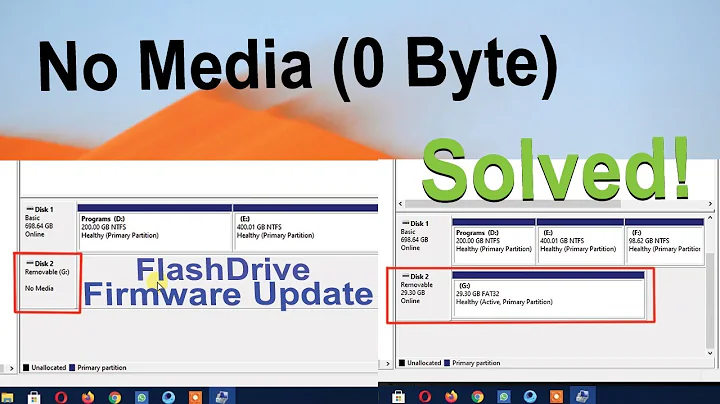
![How to Fix USB Files Not Showing But Space Used Issue? [5 Solutions]](https://i.ytimg.com/vi/Z3hTqHrIY-w/hq720.jpg?sqp=-oaymwEcCNAFEJQDSFXyq4qpAw4IARUAAIhCGAFwAcABBg==&rs=AOn4CLAaNU0MDbfbQ8xs61RaRkrsvWS0cQ)

