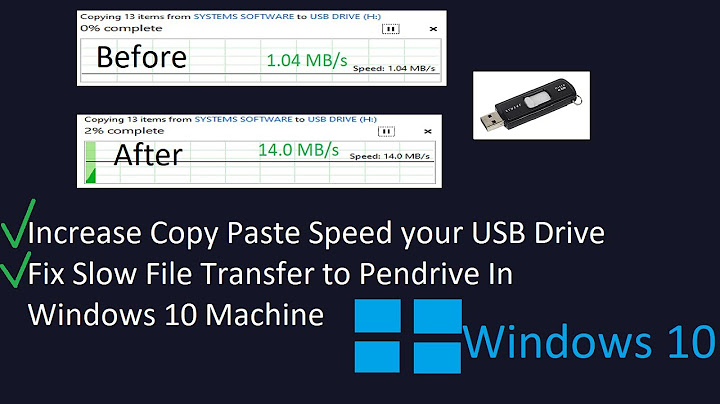External HDD Start file transfer fast, then slows down extremely
The speed of a drive depends on a lot of factors, so I'd suggest few things you can try here.
Try another USB cable and to plug the external in a different USB port, preferably those at the back of the PC. A lot of times the issue is related to these in particular.
See if the same speed will occur when you connect the external to another PC, which you've tried on your girlfriend laptop. However, if possible - plug it in another PC so you can test it again.
If the same issue remains then run a diagnostic test on the drive. There are quite a few programs that will do that, but I personally would prefer the manufacturers one since it will be tuned to the specific firmware of the drive. In this case, you can use Data Lifeguard Diagnostics.
Give these a shot and let me know how it went. If you run the test feel free to upload some screenshots so I can take a look as well. :)
Related videos on Youtube
ravinki
Updated on September 18, 2022Comments
-
 ravinki almost 2 years
ravinki almost 2 yearsI have a Western Digital: My passport ultra external hard drive with a USB 3.0 connection. It is pre formatted to NTFS from the factory.
I was getting really slow transfer speed of about 18 - 30MB/sec while moving (single)files to and from my computer; which is fitted with a Samsung EVO PRO SSD with 500GB storage capacity. So I looked my problem up on google and found a method for getting higher speed. I went into my device manager, selected my external disk and went into properties/Policies and chose "Better performance" rather than "Quick removal (default)"
I tried transferring a (single) big file again. This time the speed jumped up to around 480MB/sec, but just for a short moment, then it declined down to around 30MB/sec again. I think the speed realistically should be somewhere around 150MB/sec since that is the read/write speed of the hard drive. I am using it in USB 3.0 ports on my computer.
I read in another post that the slowing down part could be because the indexing of the copied files fill up some sort of transfer buffer. But that was about a usb flash drive. If that is the case however, what is the point of having fast connections and devices? I would be really greatfull for any help I can get. Thank you!