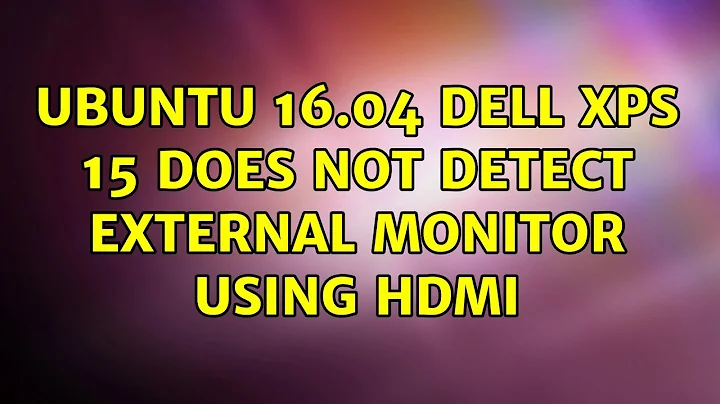External monitor not working properly on Ubuntu 16.04
This actually worked for me to solve the blank screen Two displays with different resolution are joint (copied below for convenience).
-
Install arandr
sudo apt-get install arandr
2. Run xrandr If your chosen resolution exists (regardless of which monitor it appears by) then skip the next step
- If your resolution does not exist, create it by doing the following: In this example the resolution I want is 1280x1024 cvt 1280 1024
This will create a modeline like this: "1280x1024_60.00" 109.00 1280 1368 1496 1712 1024 1027 1034 1063 -hsync +vsync
Create the new mode: xrandr --newmode "1280x1024_60.00" 109.00 1280 1368 1496 1712 1024 1027 1034 1063 -hsync +vsync
- Add the mode (resolution) to the desired monitor (VGA-1): xrandr --addmode VGA-1 "1280x1024_60.00"
- Run arandr and position your monitors correctly
- Choose 'layout' then 'save as' to save the script
- I found the best place to load the script (under Xubuntu) is the settings manager: xfce4-settings-manager
OR
Menu -> Settings -> Settings Manager -> Session and Startup -> Application Autostart
If you have also take problem must comment me.....:)
Related videos on Youtube
MisterMonkey
Updated on September 18, 2022Comments
-
MisterMonkey almost 2 years
I recently upgraded my laptop from Ubuntu 14.04 to 16.04, and now I'm having trouble with my external Dell Ultrasharp monitor that is plugged in via DisplayPort.
The monitor will only work correctly if it is plugged in from boot, and even then it sometimes takes a (couple of) cycles of windows+p to get it on. If the monitor is plugged in after booting, it usually will not work. Ubuntu recognizes the monitor and thinks it is displaying (I can move my mouse there), but the monitor will stay black.
Things get worse when I start up KODI media center, because then both the built-in laptop screen and the monitor go black. The only way to resolve it is plugging out the external monitor, and then the built-in display will turn back on. If I exit KODI I can replug my monitor and it will work again, but as long as KODI is running (even minimized) I have to disconnect the monitor.
I have an ATI/AMD Mobility Radeon HD 5730 graphics card, but did not use the proprietary drivers before the upgrade and had no problems with the open source ones.
Any idea what is going on and how I can solve this? If you need more information please let me know.
UPDATE: Now I can not get the monitor to work at all. Oddly enough, it will still give me the login screen on both screens, but when I login the monitor goes blank again, whatever configuration I choose. I guess I'm going back to 14.04...
2ND Update: Oddly enough, everything now seems to work OK again. KODI no longer blanks the screens when the monitor is connected. The monitor will now always work correctly, although my laptop will not remember the configuration upon restart (but I can use xrandr to do that). Probably some update fixed the problem as I did not change any settings...
-
MisterMonkey about 8 yearsThank you for your comments, but unfortunately none of these have helped. Arandr is no help as it too recognizes the monitor and thinks that something is being output, but there is no actual signal going to the monitor. Another thing I realized is that starting up KODI, even when I am not outputting anything to the external monitor, will cause my laptop screen to go blank. It is the mere presence of the Displayport cable that is enough to make it crash...
-
MadMike about 8 yearsPlease use the Post answer button only for actual answers. You should modify your original question to add additional information.
-
MisterMonkey about 8 yearsOK, I figured since the updates did actually solve the problem It'd qualify as an answer. Wouldn't it remain as unanswered otherwise?
-
MadMike about 8 yearsA answer isn't necessary to close a question. I'll flag it to close.