External monitor with HDMI VGA Adapter not detected - Ubuntu 17.04
Solution 1
My solution,
Plug the adaptor in alone. Then plug the vga cable into the adaptor.
Solution 2
-- EDIT ---
I just realized I posted this without seeing that you already tried most of these steps. Leaving it up here in case it's useful to anyone. - Matt
Having been through this recently with a new monitor, I can relate to the frustation of this.
Though I can't offer a solution, I can suggest steps to diagnose.
Diagnosis steps to try:
- check Ubuntu displays settings. (main menu -> settings -> displays)
See if your monitor is recognized there.
Check monitor is recognized by
xrandr: First You can check to see if your monitor is detected at all using these commands:xrandr -q --verbose
You'll get some output that looks something like this:
Screen 0: minimum 320 x 200, current 3840 x 1080, maximum 8192 x 8192
eDP-1 connected primary 1920x1080+1920+0 (normal left inverted right x axis y axis) 293mm x 165mm
1920x1080 60.00 + 59.93*
1680x1050 59.95 59.88
1600x1024 60.17
1400x1050 59.98
1280x1024 60.02
1440x900 59.89
[...]
Somewhere in there, you should see an HDMI connected section:
HDMI-1 connected 1920x1080+0+0 (normal left inverted right x axis y axis) 477mm x 268mm
1920x1080 60.00*+ 59.94
1680x1050 59.88
1280x1024 60.02
If not, there's probably a cable connection problem
See if your monitor can be detected connected to another non-ubuntu machine using the cable adapters you have. If it's recognized there, you know your adapters are not the problem.
Check your video card type:
lspci | grep VGAI found several forum posts suggesting that there is some kind of problem with Nvidia drivers, and sometimes your system is not getting correct resolution information for your particular monitor. The solution there seems to have to do with updating the Nvidia graphics drivers.
Related videos on Youtube
Giovanni Abrate
Updated on September 18, 2022Comments
-
 Giovanni Abrate over 1 year
Giovanni Abrate over 1 yearI have an ASUS NT7000 laptop, which only has an HDMI output. I managed to install Ubuntu 16.10 last year (after a lot of trouble) because of my graphics card (NVIDIA GeForce 950 M). I used an HDMI to VGA adapter a couple of times to plug in an external monitor and it always worked fine (the same as using an HDMI monitor and an HDMI-HDMI cable).
Then I updated to 17.04, and the trouble started. Using the HDMI port to connect a standard HDMI monitor still worked fine, but if I tried to use an HDMI to VGA adapter nothing works anymore. I tried using different monitors, different cables and also different adapters, but nothing seemed to work. The monitor would not be detected.
I tried to change and to update the NVIDIA drivers, and also to use
nouveauandnomodeset, but I still had no luck. I tried deleting X10 and similar and it only made things worse. I even completely reinstalled Ubuntu after formatting my SSD, out of desperation!Could it be that both of the adapters that I tried aren't compatible with Ubuntu? Is that even a possibility?
-
 emf over 6 yearsBTW, with my own monitor, the issue was something about the cable adapter not being plugged in correctly, I think. I switched adapters from another machine, and it worked fine.
emf over 6 yearsBTW, with my own monitor, the issue was something about the cable adapter not being plugged in correctly, I think. I switched adapters from another machine, and it worked fine. -
Erik Vesterlund almost 4 yearsSomehow the
lspci | grep VGAcommand did the trick for me.xrandrshowed screen 0 and dp-X and hdmi-1 disconnected. Then did the lspci command, magically awoke the external monitor. Great!

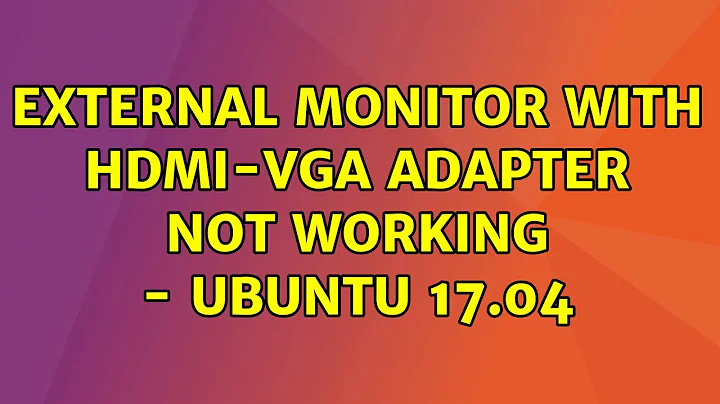


![FIX: Windows 10 Not Detecting Second Monitor [Quick Tutorial]](https://i.ytimg.com/vi/VI85Qfq41Hk/hqdefault.jpg?sqp=-oaymwEcCOADEI4CSFXyq4qpAw4IARUAAIhCGAFwAcABBg==&rs=AOn4CLAvmH6Uqi0qlvPdb1aElGnMPPSWOA)