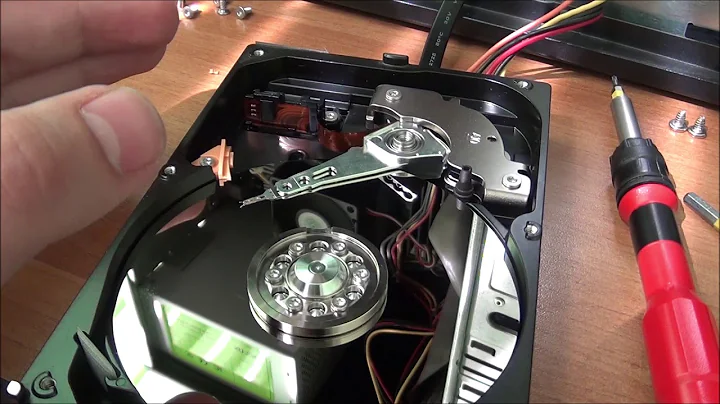External WD hard drive unrecognised and making odd noises (hum of death?)
Solution 1
Can you try mounting internally? It could be a fault with the powersuply on the external caddy.
Does the caddy require two USB ports for power? If so, are both connected?
Does it show up in the BIOS, before you get to an operating system?
Sounds a lot more like a power issue than a drive failure.
Solution 2
There is no hum of death. There's a click of death - with spinning disk drives, and it doesn't last long! When I heard a hard drive start clicking, it died within hours or within 30min even. How it sounds when it "died" is another matter I haven't looked at.
Anyhow, the problem of a hard drive not powering up, I think that's often the PCB. If you have a hard drive of the same model, you can unscrew the PCBs off them and swap them.
I'm not talking about removing the metal lid, dust may get in I suppose and one wouldn't want that, that's more specialist. But replacing the PCB is fine.
Related videos on Youtube
Bill Cheatham
Updated on September 17, 2022Comments
-
Bill Cheatham almost 2 years
My 500GB WD external HDD was working fine a few months ago, and I've just plugged it in again. It is now unrecognised by my OSX, Ubuntu and Windows boxes, and doesn't seem to spin up when connected. It makes a quiet, repetitive humming that comes on and off about once every second.
I thought it might e the 'Click of Death', but the recording on the wikipedia page doesn't sound anyhing like it. This question may be related, but they say they can access the drive—while I cannot.
Any ideas/suggestions greatly appreciated, however blunt (I don't think there's anything I'd cry over on it).
EDIT
Fixed, with help of @RJFalconer — mounted the drive in a new case. It is interesting to note that the WD caddy actually used the legacy power connector to the drive, while the new case uses the SATA power cables. I don't know enough about drive to know what exactly was happening, so I'll just be thankful it's fixed.
-
Bill Cheatham over 13 yearsThanks— extracting the internal drive is the next step I'm about to take. It actually has an external power supply, and the lights come on, so there must be some power in there. However, I agree that this could well be power not reaching the motor (or possibly the drive motor having gone?). I'll report back when I know more...
-
Bill Cheatham over 13 yearsThis is good to know, thank you. I'll have a look inside. I suppose there's always going to be the issue of what price I put on the recovery of the data.
-
barlop over 13 yearsyep.. but regarding risk of it not working and price. if say the PCB of a hard drive you get on ebay doesn't help, you can always put it back on and sell it , with a note perhaps like refurbished or something! Then the price isn't really an issue. I don't recall if i've ever changed a PCB myself.. I might've done it once. But I have read of it, and that it's not that uncommon. If you do, then do report back. You may find it's such a sense of technical accomplishment to have done it, that the knowledge and experience justifies the price of a hard drive.
-
Bill Cheatham over 13 yearsGenius——it was the power supply. Bought an extremely dodgy-looking HDD case from ebay for ~£10, and it powered up right away. Thanks.
-
Bill Cheatham over 13 yearsThanks. I didn't need to change the PCB of the drive itself (see comment on other answer), but I'll bear this in mind for the future.
-
 Moab over 13 yearsGood possibility you saved the drive from being destroyed by the faulty enclosure, good job!
Moab over 13 yearsGood possibility you saved the drive from being destroyed by the faulty enclosure, good job!