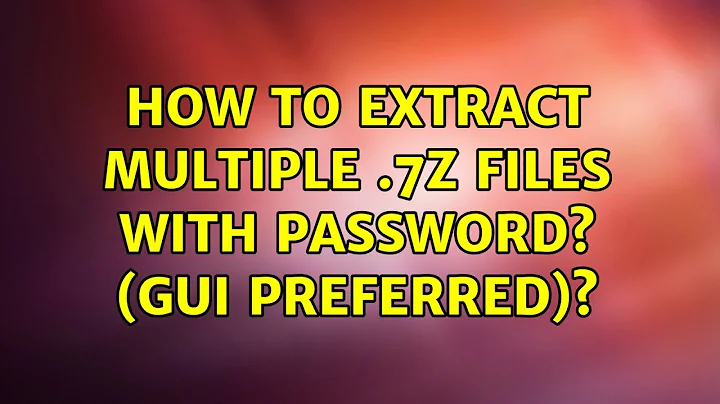extract multiple files with password
The method to extract 1 file would be:
unzip -P password file
This is used to mark several files with different extensions: *.{zip,7zip,rar}
So I would start with ...
unzip -P password *.{zip,7zip,rar}
Mind though that this could error out on any of the files not being correct (damaged) or with the wrong password. Also: this is -insecure-: the password is typed in plain sight and someone checking the process list is also capable of seeing it. If that is a concern you should leave the "password" part and type it when asked.
No idea if it will ask for it every time though so you need to confirm this ;)
Related videos on Youtube
simple mind
Updated on September 18, 2022Comments
-
simple mind over 1 year
I have about 200 files that i zipped long time a go in win. they are zipped with different extensions (zip, 7zip, rar,...) but the password to extract them is the same.
How do I extract all the files by inputting the password only once?
-
davidbaumann over 8 yearsUse find with -exec.
-
simple mind over 8 yearshow do i do that?
-
-
simple mind over 8 yearsnot working, getting errors "caution: filename not matched". What should i do?
-
 Hi-Angel almost 8 yearsYou missed the part of sentence after the word
Hi-Angel almost 8 yearsYou missed the part of sentence after the word…zipped…☺ -
 Nimesha Buddhika Peiris over 6 yearsdefault unzip, as to Ubuntu 16.04, does not support extracting multiple files. Use something like
Nimesha Buddhika Peiris over 6 yearsdefault unzip, as to Ubuntu 16.04, does not support extracting multiple files. Use something likefor zf in *.zip; do unzip -P *** $zf -d dstdir/; done. -
 Nimesha Buddhika Peiris over 6 yearsNote:
Nimesha Buddhika Peiris over 6 yearsNote:-dis recommended when extracting multiple files to avoid mixing extracted files with original archives.