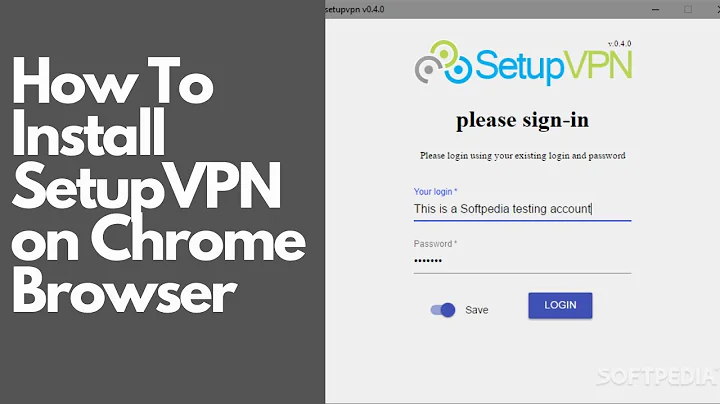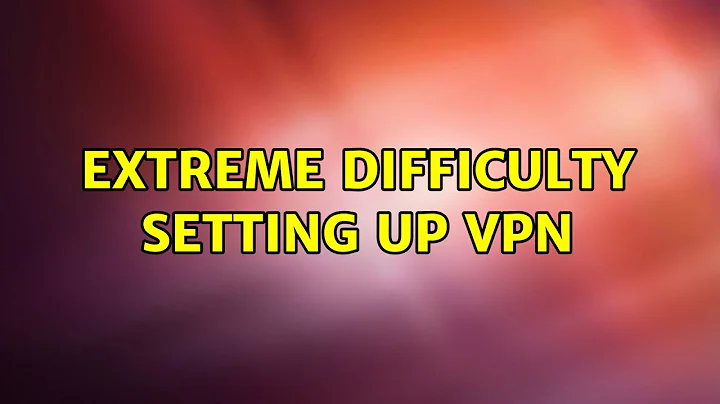Extreme difficulty setting up VPN
8,917
Make sure easy-rsa is installed:
sudo apt-get install easy-rsa
If you are using 14.04.1 the command to create the easy-rsa dir and add everything you need is:
sudo make-cadir /etc/openvpn/easy-rsa
After that you can just cd to /etc/openvpn/easy-rsa and create your keys as the tutorial says.
Hope this helps!
Related videos on Youtube
Author by
monsieurbreakyourpc
Updated on September 18, 2022Comments
-
monsieurbreakyourpc over 1 year
Oh my god, there are so many tutorials out there, and all of them involve complicated instructions that don't work. I'm really about to cry, and it's the first time I'm getting emotional over a computer thing.
I need to set up a VPN, like I could by double clicking Hotspot Shield on Ubuntu. I tried OpenVPN, part of their instructions went like this:
mkdir /etc/openvpn/easy-rsa/ cp -r /usr/share/doc/openvpn/examples/easy-rsa/2.0/* /etc/openvpn/easy-rsa/Here's what happened:
cp: cannot stat ‘/usr/share/doc/openvpn/examples/easy-rsa/2.0/2.0/*’: No such file or directoryCan someone please help me? I'll be very grateful.
-
 Marc over 9 yearsIs this an employer's VPN or one you subscribe to personally? If it's the latter, you could try AirVPN, which I use. They have a nice application the connects and disconnects to their VPN service with the click of a mouse. Reasonable price, to.
Marc over 9 yearsIs this an employer's VPN or one you subscribe to personally? If it's the latter, you could try AirVPN, which I use. They have a nice application the connects and disconnects to their VPN service with the click of a mouse. Reasonable price, to.airvpn.org
-