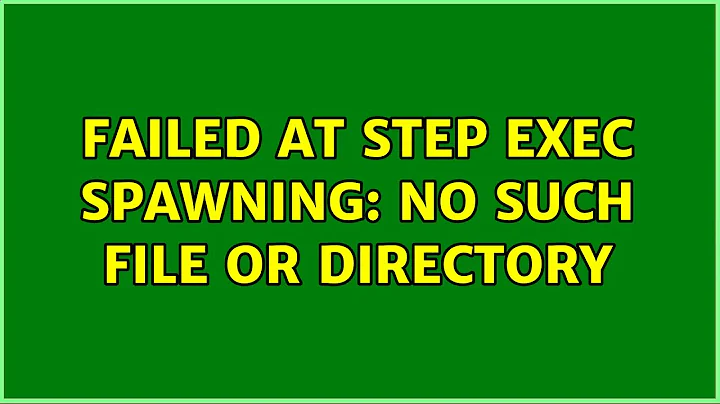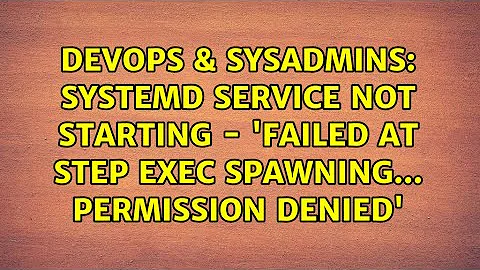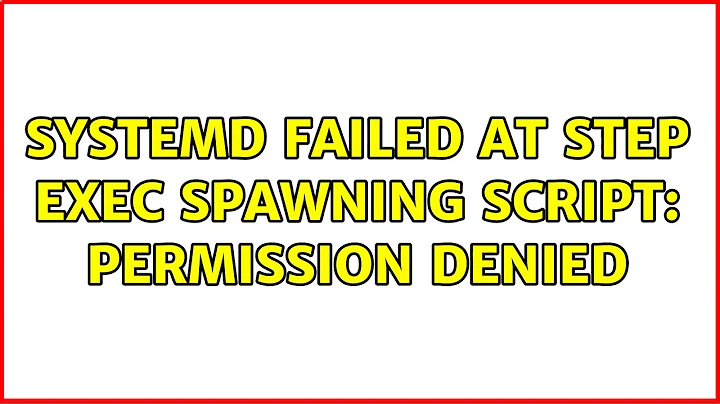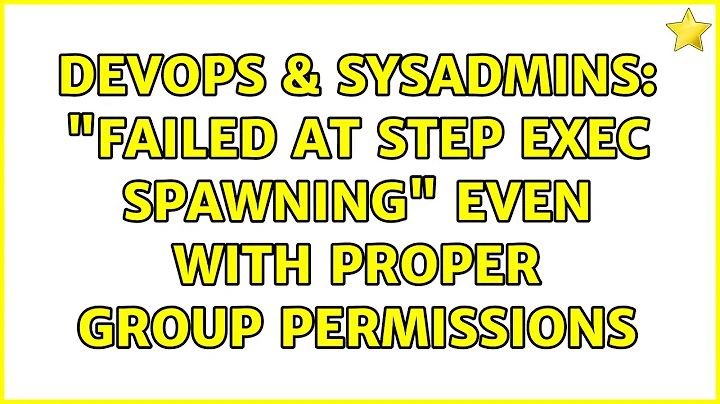Failed at step EXEC spawning: No such file or directory
Solution 1
Besides moving executables to an early-accessible location (which is anyway a good thing to do), it is possible specify mount dependencies to tell systemd to delay start-up of your unit until after the location is mounted and available.
You can either use RequiresMountsFor=:
[Unit]
RequiresMountsFor=/home/foouser/my-server/bin
Or specify Requires=/After= on a corresponding .mount unit, if you know exactly what needs to be mounted:
[Unit]
Requires=home-foouser.mount
After=home-foouser.mount
Solution 2
As Kamil pointed out, /home/foouser/ does not exist at the time service started. Moving to an existing location closed the issue.
Related videos on Youtube
Patrizio Bertoni
Dad, SW engineer, human being too, thanks God. Linkedin Bitcoin 13euJmE54k2yK4aqhV5exLsrjEQ2X4d1pr
Updated on September 18, 2022Comments
-
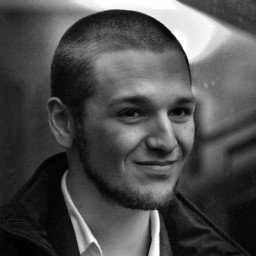 Patrizio Bertoni 8 months
Patrizio Bertoni 8 monthsGiven the following one-shot service, enabled at boot,
[Unit] Description = My Server Daemon Documentation = https://etcetc.org Wants = network-online.target getty.target NetworkManager-wait-online.service isc-dhcp-server.service xinetd.service smbd.service After = network-online.target getty.target NetworkManager-wait-online.service isc-dhcp-server.service xinetd.service smbd.service [Service] Type = oneshot RemainAfterExit = yes User = foouser PIDFile = /run/myd.pid WorkingDirectory = /home/foouser/my-server/bin ExecStart = /home/foouser/my-server/bin/myd ExecStop = /home/foouser/my-server/bin/abort.sh TimeoutStopSec = 5 [Install] WantedBy = multi-user.targetIt actually fails to start. Filtering
/var/log/syslogsystemd[1]: myd.service: Failed at step CHDIR spawning /home/foouser/my-server/bin/my: No such file or directory
While
journalctl --unit=myd.serviceagreessystemd[1]: myd.service: Main process exited, code=exited, status=200/CHDIR
So, since
/home/foouser/my-server/bin/mydis a soft link of mine to/home/foouser/my-server/xspyctra/xspyctrad.py, I- changed
ExecStart = /home/foouser/my-server/xspyctra/xspyctrad.py - commented WorkingDirectory in which I'm not actually interested, since the python script will do a
os.chdir('/home/foouser/my-server/bin')by its own
Services reloaded, system rebooted, etc. But now I'm stunned from the following error
systemd[1653]: myd.service: Failed at step EXEC spawning /home/foouser/my-server/xspyctra/xspyctrad.py: No such file or directory
systemd[1]: myd.service: Main process exited, code=exited, status=203/EXEC
I can grant for sure that that file exists
$ ls -l /home/foouser/my-server/xspyctra/xspyctrad.py -rwxrw-r-- 1 foouser foouser 5532 May 10 16:13 /home/foouser/my-server/xspyctra/xspyctrad.pyAs a last diagnostic,
service myd status● myd.service - My Server Daemon Loaded: loaded (/etc/systemd/system/myd.service; enabled; vendor preset: enabled) Active: failed (Result: exit-code) since Fri 2018-05-11 10:58:21 CEST; 16min ago Docs: https://etcetc.org Main PID: 1627 (code=exited, status=203/EXEC)EDIT 1
However, this could somehow happens only during boot time. As a matter of fact,
sudo service myd stop sudo service myd startseems working, because
service myd status● myd.service - My Server Daemon Loaded: loaded (/etc/systemd/system/myd.service; enabled; vendor preset: enabled) Active: activating (start) since Fri 2018-05-11 11:22:52 CEST; 1min 16s ago Docs: https://etcetc.org Main PID: 2106 (python2) Tasks: 24 Memory: 545.1M CPU: 10.913s CGroup: /system.slice/myd.service ├─2106 python2 /home/foouser/my-server/bin/myd ├─2122 ./<my-child-process-a> ├─2127 ./<my-child-process-b> └─2133 ./<my-child-process-c>As expected. Furthermore, notice that
xspyctrad.py, the actual script, will spawn atwisted.reactor, hence will not return and stay in foreground.So where could be my mistake ?
-
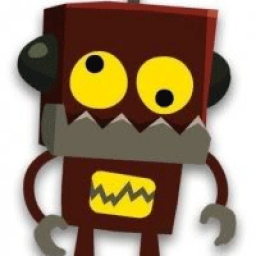 Kamil Maciorowski about 5 yearsAre you sure
Kamil Maciorowski about 5 yearsAre you sure/home/is mounted when the unit runs at startup? Is your/home/foouser/encrypted maybe? There's alsoProtectHome=option but I guess if it was the problem then the last example would fail. -
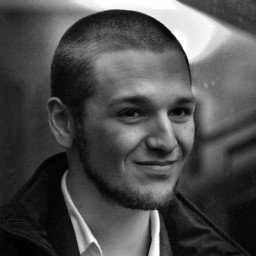 Patrizio Bertoni about 5 yearsYes,
Patrizio Bertoni about 5 yearsYes,/home/foouser/is encrypted. So guess is better to install everything inside/usr/bin/...
- changed