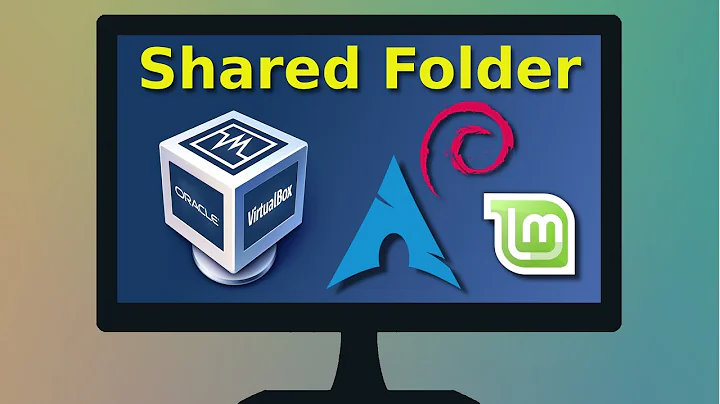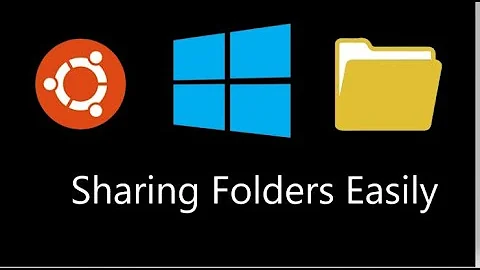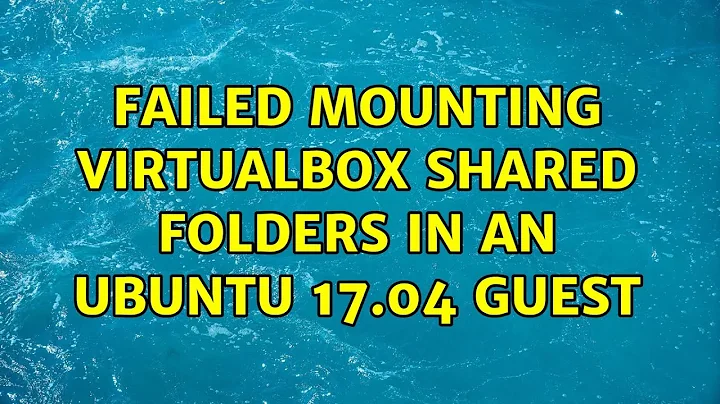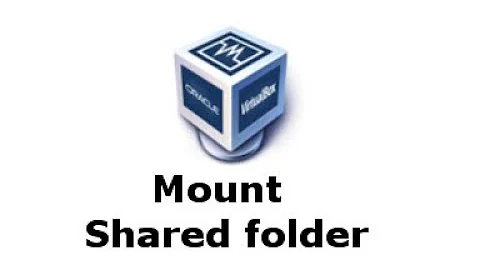Failed Mounting VirtualBox Shared Folders in an Ubuntu 17.04 Guest
Solution 1
You must log out, and log back in, for the vboxsf group to be enabled.
No implicit mount is required. If your Windows folder shows up in the Shared Folder icon at the bottom of the VB window, you just need to open a Nautilus window and click on the shared folder name in the left pane, or, in the Shared Folder setting, indicate that it should auto-mount.
Before doing your implicit mount, did you create the directory /mnt/the-scraper?
Solution 2
What seems to have helped in my case (I needed to remount automounted dir ws with proper user as owner):
Create directory that I wanted to mount it to (
/mnt/rews):sudo mkdir /mnt/rewsSet max permissions to the created dir:
sudo chown artyhedgehog:artyhedgehog /mnt/rews sudo chmod 777 /mnt/rewsGot this error when tried mounting:
$ sudo mount -t vboxsf -o remount,gid=1000,uid=1000,rw ws /mnt/rews /sbin/mount.vboxsf: mounting failed with the error: Invalid argumentSo I unmounted automount by VirtualBox and mounted back manually - and it worked:
sudo umount ws sudo mount -t vboxsf -o gid=1000,uid=1000,rw ws /mnt/rews
P.S. Windows 10 on host, VirtualBox 6.0.8, Ubuntu 18.04 LTS on VM, VirtualBox Guest Additions installed via VirtualBox instance menu, Shared Folder set up with "Folder Name": ws, "Auto-mount": checked, "Make Permanent": checked.
Related videos on Youtube
Nyxynyx
Updated on September 18, 2022Comments
-
Nyxynyx over 1 year
I have a folder in my Windows 10 host that needs to be shared with the Ubuntu 17.04 Virtualbox Guest.
Here's what I did:
Added the windows folder to the VM's Shared Folders Folder Lst (Name:
scraper, Auto-mount: Yes, Access: Full, Machine Folder)Added user to
vboxsf groupsudo usermod -a -G vboxsf scrapersudo mount -t vboxsf -o uid=1000,gid=1000 scraper /mnt/the-scraper
and encountered this
/sbin/mount.vboxsf: mounting failed with the error: No such file or directoryWhy is this error happening? How can we solve this?
-
 GTRONICK almost 7 yearsAdd your user to the
GTRONICK almost 7 yearsAdd your user to thevboxusersgroup, then reboot the Host machine. If this doesn't work, try mounting the folder as root, inside the guest.
-
Nyxynyx almost 7 yearsI have not created the directory
/mnt/the-scraper. Is this simplymkdir /mnt/the-scraper? -
Boris Hamanov almost 7 yearsYes. Or use
sudoif you want the drive mounted as root. And you should probably be using the /media/the-scraper rather than /mnt. -
Nyxynyx almost 7 yearsAfter restarting the VM, I dont see the shared folder name in the left panel of Nautilus window.
-
Nyxynyx almost 7 yearsHowever, after creating the directory
/media/the-scraper, the initialmountcommand that I tried successfully mounted the shared foler -
Boris Hamanov almost 7 yearsYou can also tell the Shared Folder to auto-mount in the settings.
-
Boris Hamanov almost 7 yearsIn Nautilus, it's called something like sf_scraper.
-
Stephen Boston over 6 yearsIt is not necessary to logout. To acquire the group membership just added enter ` $ su - <username>` This will apply only to the terminal session in which you enter the command. To use the rights for other terminal sessions you must repeat the su command. To acquire the rights for the gui session and for all subsequent terminal sessions you must logout/in