Failed to bind to '127.0.0.1:6600': Address already in use
11,722
You're getting the error because it's already running:
[ OK ] Starting Music Player Daemon mpd
You don't need to start it by hand (by doing mpd &), your init system is taking care of that.
Related videos on Youtube
Author by
vijayrit
Updated on September 18, 2022Comments
-
 vijayrit almost 2 years
vijayrit almost 2 yearsI'm using ubuntu 12.10 for my MPI(message passing interface) configuration I have installed mpd after installation I have start mpd, it is started normally no error message display but when I'm trying to run the command "mpd &" it gives me error message "Failed to bind to '127.0.0.1:6600': Address already in use" I have tried many solutions but the result is same.
root@ub0:~# service mpd start Starting Music Player Daemon mpd [ OK ] root@ub0:~# service mpd restart Stopping Music Player Daemon mpd [ OK ] Starting Music Player Daemon mpd [ OK ] root@ub0:~# mpd & [1] 2881 root@ub0:~# Failed to bind to '127.0.0.1:6600': Address already in use [1]+ Exit 1 mpd-
Jakob Bennemann about 10 yearsUnless I'm misunderstanding something, you're trying to run the daemon twice. It should be pretty obvious why this fails; the first time it ran, it bound that address, and running it again fails to bind to it because the first instance is already bound.
-
0xC0000022L about 10 yearsAssuming this is TCP, and you know the port number (e.g. your 6600), use
lsof -itcp:6600 -stcp:listento find out what's running already on that port. More generic:lsof -i :6600...
-
-
 vijayrit about 10 yearsmeans it will work fine even i have'nt start it?
vijayrit about 10 yearsmeans it will work fine even i have'nt start it? -
phemmer about 10 yearsYou have started it. You ran
service mpd start -
 vijayrit about 10 yearsokay thnx may u live long...
vijayrit about 10 yearsokay thnx may u live long...
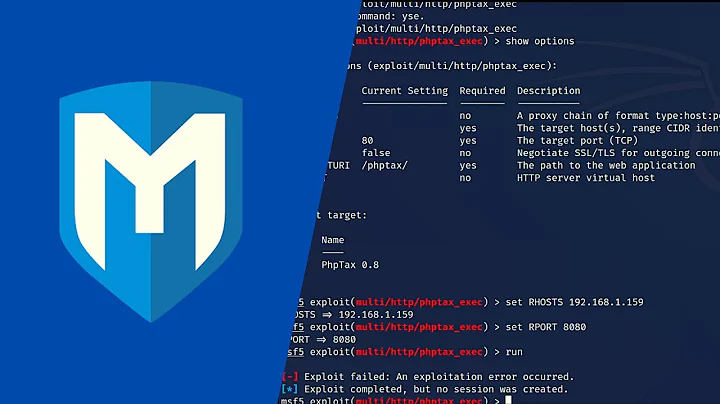



![How to read DART (#Cisco #Anyconnect)? || unable to bind to [127.0.0.1]:62523](https://i.ytimg.com/vi/TgBZloJ9YBY/hq720.jpg?sqp=-oaymwEcCNAFEJQDSFXyq4qpAw4IARUAAIhCGAFwAcABBg==&rs=AOn4CLDhj9Q3zQNN37QEtdGORzgbm-vbmQ)