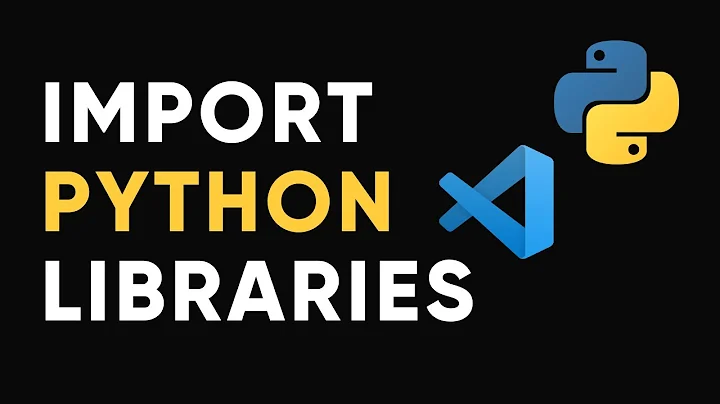Failed to install hashlib, python 3, debian
44,828
hashlib module is installed by default (I think Python 2.6+). You are trying to install a backport of it created for forward compatibility of old Python versions.
Just do import hashlib and do your stuff.
You could find info about packages by searching in https://pypi.python.org/pypi.
Related videos on Youtube
Author by
dipl0
Updated on July 17, 2020Comments
-
 dipl0 almost 4 years
dipl0 almost 4 yearsThe software fails to install. Any help in resolving this would be appreciated.
I believe that the error is probably a dependency error.
Running setup.py (path:/tmp/pip-build-9rlb94_r/hashlib/setup.py) egg_info for package hashlib Traceback (most recent call last): File "<string>", line 3, in <module> File "/usr/local/lib/python3.4/dist-packages/setuptools/__init__.py", line 10, in <module> from setuptools.extern.six.moves import filter, map File "/usr/local/lib/python3.4/dist-packages/setuptools/extern/__init__.py", line 1, in <module> from pkg_resources.extern import VendorImporter File "/usr/local/lib/python3.4/dist-packages/pkg_resources/__init__.py", line 36, in <module> import email.parser File "/usr/lib/python3.4/email/parser.py", line 12, in <module> from email.feedparser import FeedParser, BytesFeedParser File "/usr/lib/python3.4/email/feedparser.py", line 27, in <module> from email import message File "/usr/lib/python3.4/email/message.py", line 16, in <module> from email import utils File "/usr/lib/python3.4/email/utils.py", line 28, in <module> import random File "/usr/lib/python3.4/random.py", line 45, in <module> from hashlib import sha512 as _sha512 File "/tmp/pip-build-9rlb94_r/hashlib/hashlib.py", line 80 raise ValueError, "unsupported hash type" ^ SyntaxError: invalid syntax Complete output from command python setup.py egg_info: Traceback (most recent call last): File "<string>", line 3, in <module> File "/usr/local/lib/python3.4/dist-packages/setuptools/__init__.py", line 10, in <module> from setuptools.extern.six.moves import filter, map File "/usr/local/lib/python3.4/dist-packages/setuptools/extern/__init__.py", line 1, in <module> from pkg_resources.extern import VendorImporter File "/usr/local/lib/python3.4/dist-packages/pkg_resources/__init__.py", line 36, in <module> import email.parser File "/usr/lib/python3.4/email/parser.py", line 12, in <module> from email.feedparser import FeedParser, BytesFeedParser File "/usr/lib/python3.4/email/feedparser.py", line 27, in <module> from email import message File "/usr/lib/python3.4/email/message.py", line 16, in <module> from email import utils File "/usr/lib/python3.4/email/utils.py", line 28, in <module> import random File "/usr/lib/python3.4/random.py", line 45, in <module> from hashlib import sha512 as _sha512 File "/tmp/pip-build-9rlb94_r/hashlib/hashlib.py", line 80 raise ValueError, "unsupported hash type" ^ SyntaxError: invalid syntax ----------------------------------------I am using this library to generate hashes for files and so alternative solutions would also be welcome.
-
 jmd_dk almost 7 yearsThe error us due to the Python 2 syntax
jmd_dk almost 7 yearsThe error us due to the Python 2 syntaxraise ValueError, "unsupported hash type", which in Python 3 is writtenraise ValueError("unsupported hash type"). What command are you issuing to install hashlib? -
 dipl0 almost 7 yearspip3 install hashlib :)
dipl0 almost 7 yearspip3 install hashlib :) -
 jmd_dk almost 7 yearsAccording to pypi, hashlib is for Python 2.4 and below. Python 2.5 and above comes with hashlib included. To see for yourself, try to
jmd_dk almost 7 yearsAccording to pypi, hashlib is for Python 2.4 and below. Python 2.5 and above comes with hashlib included. To see for yourself, try toimport hashlib.
-
-
user219628 over 4 yearsHashlib does not show up in pip list. It does get import though, any idea?
-
Arman Ordookhani over 4 years@user219628 It's a part of Python. You don't need to install it nor it would come up in pip list.
-
Gidi9 almost 4 yearsAgreed. If you came here because of this error appearing during a Google Cloud Function deployment, just remove the dependency from the requirements.txt file
-
 MacGyver about 3 yearsSearch for "hashlib" in the Python Standard Library. These packages do not need to be installed. They only need to be imported. docs.python.org/3/library
MacGyver about 3 yearsSearch for "hashlib" in the Python Standard Library. These packages do not need to be installed. They only need to be imported. docs.python.org/3/library