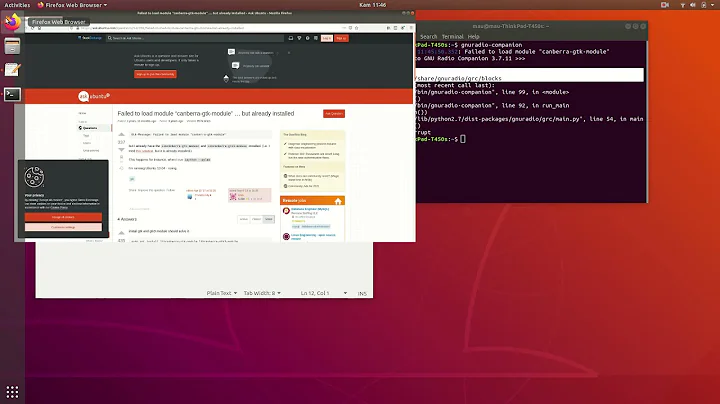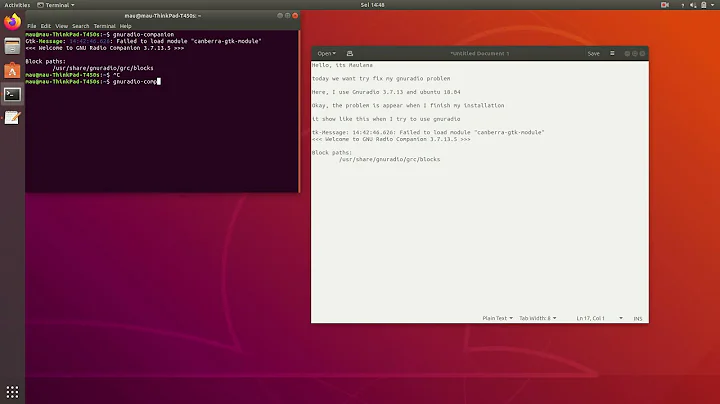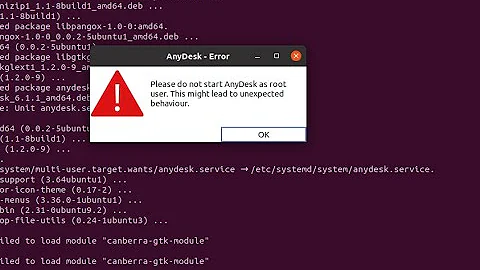Failed to load module "canberra-gtk-module" in Ubuntu 18,04
Using 20.04. Min install. Installing libcanberra-gtk resolved this issue for me.
sudo apt install libcanberra-gtk-module libcanberra-gtk3-module
Related videos on Youtube
RDSteele
Updated on September 18, 2022Comments
-
RDSteele over 1 year
This seems to be a recurring problem in ubuntu. I am running ubuntu 18.04 and can not seem to get around this GTK 3 problem. I have run
sudo ldconfig -veven after performingsudo link libcanberra-gtk3-module.so canberra-gtk-module.soto create a link in the
/usr/lib/x86_64-linux-gnu/gtk-3.0/modulesdirectory for the file that the loader is looking for. All with no luck. No GTK3 C program will load and execute properly unless this error is cleared. Any other suggestions?ls -al /usr/lib/x86_64-linux-gnu/gtk-3.0/modules total 64 drwxr-xr-x 2 root root 4096 Apr 22 16:01 . drwxr-xr-x 4 root root 4096 Aug 1 2017 .. lrwxrwxrwx 1 root root 26 Dec 3 2017 canberra-gtk-module.so -> libcanberra-gtk3-module.so -rw-r--r-- 1 root root 26536 Dec 3 2017 libcanberra-gtk3-module.so lrwxrwxrwx 1 root root 26 Dec 3 2017 libcanberra-gtk-module.so -> libcanberra-gtk3-module.so -rw-r--r-- 1 root root 27296 Dec 1 2017 libunity-gtk-module.soThe gtk3-demo bash command executing from its directory produces the same error. I guess this is as simple a reproduction as can be possibly communicated and replicated. I need to understand the object code load function and why this error occurs for GTK3 C compiled code or any code loaded for execution. This seems like such a simple install error one can fall into and not understand what failed and how to correct it...
---------- 26 April 2019 ----- Back to working on this... The canberra-gtk-module is found in the following directory and is in the default load library list. /usr/lib/x86_64-linux-gnu/gtk-3.0/modules dynamic linker failure??
---------- 28 April 2019 ------------ ~/Downloads/gtk+-3.22.30/demos/gtk-demo$ gtk3-demo Is probably the best method to show this error. When loading the demo provided the [Failed to load module "canberra-gtk-module"] appears in the terminal console log but the application window presented appears OK. Running the screen selection "Application Class" presents the same error to the terminal console log. However, running the screen selection "Assistant" does not produce the terminal console log message and the GTK screen appears without error. The dynamic link loader "ld.so" can not successfully link load the canberra-gtk-module with the GTK version 3.22.30 code provided.
-
 N0rbert about 5 yearsPlease provide more details - which application you are trying to launch? How did you installed it? What is your desktop environment? Is it clean install or upgrade from previous release? Please add output of
N0rbert about 5 yearsPlease provide more details - which application you are trying to launch? How did you installed it? What is your desktop environment? Is it clean install or upgrade from previous release? Please add output ofls -al /usr/lib/x86_64-linux-gnu/gtk-3.0/modulesto the question. -
RDSteele about 5 yearsHere is :ls -al /usr/lib/x86_64-linux-gnu/gtk-3.0/modules total 64 drwxr-xr-x 2 root root 4096 Apr 22 16:01 . drwxr-xr-x 4 root root 4096 Aug 1 2017 .. lrwxrwxrwx 1 root root 26 Dec 3 2017 canberra-gtk-module.so -> libcanberra-gtk3-module.so -rw-r--r-- 1 root root 26536 Dec 3 2017 libcanberra-gtk3-module.so lrwxrwxrwx 1 root root 26 Dec 3 2017 libcanberra-gtk-module.so -> libcanberra-gtk3-module.so -rw-r--r-- 1 root root 27296 Dec 1 2017 libunity-gtk-module.so
-
RDSteele about 5 yearsClean install of new Ubuntu system. Using any example of "hello world" written in C and using GTK3 you can imagine. GCC to compile and then ./helloworld to load and execute. I get the load errors but the hello world box is displayed - but not as it should be...
-
 N0rbert about 5 yearsStill too vague. Please edit your question with complete step-by-step guide to make your problem reproducible. Do you have any problems with
N0rbert about 5 yearsStill too vague. Please edit your question with complete step-by-step guide to make your problem reproducible. Do you have any problems withgtk-3-demoapplication?
-