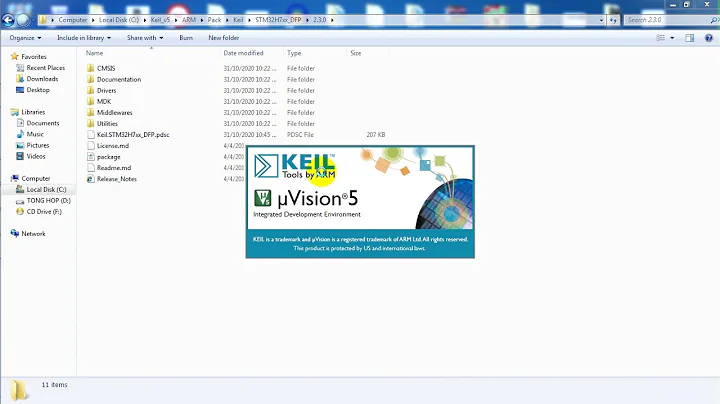Failed to load module "glx" (module does not exist, 0)
Solution 1
I've managed to get it running; installed plasma desktop package:
pacman -S plasma
(more details here) and pointed X to it(appended the following line to ~/.xinit):
exec startkde
Running startx launches KDE.
Solution 2
Some clarifications:
nvidia-340xx-utils is not the driver itself, it is utilities for the (if I've understood correctly) proprietary driver which you haven't installed.
xf86-video-*is open source video drivers, of whichxf86-video-nouveauis the nvidia compatible one.pacman -Sssearches for packages, whereassudo pacman -Sinstalls them. Usesudo pacman -Rsto remove a package and its dependencies not required by other packages.
Your problems should be solved by installing xf86-video-nouveau using sudo pacman -S xf86-video-nouveau.
Related videos on Youtube
Sebi
Updated on September 18, 2022Comments
-
Sebi over 1 year
I'm trying out arch for the first time in a virtual box following this guide. All went well and I wanted to install KDE. According to these steps I've picked the nvidia driver suite when running:
pacman -Ss xf86-videoand ended up having:
#pacman -Q | grep nvidia nvidia-340xx-libgl 340.76-2 nvidia-340xx-utils 340.76-2Running it as a guest machine, required installing the following packages(I'm using the default kernel 4.0.5-1-ARCH):
virtualbox virtualbox-host-modules virtualbox-guest-utilsThe required kernel modules are loaded on startup:
# cat /etc/modules-load.d/virtualbox.conf vboxguest vboxsf vboxvideo.xinitrc contains:
/usr/bin/VBoxClient-alland .Xauthority is empty. Upon launching X the following output is returned:

The logs show that there is no compatible nvidia driver:

Now, my best guess is that I shouldn't have picked the nvidia drivers. Unfortunately, I'm unable to remove them through pacman:

How may I remove these packages?
Edit:
I've managed to install the nouveau drivers but run into another issue: X can't find the "glx" module:

Also when checking the configuration files a "no screens found" error is returned:

The xorg.conf is the default configuration file:



(pastebinit does not work in the guest vb)
-
Brean almost 9 yearsTry deleting xorg.conf, I don't see no reason for you to have it in the first place.
-
Sebi almost 9 years@ Brean I've deleted both files. The logs are the same however; X can't find the "glx" module.
-
Brean almost 9 yearsWait, both files? Which ones do you mean? I was talking about
/etc/X11/xorg.confor possibly the contents of/etc/X11/xorg.conf.d/. Also, make sure you've gotten rid of anynvidia-340xxrelated packages, and you might want to installxf86-video-vesafor it to have something to fall back on. -
Sebi almost 9 years@Brean. I have removed the nvidia drivers and also installed vesa. There were two files in my home directory: ~/xorg.conf and ~/xorg.conf.new with the same contents.
-
Brean almost 9 years
xorg.confin your home directory doesn't affect xorg. Delete/etx/X11/xorg.confand the contents of/etx/X11/xorg.conf, reboot and startx again with vesa installed. If the problem persists, post your/var/log/Xorg.0.log. -
Sebi almost 9 yearsThere is no xorg.conf in /etc/X11 only xinit and an empty directory xorg.conf.d
-
-
Sebi almost 9 yearsI've managed to install the nouveau drivers but now X is unable to load the glx module(I'll edit the question).