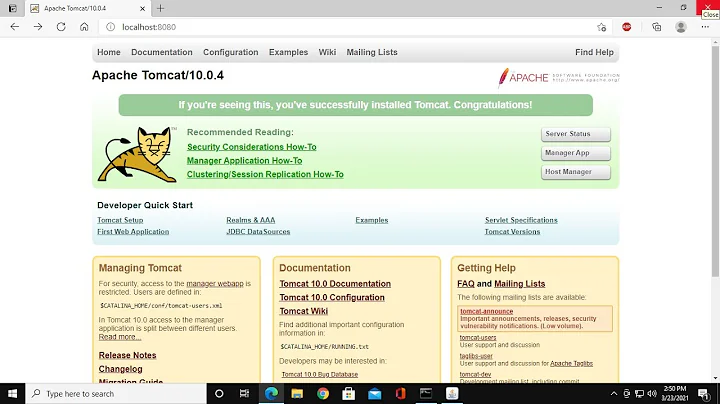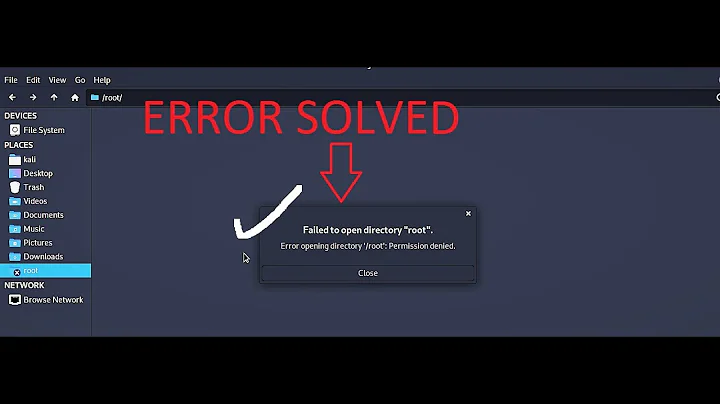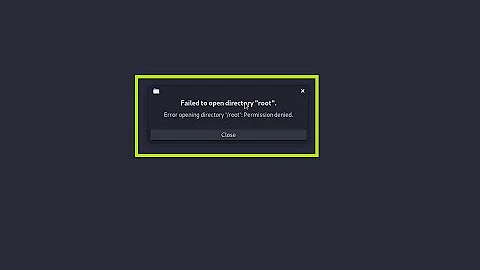Failed to open home directory
Solution 1
There is a bug report here:
https://bugs.launchpad.net/ubuntu/+source/thunar/+bug/754618
You can try unmounting the directory or a reboot.
sudo umount ~matt/.gvfs
Solution 2
I have the exact same problem with Xubuntu 12.04 LTS vanilla (Xfce 4.8) and also with Xubuntu 12.04 with Xfce upgraded to 4.10; both with home folder encrypted
This is a bugger since I was running away from Gnome and Unity resource consuming and Nautilus bug crashing Ubuntu 12.04 LTS
After reading about the bug Xfce not unmounting .gvfs at logout, i figured out it could be automatically unmounted at login, as i was doing mannually.
This is what I did and so far it works:
I created a file with leafpad within my home directory: .umountgvfs.sh
placed the following script to unmount .gvfs
#!/bin/bash
/bin/fusermount -zu "$HOME/.gvfs"
in terminal gave it execution permision
chmod 777 .umountgvfs.sh
then created an autostart application, selecting the corresponding script at: configuration -> configuration administration -> session start -> autostart applications
Name: umountgvfs Comment: script to unmount .gvfs on login Command: /home/YOURUSER/.umountgvfs.sh
Since this solved the problems most of the times, but not always, i guessed the script was being called before time, so i added a sleep command (bash -c "sleep 5; command") where 5 is the seconds it delays the script at login, in terminal:
leafpad /home/YOURUSER/.config/autostart/umountgvfs
and edited in the Exec line adding: bash -c "sleep 5; "
[Desktop Entry]
Encoding=UTF-8
Version=0.9.4
Type=Application
Name=umountgvfs
Comment=script to unmount .gvfs on login
Exec=bash -c "sleep 5; /home/YOURUSER/.umountgvfs.sh"
OnlyShowIn=XFCE;
StartupNotify=false
Terminal=false
Hidden=false
Replace YOURUSER with your user name.
Aditional resources:
Delaying the script: http://ubuntuforums.org/showthread.php?t=1119945
hope this helps
Related videos on Youtube
Matty
Updated on September 18, 2022Comments
-
Matty over 1 year
Thunar is returning an error when I try to open my home directory:
Failed to open directory "matt". Error stating file '/home/matt/.gvfs': Transport endpoint is not connected.
Is there any way I can fix this without restarting? This error seems to be triggered upon logging out and logging back in when when multiple users are logged in.
-
 ichbinblau over 11 yearsI also get run into this bug a couple of times a year. The
ichbinblau over 11 yearsI also get run into this bug a couple of times a year. Theumountdidn't work for me; all that happens is that on restarting Thunar, the error is gone, but my home directory looks empty. Added on edit: I opened a new Thunar window, going directly to a subdirectory of my home directory, which was visible. Then up to the home directory, which was now visible. So theumountdid work, but not immediately. Strange.