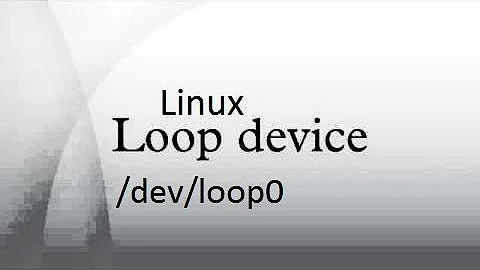Failed to setup loop device while mounting .iso file
11,874
You need the complete path for your iso file:
mount -o loop <path_to_iso>/Matlab_801_R2013a_MacUnix.iso /mnt/disk
And .iso files usually have an extension. Check that and note the correct spelling of the file..
Related videos on Youtube
Author by
Vikram Bhatt
Updated on September 18, 2022Comments
-
 Vikram Bhatt over 1 year
Vikram Bhatt over 1 yearI am trying to install Matlab R2013A in Ubuntu 15.04 using an .iso file and:
- I logged in as super user using sudo su.
- I made a directory for a mount point using "mkdir -p /mnt/disk"
- To mount the
.isoI used:mount -o loop Matlab_801_R2013a_MacUnix /mnt/disk
but got the following error:
mount: Matlab_801_R2013a_MacUnix: failed to setup loop device: No such file or directoryCould someone please explain me what is a loop setup and how I can solve this problem?
-
Harris almost 9 yearsWhat is the exact iso file name and location ? You may need to add
.isoat the end of the file name and include the exact path if the iso is not in the current directory.