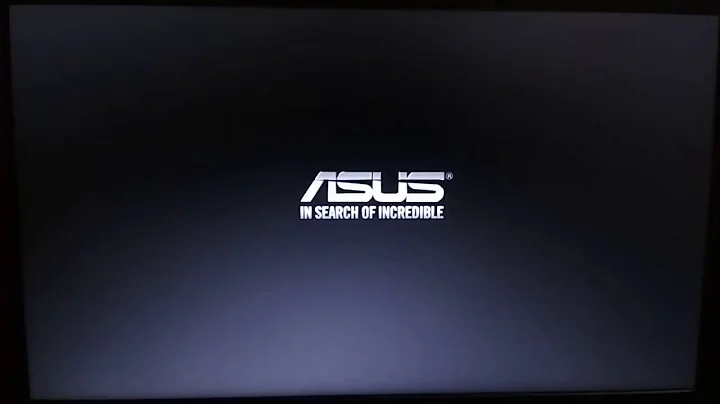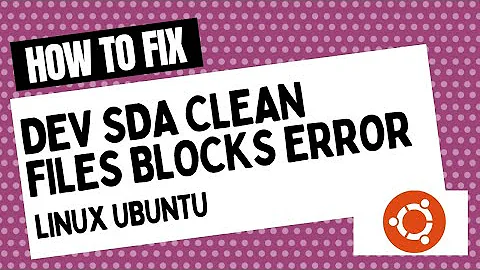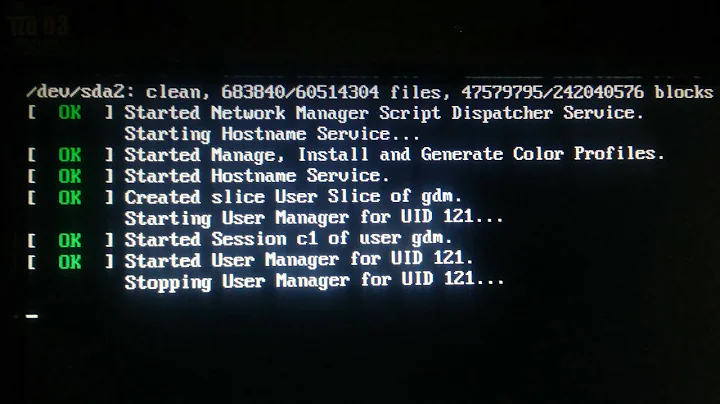Failed to start Journal Service (ubuntu doesn't start)
5,652
Try to enter in recovery mode:
- If you don't see grub screen, reboot your computer and press shift multiple times.
- Once you see grub screen select advanced options for Ubuntu
- Choose the one with the recovery word in it and latest kernel version
- Choose root
- Mount / ( mount -o remount,rw /).
- Remove any unwanted packages.
- Finally reboot (type reboot in command line then press enter) Hope this makes sense.
Related videos on Youtube
Author by
Igor-Potapov
Updated on September 18, 2022Comments
-
Igor-Potapov over 1 year
I have Ubuntu 20.04. I decided to enable SELinux. I done only 3 strings successfully and reboot my pc:
1. sudo apt install policycoreutils selinux-utils selinux-basics 2. sudo selinux-activate 3. sudo selinux-config-enforcingUnfortunately after this commands my Ubuntu doesn't boot. I have next errors:
systemd[1]: Failed to start Journal Service. Dependency failed for Flush Journal to Persistent Storageand many other errors:
FAILED Failed to mount Mount unit for logmein-host, revision 206. Dependency failed for Service for snap application logmein-host.wetty. Dependency failed for Service for snap application logme in-host.pytty. Dependency failed for Service for snap application logmein-host.logmein.How to repair Ubuntu state? How to disable SELinux to boot Ubuntu normally?
-
Igor-Potapov about 3 yearsThank you! Yes I booted like root through recovery mode and remove string with selinux in the
etc/default/grubapply changesupdate-gruband restart my pc. All works fine. -
ABelloso about 3 yearsYou're welcome!!!