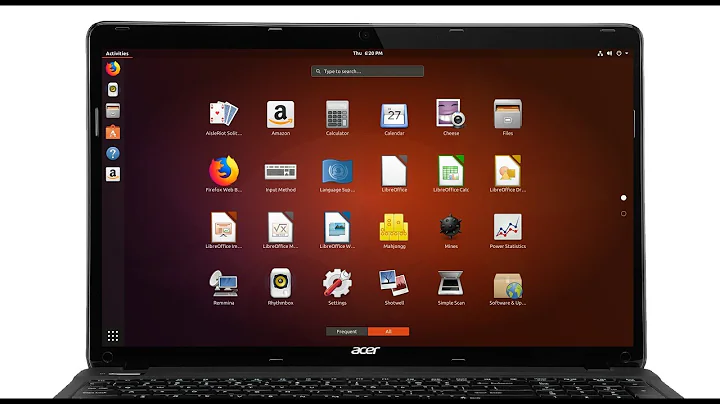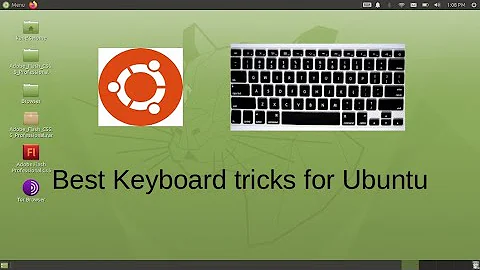fast move window in ubuntu with keyboard
Solution 1
I got a solution for your issue.
First, install the CompizConfig Settings Manager if you haven't yet:
sudo apt-get install compizconfig-settings-manager
Run it either from the dash or from terminal typing ccsm.
Go to "Window Management > Move Window" or just type move window in the filter input text.
Now you're there, change the value of "Keyboard Move Increment" to the amount of pixels you want the keys to move each time (note that maximum is 250).
Btw, another tip: if you're using a keyboard with numeric keypad you can use cntrl + alt + any number of the keypad; and you'll see how the windows have a grid layout being the keypad the grid. This is very useful for me to move and display multiple windows.
(Note: tested on Ubuntu 14.04 & Ubuntu 15.10 & Ubuntu 16.04)
Solution 2
Not sure if this is what you want, but these shortcuts have made my life a lot easier:
- Maximize left/right/fullscreen = Ctrl+WindowsButton+(left/right/up arrow)
- Move Window to different workspace = shift+Ctrl+alt+(arrows)
- Swich workspace = ctrl+alt+(arrows)
Related videos on Youtube
bravmi
Updated on September 18, 2022Comments
-
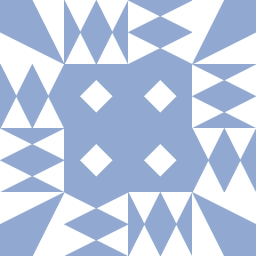 bravmi 5 months
bravmi 5 monthsyes i know about alt+f7 shortcut, but moving with arrows is too slow. also it used to work (fast move to the left/right) with shift-left/right on previous LTS 10.04, but currently on 12.04 doesn't seem to work. shortcut within a shortcut.. any suggestions?
sorry for not capitalizing, but have some issues with my hands (easier to type the better).
-
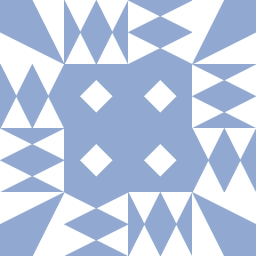 bravmi almost 9 yearsyes i do (minimal changes to basic 12.04). is it hard to switch? probably should consider it thanks.
bravmi almost 9 yearsyes i do (minimal changes to basic 12.04). is it hard to switch? probably should consider it thanks. -
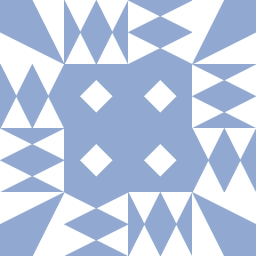 bravmi almost 9 yearsuse it all the time ty. it's just moving (through alt+f7) is almost useless if done slowly with arrows.
bravmi almost 9 yearsuse it all the time ty. it's just moving (through alt+f7) is almost useless if done slowly with arrows. -
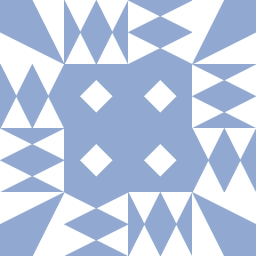 bravmi almost 8 yearsAmazing thank you, didn't occur to me the increment could be adjusted. :)
bravmi almost 8 yearsAmazing thank you, didn't occur to me the increment could be adjusted. :)ctrl + alttip is also very cool, didn't know about it (did the same with mouse usually hah). Also I'm on 14.04 and all works here as well.