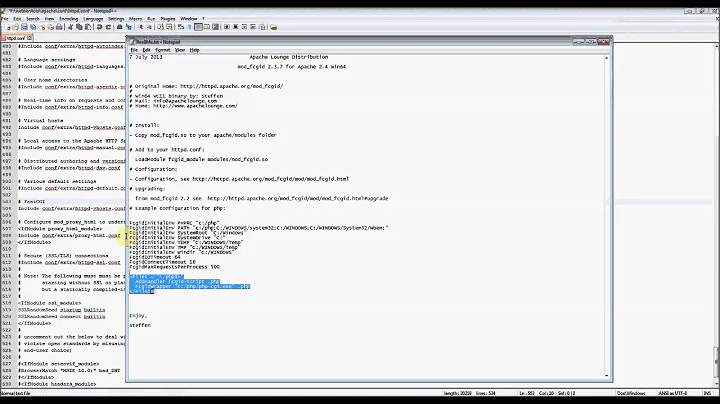Fast Windows PHP editor with SVN and FTP support?
Solution 1
Notepad++ with FTP_synchronize and Subversion plugins.
And it's free.
Solution 2
Not sure if NetBeans has FTP support for transferring files to and from, but it has excellent Subversion support. I've come to like NetBeans very much, my last editor was the Zend Studio IDE.
Solution 3
As far as open source applciations, you can try Eclipse with the PDT(PHP Develoment Tools) plugin. I've found it works well.
If you're willing to pay a little, Zend Studio is a very nice editor, it is based on PDT and Eclipse, but has some nice commercial quality polishing.
I frequently use both these solutions, and would recommend them to anyone. Especially if you're already comfortable with Eclipse.
For SVN support, use the Subclipse plugin to eclipse. The SVN plugin with Aptana I found frustrating also. Zend Studio has a nice SVN wizard. The Subclipse plugin integrates well into Eclipse.
Solution 4
I use PHP Designer and it's works well. Has TortoiseSVN support, fast, not too large, ftp, debugging, live syntax checking etc.
Not too expensive either :)
Can't post the link coz i'm a new user :(
mpsoftware.dk/phpdesigner.php
Solution 5
I particularly like NuSphere's PhpED. Has debugging, code folding, etc. in addition to FTP and svn, and it's pretty fast.
Related videos on Youtube
Comments
-
 JCC about 2 years
JCC about 2 yearsI'm looking for a decent, and fast PHP editor for Windows. Something that runs natively under x64 would be ideal.
I've tried aptana studio, but I'm not impressed with all the excessive bloat. The clunky SVN support and lack of native FTP combined with basically a messy IDE is nasty.
I currently use Coda from Panic on my mac, and I love the SVN + FTP intergration. It is fast, responsive, and doesnt give me any hassle.
I'm not adverse to:
- Installing Linux if there is a suitable product.
- Using Visual Studio with appropriate plugins.
- Spending money on a commercial product.
-
 JCC almost 15 yearsI eventually went with Notepad++ and the mentioned plugins. Unfortunately, after trying all of the options, I didn't end up with anything came anywhere near Coda. That said though, some of the programs (such as UltraEdit) really left me impressed, I can see those applications helping other people. Thanks to all who replied!
JCC almost 15 yearsI eventually went with Notepad++ and the mentioned plugins. Unfortunately, after trying all of the options, I didn't end up with anything came anywhere near Coda. That said though, some of the programs (such as UltraEdit) really left me impressed, I can see those applications helping other people. Thanks to all who replied!
-
Milan Babuškov almost 15 yearsAptana Studio IS Eclipse with plugins. I doubt he will find it any less bloated.
-
Kekoa almost 15 years@Milan I realize this, and have used both, he will find it less bloated.
-
Milan Babuškov almost 15 yearsI have used both as well, and I don't find it any less bloated. Basically, what adds bloat in Aptana but is not present in Eclipse are exactly the stuff that a web developer needs. I find Eclipse great for C++ and Java, but for web dev. it is too much bloat. IMHO, of course.
-
Trey almost 15 yearsYes, it does. On your project properties for exisiting PHP projects Run Configuration -> Run As -> Remote Web Site (FTP,SFTP). Netbeans for PHP is great. Not as good as for Java or Ruby but I'm still not considering anything else.
-
Galen almost 15 yearsits nice that you can mount ftp drives but can you change the editor for the files. my files keep opening up in explorer. thats not useful at all
-
meme over 14 yearsI love UltraEdit been using it for years!
-
Haluk over 13 yearsIf phpdesigner comes expensive for your budget email the company and they might give you discount. The owner is a great guy.
-
ThinkCode almost 12 yearsOops, Avira classifies Geany as malware and it doesn't even let me download it!