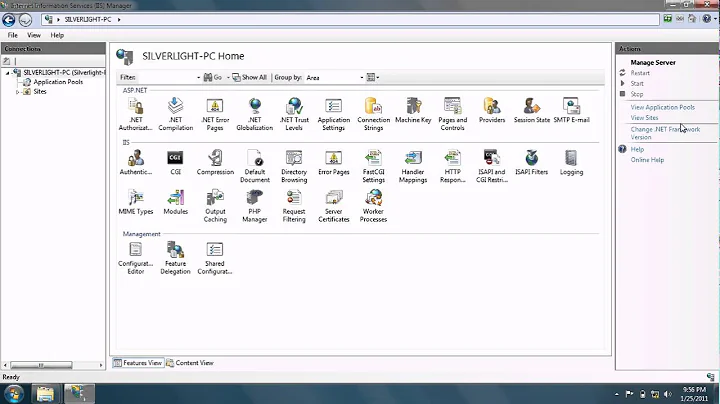FastCGI Error when installing PHP on IIS7.5
11,775
This is caused by the lack of the VC9 runtime on your machine. You will need to install VC9 runtime from here.
Related videos on Youtube
Author by
ytoledano
Updated on September 17, 2022Comments
-
ytoledano over 1 year
I'm trying to install MediaWiki on a Win2008r2 server, but can't manage to install PHP. Here's what I did:
- Grabbed a Zip archive of PHP and unzipped it into C:\PHP.
- Created two subdirs: c:\PHP\sessiondata and c:\PHP\uploadtemp.
- Granted modify rights to the IUSR account for the subdirs.
- Copied php.ini-production as php.ini
- Edited php.ini and made the following changes:
fastcgi.impersonate = 1
cgi.fix_pathinfo = 1
cgi.force_redirect = 0
open_basedir = "c:\inetpub\wwwroot;c:\PHP\uploadtemp;C:\PHP\sessiondata"
extension = php_mysql.dll
extension_dir = "./ext"
upload_tmp_dir = C:\PHP\uploadtemp
session.save_path = C:\php\sessiondata- Install Web server role, selected CGI and HTTP Redirection options.
-
In the Handler Mappings:
- Added Module Mapping. Entered the following values:
- Path = *.php, Module = FastCgiModule, Executable = c:\php\php-cgi.exe, Name = PHP via FastCGI.
Created a test page into wwwroot directory: phpinfo.php and set the contents like this:
< ?php phpinfo(); ?>- Browsed to http://localhost/phpinfo.php
But then I get:
HTTP Error 500.0 - Internal Server Error An unknown FastCGI error occured Detailed Error Information Module: FastCgiModule Notification: ExecuteRequestHandler Handler: PHP via FastCGI Error Code: 0x800736b1 Requested URL: http://localhost:80/phpinfo.php Physical Path: C:\inetpub\wwwroot\phpinfo.php Logon Method: Anonymous Logon User: AnonymousDoes anyone know what I'm doing wrong here? Thanks.
-
Chris over 8 years