fe_sendauth: no password supplied
Solution 1
After making changes to the pg_hba.conf or postgresql.conf files, the cluster needs to be reloaded to pick up the changes.
From the command line: pg_ctl reload
From within a db (as superuser): select pg_reload_conf();
From PGAdmin: right-click db name, select "Reload Configuration"
Note: the reload is not sufficient for changes like enabling archiving, changing shared_buffers, etc -- those require a cluster restart.
Solution 2
I just put --password flag into my command and after hitting Enter it asked me for password, which I supplied.
Solution 3
psql -U postgres --password
Password:<Enter your password>
Then this will appear. postgres=#
This worked for me
Solution 4
This occurs if the password for the database is not given.
default="postgres://postgres:[email protected]:5432/DBname"
7stud
Updated on December 03, 2021Comments
-
 7stud over 1 year
7stud over 1 yeardatabase.yml:
# SQLite version 3.x # gem install sqlite3 # # Ensure the SQLite 3 gem is defined in your Gemfile # gem 'sqlite3' development: adapter: postgresql encoding: utf8 database: sampleapp_dev #can be anything unique #host: localhost #username: 7stud #password: #adapter: sqlite3 #database: db/development.sqlite3 pool: 5 timeout: 5000 # Warning: The database defined as "test" will be erased and # re-generated from your development database when you run "rake". # Do not set this db to the same as development or production. test: adapter: postgresql encoding: utf8 database: sampleapp_test #can be anything unique #host: localhost #username: 7stud #password: #adapter: sqlite3 #database: db/test.sqlite3 pool: 5 timeout: 5000 production: adapter: postgresql database: sampleapp_prod #can be anything unique #host: localhost #username: 7stud #password: #adapter: sqlite3 #database: db/production.sqlite3 pool: 5 timeout: 5000pg_hba.conf:
# TYPE DATABASE USER ADDRESS METHOD # "local" is for Unix domain socket connections only local all all trust # IPv4 local connections: host all all 127.0.0.1/32 trust # IPv6 local connections: host all all ::1/128 trust # Allow replication connections from localhost, by a user with the # replication privilege. #local replication postgres md5 #host replication postgres 127.0.0.1/32 md5 #host replication postgres ::1/128 md5I changed the METHOD in the first three lines from md5 to trust, but I still get the error.
And no matter what combinations of things I try in database.yml, when I do:
~/rails_projects/sample_app4_0$ bundle exec rake db:create:allI always get the error:
fe_sendauth: no password supplied
I followed this tutorial to get things setup:
https://pragtob.wordpress.com/2012/09/12/setting-up-postgresql-for-ruby-on-rails-on-linux
Mac OSX 10.6.8 PostgreSQL 9.2.4 installed via enterpriseDB installer Install dir: /Library/PostgreSQL/9.2 -
 7stud almost 10 yearsI have a follow up question: As far as I know, I never started any server. The only thing I did was install postgress with a Mac OSX installer. Then I spent hours trying to figure out how to use postgres with no luck. I just happened to spot pgAdmin3 in the /Library/PostgreSQL/9.2 dir, so I clicked on it. So how did the server start? And do I need to stop it?
7stud almost 10 yearsI have a follow up question: As far as I know, I never started any server. The only thing I did was install postgress with a Mac OSX installer. Then I spent hours trying to figure out how to use postgres with no luck. I just happened to spot pgAdmin3 in the /Library/PostgreSQL/9.2 dir, so I clicked on it. So how did the server start? And do I need to stop it? -
 bma almost 10 yearsIt likely started after installation completed by the installer (most installers/packages that I've seen do that)
bma almost 10 yearsIt likely started after installation completed by the installer (most installers/packages that I've seen do that) -
 7stud almost 10 yearsDo I need to stop it? How can I do that? I don't like the installer because I'm used to using the command line.
7stud almost 10 yearsDo I need to stop it? How can I do that? I don't like the installer because I'm used to using the command line. -
 bma almost 10 yearsStop what? The database cluster, or the installer? If the latter, I have no idea why an installer would still be running.
bma almost 10 yearsStop what? The database cluster, or the installer? If the latter, I have no idea why an installer would still be running. -
 7stud almost 10 yearsThe server...but I figured it out. I did a write up of all the steps I went through to get postgres to work with rails here: stackoverflow.com/questions/17971101/…
7stud almost 10 yearsThe server...but I figured it out. I did a write up of all the steps I went through to get postgres to work with rails here: stackoverflow.com/questions/17971101/… -
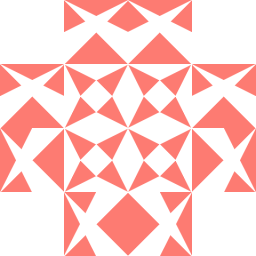 Ahmed Aboud over 3 yearsFrom PGAdmin: right-click db name, select "refresh"
Ahmed Aboud over 3 yearsFrom PGAdmin: right-click db name, select "refresh" -
 nealmcb about 3 yearsI don't seem to have
nealmcb about 3 yearsI don't seem to havepg_ctl. Another option:sudo systemctl retart postgresql -
 ruohola over 2 yearsWorked great for me, just added that on the end of the command and pressed enter!
ruohola over 2 yearsWorked great for me, just added that on the end of the command and pressed enter! -
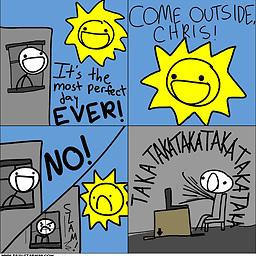 payne over 1 yearis there a non-interactive way to provide the password through the command line?
payne over 1 yearis there a non-interactive way to provide the password through the command line?