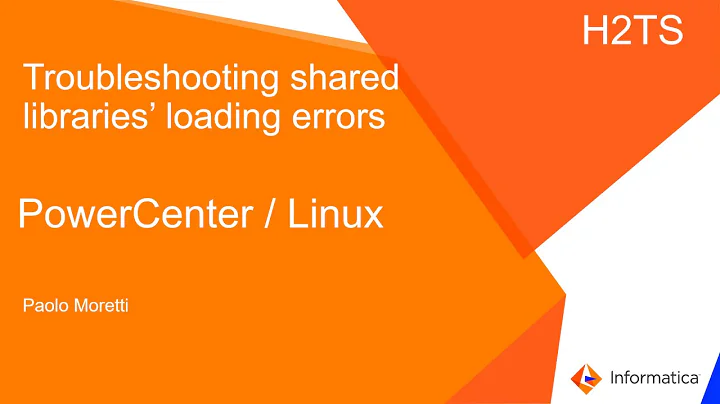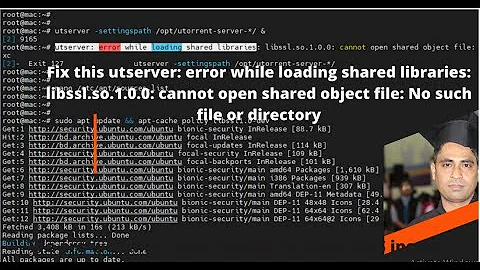ffmpeg and libvpx: error while loading shared libraries
6,055
Solution 1
The path is /usr/local So it looks like you compiled and installed ffmpeg manually, instead of package manager.
And the problems is that ffmpeg requires a higher minor version of libvpx, recompile ffmpeg will solve this issue.
Solution 2
As far as I remember there were compatibility issues between various libvpx-versions and software like totem, ffmpeg etc. So usually newer versions of libvpx were not installed. You'll have to look for those versions andinstall it by hand.
Related videos on Youtube
Author by
Omid
Updated on September 18, 2022Comments
-
 Omid 3 months
Omid 3 monthsWhen I run ffmpeg I get the following error:
/usr/local/bin/ffmpeg: error while loading shared libraries: libvpx.so.1: cannot open shared object file: No such file or directoryOutput of
ls -l /usr/lib/libvpx*:lrwxrwxrwx 1 root root 15 Nov 2 14:10 /usr/lib/libvpx.so.0 -> libvpx.so.0.0.0 lrwxrwxrwx 1 root root 15 Nov 2 14:10 /usr/lib/libvpx.so.0.0 -> libvpx.so.0.0.0 -rwxr-xr-x 1 root root 409800 Jun 25 2011 /usr/lib/libvpx.so.0.0.0What should I do?