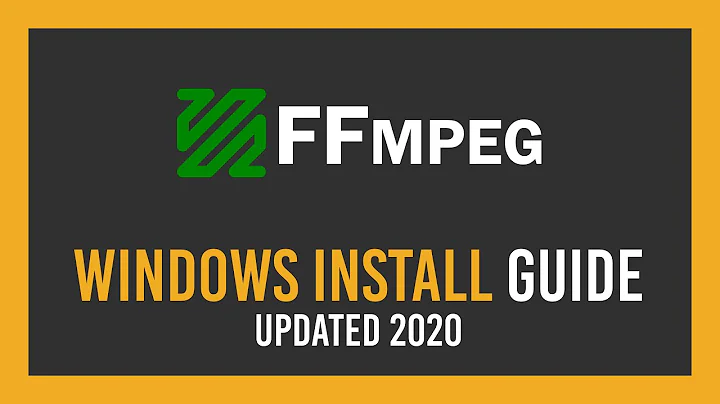ffmpeg command not found but its installed on server
Solution 1
What linux are you using? Have you tried doing a search for ffmpeg?
updatedb
locate ffmpeg
It may not be in the path.
As per comment, I suggest copying /home/virtfs/trvl/usr/bin/ffmpeg to /usr/bin/ffmpeg and this should fix the problem. And copy /home/virtfs/trvl/usr/local/share/ffmpeg to /usr/local/share/ffmpeg
Solution 2
Option 1: Add /home/virtfs/trvl/usr/bin to your PATH variable
Option 2: Diagnose why make install did not install ffmpeg into /usr/bin or /usr/local/bin
Solution 3
Go through the guides and diagnose each error as it arises. For example, "No such file or directory" is vague on its own, but looking at line 42 of ./configure may help.
Related videos on Youtube
Aisha Badar
Updated on September 18, 2022Comments
-
Aisha Badar almost 2 years
I was trying to update ffmpeg, after searching a lot on this topic i decided to uninstall the old one and install new version of ffmpeg i-e; ffmpeg 2.6.3 i installed new version using this link but i was facing problem in installing ffmpeg from git when i was trying to use ./configure command it was showing error "./configure no such file or directory", i searched on this issue several hours and finally install ffmpeg from this link and unzip it through "tar" command. In this way i was able to run ./configure command and installed it successfully. But now when i try to check if ffmpeg is installed using command "ffmpeg" its showing
-bash: line 232: ffmpeg: command not foundand when i try "which ffmpeg" its showing
which: no ffmpeg in (/usr/local/jdk/bin:/usr/local/sbin:/usr/local/bin:/sbin:/bin:/usr/sbin:/usr/bin:/usr/local/bin:/usr/X11R6/bin:/root/bin)Please tell me why this happening. Is there something missing in my installation.
Kind Regards
-
fideli about 9 yearsAfter
./configure, was there supposed to be amakeand amake installcommand? The./configurecommand just begins the process to compile the software. How successful were you in installing the dependencies in the first link (i.e. libx264, etc)? -
Aisha Badar about 9 yearsit was giving error for x264 link so i use snapshot for that and it got installed sucessfully. x265 was not installed.
-
Aisha Badar about 9 yearsyes i executed commands make and make install only when i installed ffmpeg from second link in the question
-
-
Aisha Badar about 9 yearsi am using centos 6
-
Aisha Badar about 9 yearswhen i execute "locate ffmpeg" it shows the following result
/home/virtfs/trvl/usr/bin/ffmpeg /home/virtfs/trvl/usr/include/ffmpeg /home/virtfs/trvl/usr/lib64/gpac/gm_ffmpeg_in.so /home/virtfs/trvl/usr/local/share/ffmpeg /home/virtfs/trvl/usr/local/share/ffmpeg/examples /home/virtfs/trvl/usr/local/share/ffmpeg/ffprobe.xsd /home/virtfs/trvl/usr/local/share/ffmpeg/libvpx-1080p.ffpreset /home/virtfs/trvl/usr/local/share/ffmpeg/libvpx-1080p50_60.ffpreset /home/virtfs/trvl/usr/local/share/ffmpeg/libvpx-360p.ffpreset /home/virtfs/trvl/usr/local/share/ffmpeg/libvpx-720p.ffpreset -
Aisha Badar about 9 yearsis there any i can move that to /usr/bin or reinstall to /usr/bin
-
Aisha Badar about 9 yearsplease can u tell me how to diagnose "Option 2"
-
Aisha Badar about 9 yearsyes i login through root so i didnot use "#" as i was already logged in through root
-
Aisha Badar about 9 yearsno
make installdidnot show any error messages -
Aisha Badar about 9 yearsits strange its showing an error now
yasm/nasm not found or too old. Use --disable-yasm for a crippled build. -
Aisha Badar about 9 yearsi have already installed yasm
-
Aisha Badar about 9 yearsi disable yasm and tried it again but its showing this error now
-bash: line 42: ./configure: No such file or directoryaahh i am lost -
 rfportilla about 9 yearsWhat is your path? I'm willing to bet that this /home/virtfs/trvl/usr/bin is not in your path. You should be able to just copy /home/virtfs/trvl/usr/bin/ffmpeg to /usr/bin/ffmpeg and this should fix the problem.
rfportilla about 9 yearsWhat is your path? I'm willing to bet that this /home/virtfs/trvl/usr/bin is not in your path. You should be able to just copy /home/virtfs/trvl/usr/bin/ffmpeg to /usr/bin/ffmpeg and this should fix the problem. -
Aisha Badar about 9 yearsyes you are right. i am moving ffmpeg_sources folder to usr/local/bin
-
 rfportilla about 9 yearsNot sources, just the one bin file. Did you do make install? And you should probably copy over /home/virtfs/trvl/usr/local/share/ffmpeg to /usr/local/share/ffmpeg
rfportilla about 9 yearsNot sources, just the one bin file. Did you do make install? And you should probably copy over /home/virtfs/trvl/usr/local/share/ffmpeg to /usr/local/share/ffmpeg -
Aisha Badar about 9 yearsyou are saying just to move ffmpeg folder ? or what? please explain
-
 rfportilla about 9 yearsYes, 2 steps. 1) copy the ffmpeg file in the bin folder to /usr/bin/ 2) copy the ffmpeg folder that is inside the share folder to /usr/local/share/
rfportilla about 9 yearsYes, 2 steps. 1) copy the ffmpeg file in the bin folder to /usr/bin/ 2) copy the ffmpeg folder that is inside the share folder to /usr/local/share/ -
Aisha Badar about 9 yearsi am confuse there is no ffmpeg file there is ffmpeg.c and ffmpeg.h which one should move?
-
 rfportilla about 9 years/home/virtfs/trvl/usr/bin/ffmpeg should be a file. Am I incorrect?
rfportilla about 9 years/home/virtfs/trvl/usr/bin/ffmpeg should be a file. Am I incorrect? -
Aisha Badar about 9 yearsthere is already a folder ffmpeg in usr/local/share
-
 rfportilla about 9 yearsis that usr/local/share or /usr/local/share ? Notice the '/' in front.
rfportilla about 9 yearsis that usr/local/share or /usr/local/share ? Notice the '/' in front. -
Aisha Badar about 9 yearsyes sorry i forgot "/" its already in share folder. no ffmpeg is just a folder
-
 rfportilla about 9 yearsYou are saying /home/virtfs/trvl/usr/bin/ffmpeg is a folder? What is in this folder? "dir /home/virtfs/trvl/usr/bin/ffmpeg "
rfportilla about 9 yearsYou are saying /home/virtfs/trvl/usr/bin/ffmpeg is a folder? What is in this folder? "dir /home/virtfs/trvl/usr/bin/ffmpeg " -
Aisha Badar about 9 yearsyes its a folder.. i am login through root. i dont know why i its showing dir /home/virtfs/trvl/usr/bin/ffmpeg... and this folder is showing just lib x264 and libvpx and ffprobe. no other codecs like libmp3lame etc
-
 rfportilla about 9 yearsI'm still trying to understand why bin/ffmpeg is a folder. Can you try running /home/virtfs/trvl/usr/bin/ffmpeg ? I wonder if (a) there was a problem with the build/install process or (b) this is not the correct install package
rfportilla about 9 yearsI'm still trying to understand why bin/ffmpeg is a folder. Can you try running /home/virtfs/trvl/usr/bin/ffmpeg ? I wonder if (a) there was a problem with the build/install process or (b) this is not the correct install package -
Aisha Badar about 9 yearsno i am saying /usr/bin/ffmpeg is not a folder, the folder is usr/local/share/ffmpeg/... yes you are right i should reinstall new package. can u please help me with how to remove ffmpeg completely from server
-
Aisha Badar about 9 yearsthere is no file ffmpeg in /usr/bin/ffmpeg
-
 rfportilla about 9 yearsNo, /usr/bin/ffmpeg should be a file. If it is not there, then run "cp /home/virtfs/trvl/usr/bin/ffmpeg /usr/bin/ffmpeg"
rfportilla about 9 yearsNo, /usr/bin/ffmpeg should be a file. If it is not there, then run "cp /home/virtfs/trvl/usr/bin/ffmpeg /usr/bin/ffmpeg"