ffmpeg - Create a mp3 file with album art from an mkv file
7,615
Maybe you can convert the video to audio with
ffmpeg -i Spiral\ -\ 09.mkv -vn -c:a libmp3lame Spiral\ -\ 09.mp3
then grab the first frame with
ffmpeg -i Spiral\ -\ 09.mkv -vframes 1 cover.jpg
Afterwards, just use a MP3 tagging tool (like EasyTag) to put the cover image in.
Related videos on Youtube
Author by
Hashken
Updated on September 18, 2022Comments
-
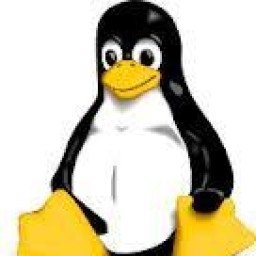 Hashken about 1 year
Hashken about 1 yearI want to create an mp3 file from a given mkv file using ffmpeg
the output of ffmpeg -i is as follows
Seems stream 0 codec frame rate differs from container frame rate: 59.94 (2000000/33367) -> 29.97 (30000/1001) Input #0, matroska,webm, from 'Spiral - 09.mkv': Duration: 00:23:09.65, start: 0.000000, bitrate: N/A Chapter #0.0: start 0.097000, end 1389.654000 Metadata: title : 00:00:00.097 Stream #0.0: Video: h264 (High), yuv420p, 640x428, PAR 1:1 DAR 160:107, 23.98 fps, 29.97 tbr, 1k tbn, 59.94 tbc (default) Stream #0.1(jpn): Audio: aac, 48000 Hz, stereo, s16 (default) Stream #0.2: Audio: aac, 48000 Hz, stereo, s16 Stream #0.3: Subtitle: [0][0][0][0] / 0x0000 (default)Now I used the following command to create the file. My aim is to get a portion of audio and an image snapshot from the input file and use these as the audio stream and album art for the output file.
ffmpeg -i Spiral\ -\ 09.mkv \ -map 0:0 -map 0:1\ -c:v -ss 00:01:30 -vframes 1\ -c:a:0 mp3 -b:a:0 128k\ out.mp3But, I get the following error.
Seems stream 0 codec frame rate differs from container frame rate: 59.94 (2000000/33367) -> 29.97 (30000/1001) Input #0, matroska,webm, from 'Spiral - 09.mkv': Duration: 00:23:09.65, start: 0.000000, bitrate: N/A Chapter #0.0: start 0.097000, end 1389.654000 Metadata: title : 00:00:00.097 Stream #0.0: Video: h264 (High), yuv420p, 640x428, PAR 1:1 DAR 160:107, 23.98 fps, 29.97 tbr, 1k tbn, 59.94 tbc (default) Stream #0.1(jpn): Audio: aac, 48000 Hz, stereo, s16 (default) Stream #0.2: Audio: aac, 48000 Hz, stereo, s16 Stream #0.3: Subtitle: [0][0][0][0] / 0x0000 (default) Expected number for vframes but found: 1-c:a:0Is my way of handling streams correct here? If so, what else could be the problem.
-
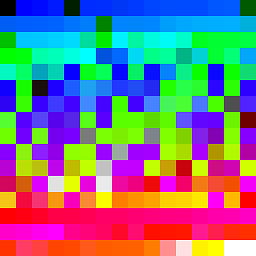 llogan almost 10 yearsPlease include the complete ffmpeg console outputs and not just segments.
llogan almost 10 yearsPlease include the complete ffmpeg console outputs and not just segments. -
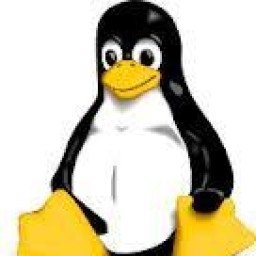 Hashken almost 10 yearsThese are the full output, except for the part where ffmpeg says that this is a deprecated version and asks to use avconv instead
Hashken almost 10 yearsThese are the full output, except for the part where ffmpeg says that this is a deprecated version and asks to use avconv instead
-
-
 rubo77 about 9 years
rubo77 about 9 yearsffmpegis removed from the repository in 14.04, useavconvinstead. Any program that calls ffmpeg by name should work with avconv.
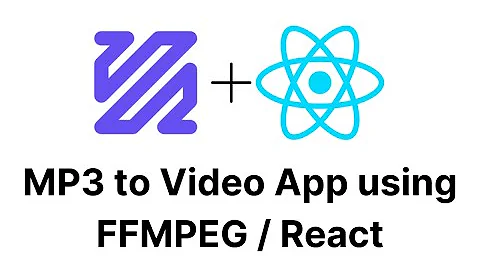


![[2020]Add Album Art Cover Image to Any MP3 song file using Window media player](vi/OeeeQBJiEko/hq720_sqp--oaymwEcCNAFEJQDSFXyq4qpAw4IARUAAIhCGAFwAcABBg---rs-AOn4CLC68QRRUR8B1XaVGFUAbhQI_0lvNQ.jpg)
