FFmpeg drawtext over multiple lines
Solution 1
This answer is probably a bit late for you, but you can specify multiple drawtexts on one file by using the [in] tag and listing each drawtext using commas. This allows you to use multiple lines if you orient each drawtext through their respective positioning methods. In your example, the command line would look something like this (puts the first line in the middle of the screen, and puts each subsequent line 25 pixels down):
ffmpeg -i test_in.avi -vf "[in]drawtext=fontsize=20:fontcolor=White:fontfile='/Windows/Fonts/arial.ttf':text='onLine1':x=(w)/2:y=(h)/2, drawtext=fontsize=20:fontcolor=White:fontfile='/Windows/Fonts/arial.ttf':text='onLine2':x=(w)/2:y=((h)/2)+25, drawtext=fontsize=20:fontcolor=White:fontfile='/Windows/Fonts/arial.ttf':text='onLine3':x=(w)/2:y=((h)/2)+50[out]" -y test_out.avi
Solution 2
Looking at the source code in ffmpeg (vs_drawtext.c):
static inline int is_newline(uint32_t c)
{
return c == '\n' || c == '\r' || c == '\f' || c == '\v';
}
so you can try inserting \f or \v in your text line which correspond to ^L or ^K characters. For example:
-filter_complex "[in] drawtext=fontsize=40:fontcolor=white:fontfile=/usr/share/fonts/truetype/ttf-dejavu/DejaVuSans.ttf:x=(w-tw)/2:y=(h-th)/2:box=1:[email protected]:text='two^Llines'[out]"
^L being the actual Ctrl-L character and not ^ and L obviously.
Solution 3
I simple added new lines inside command and ffmpeg handled it properly.
ffmpeg -i input.avi -vf "[in]drawtext=fontsize=20:text='hello
world':x=(w)/2:y=(h)/2:fontcolor=white[out]" -y out.mp4
No Ctrl+L, Ctrl+K hacks are needed!
I.e. I just pressed Enter after 'hello'.
You can do it editing script file or even in bash command line.
Solution 4
I have managed to get this to work from the command line by specifying the 'textfile' parameter and putting my text into this file.
See http://ffmpeg.org/libavfilter.html#drawtext for more help. Using ffmpeg build N-35057-g2c44aed on windows, but the important thing is that you have recent version of the libavfilter.
Jay
Updated on July 27, 2022Comments
-
 Jay 5 months
Jay 5 monthsI have the code:
import subprocess , os ffmpeg = "C:\\ffmpeg_10_6_11.exe" inVid = "C:\\test_in.avi" outVid = "C:\\test_out.avi" if os.path.exists( outVid ): os.remove( outVid ) proc = subprocess.Popen(ffmpeg + " -i " + inVid + ''' -vf drawtext=fontfile=/Windows/Fonts/arial.ttf:text="onLine1 onLine2 onLine3":fontcolor=white:fontsize=20 -y ''' + outVid , shell=True, stderr=subprocess.PIPE) proc.wait() print proc.stderr.read() os.startfile( outVid )to write text to a video file. But I want to write out many lines of text instead of just having it all on the one line.
Pls help. Thanks
-
 Jay about 11 yearsYeah I already have that in place as a work around but I don't like the fact that my script is constantly making and deleting files. BTW you can also call the drawtext flag more than once and just offset the text on the Y axis to create a new line. I have tested and gotten that working too but as my question states I would like to add many lines with one drawtext flag and without having to create an external file. Thanks for taking the time to answer tho. Much appreciated :)
Jay about 11 yearsYeah I already have that in place as a work around but I don't like the fact that my script is constantly making and deleting files. BTW you can also call the drawtext flag more than once and just offset the text on the Y axis to create a new line. I have tested and gotten that working too but as my question states I would like to add many lines with one drawtext flag and without having to create an external file. Thanks for taking the time to answer tho. Much appreciated :) -
 GargantuChet about 10 years+1 for referring to the source code. Welcome to Stack Overflow!
GargantuChet about 10 years+1 for referring to the source code. Welcome to Stack Overflow! -
 Bertrand Caron almost 8 yearsI don't know if this is version-specific or not, but there is to my best knowledge no way to control the spacing between the lines with this solution and I ended up using @Ben 's one while controlling the spacing with the
Bertrand Caron almost 8 yearsI don't know if this is version-specific or not, but there is to my best knowledge no way to control the spacing between the lines with this solution and I ended up using @Ben 's one while controlling the spacing with theh:{int}command. Otherwise the lines would end up being drawn on top of each others or at least so close that it was unreadable. -
 neuro_sys over 4 yearsTo enter
neuro_sys over 4 yearsTo enter^Lin most terminals, you can doCtrl-Vfirst then pressCtrl-L. -
 Sreenikethan I almost 4 yearsHere is the source, if anyone wants to take a look at: github.com/FFmpeg/FFmpeg/blob/…
Sreenikethan I almost 4 yearsHere is the source, if anyone wants to take a look at: github.com/FFmpeg/FFmpeg/blob/… -
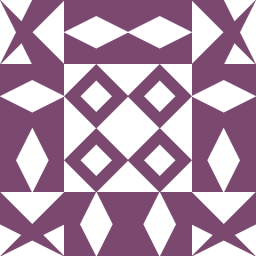 Gaspar about 3 yearsi can not make it work with this, can someone send me the characters in other site or something?
Gaspar about 3 yearsi can not make it work with this, can someone send me the characters in other site or something? -
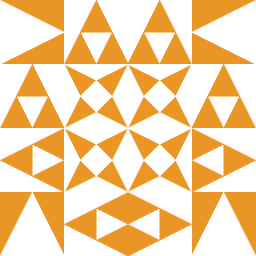 Vincent over 1 yearDoesn't work (ffmpeg v4.3.1 on MacOS), I get
Vincent over 1 yearDoesn't work (ffmpeg v4.3.1 on MacOS), I gettwo^Llineswritten on my video -
 Dorian Grv about 1 yearDoes not work neither on windows with ffmpeg version 4.3.2-2021-02-27-full_build-www.gyan.dev
Dorian Grv about 1 yearDoes not work neither on windows with ffmpeg version 4.3.2-2021-02-27-full_build-www.gyan.dev -
 Dorian Grv about 1 yearWorking :) but a bit tidious.
Dorian Grv about 1 yearWorking :) but a bit tidious.