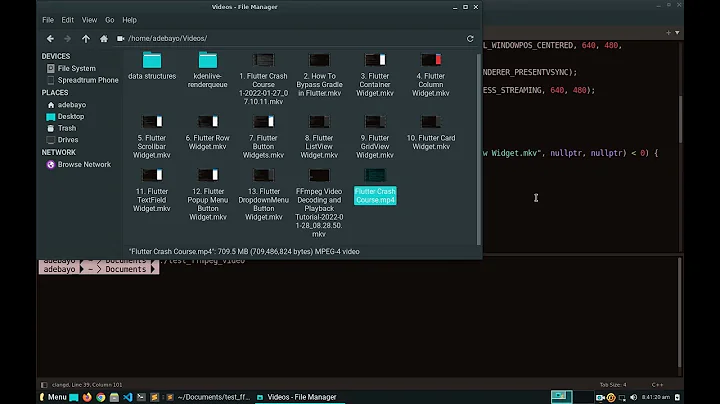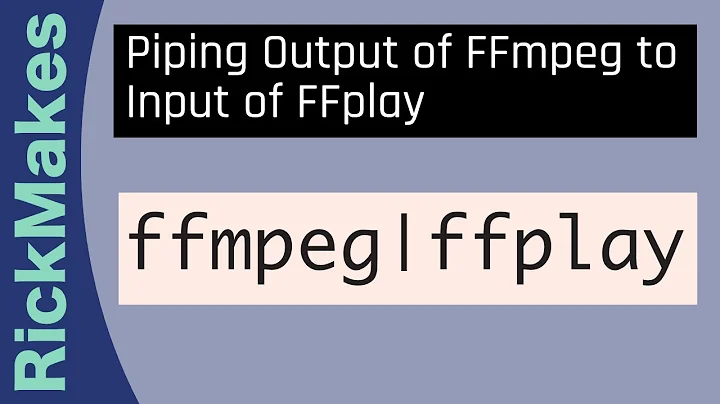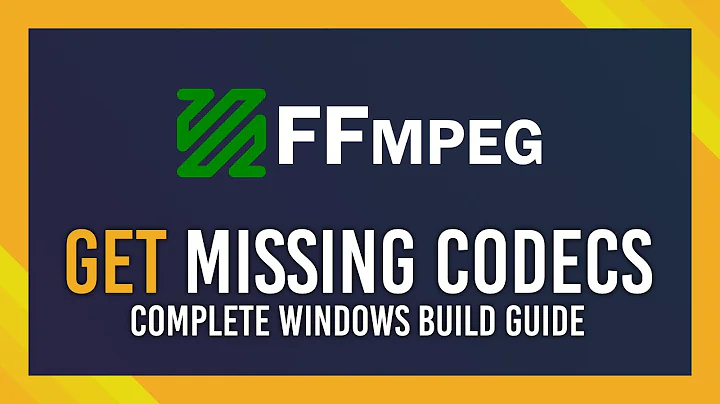ffmpeg pipe:0: could not find codec parameters
MP4 container is not the best choice for piping. The muxer that made the MP4 file may place certain info at the end of the file. This info is required for proper demuxing, but is not immediately available if using a pipe. However, you have a few options:
Don't use a pipe
I don't know why you need to use a pipe in the first place. Just use the file as a normal input:
ffmpeg -i input.mp4 ...
Don't use MP4
If you must use a pipe then consider using some other container such as .mkv or .ts for your input.
Re-mux your MP4 then pipe
If you must use MP4 then one method is to re-arrange the moov atom so it is at the beginning of the file:
ffmpeg -i input.mp4 -c copy -movflags +faststart output.mp4
Related videos on Youtube
Comments
-
dre about 2 years
When i run this command i get an error. If i run without the pipe, it works.
With Pipe
cat mymovie.m4v | ffmpeg -i pipe:0 -an -analyzeduration 1000000 -f image2 -vf "select='eq(pict_type,PICT_TYPE_I)'" -vsync vfr 'public/files/thumb%04d.png'Without Pipe (Works)
ffmpeg -i mymovie.m4v -an -analyzeduration 2147483647 -probesize 2147483647 -f image2 -vf "select='eq(pict_type,PICT_TYPE_I)'" -vsync vfr 'public/files/thumb%04d.png'Output
ffmpeg version 2.2 Copyright (c) 2000-2014 the FFmpeg developers built on Apr 10 2014 17:50:46 with Apple LLVM version 5.1 (clang-503.0.38) (based on LLVM 3.4svn) configuration: --prefix=/usr/local/Cellar/ffmpeg/2.2 --enable-shared --enable-pthreads --enable-gpl --enable-version3 --enable-nonfree --enable-hardcoded-tables --enable-avresample --enable-vda --cc=clang --host-cflags= --host-ldflags= --enable-libx264 --enable-libfaac --enable-libmp3lame --enable-libxvid --enable-libfreetype --enable-libtheora --enable-libvorbis --enable-libvpx --enable-librtmp --enable-libopencore-amrnb --enable-libopencore-amrwb --enable-libvo-aacenc --enable-libass --enable-ffplay --enable-libspeex --enable-libschroedinger --enable-libfdk-aac --enable-libopus --enable-frei0r --enable-libopenjpeg --extra-cflags='- I/usr/local/Cellar/openjpeg/1.5.1_1/include/openjpeg-1.5 ' libavutil 52. 66.100 / 52. 66.100 libavcodec 55. 52.102 / 55. 52.102 libavformat 55. 33.100 / 55. 33.100 libavdevice 55. 10.100 / 55. 10.100 libavfilter 4. 2.100 / 4. 2.100 libavresample 1. 2. 0 / 1. 2. 0 libswscale 2. 5.102 / 2. 5.102 libswresample 0. 18.100 / 0. 18.100 libpostproc 52. 3.100 / 52. 3.100 [mov,mp4,m4a,3gp,3g2,mj2 @ 0x7fd87b80f000] stream 0, offset 0x2c: partial file [mov,mp4,m4a,3gp,3g2,mj2 @ 0x7fd87b80f000] Could not find codec parameters for stream 0 (Video: h264 (avc1 / 0x31637661), 1280x720, 3310 kb/s): unspecified pixel formatConsider increasing the value for the 'analyzeduration' and 'probesize' options pipe:0: could not find codec parameters
I have tried setting (link)
-analyzeduration100 -probesize 10000000 -analyzeduration 2147483647 -probesize 2147483647Still didn't work.
-
 Martin Ždila over 7 yearsAnother option is to set
Martin Ždila over 7 yearsAnother option is to set-frag_size 1048576. -
lnstadrum over 2 yearsIndeed, using WEBM containers instead MP4 fixed the issue in my project. Looks like this is simply because there is some information written at the end of MP4, and ffmpeg needs to read the input till the end to be able to start producing the output. This is why tweaking different options related to buffers sizes will not help once you get an MP4 big enough.