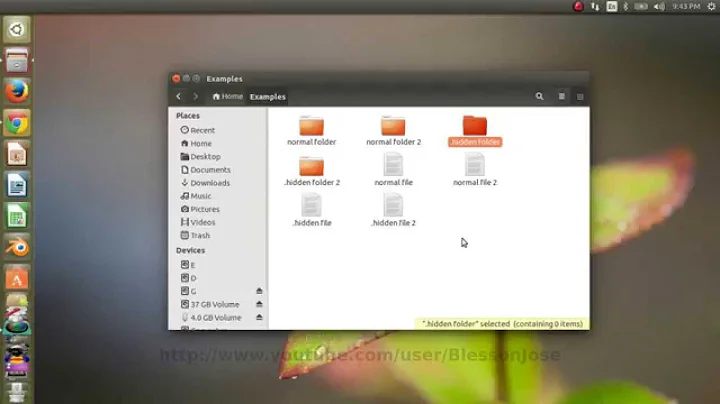File location on Ubuntu 14.04
Solution 1
You can install Synaptic. Open a Terminal with Ctrl+Alt+T and run:
sudo apt-get install synaptic
After that open Synaptic from the dash or form terminal by typing gksu synaptic and first go to Settings -> Preferences and check this box:

Now follow the steps in the image:

Solution 2
Executables can go into /bin, or /usr/local/bin, etc.
To get the exact location of where you can find executables, open up a terminal, and type
echo $PATH
Similarly, libraries (similar to windows DLLs) go into something like /lib. /usr/lib, etc.
File system hierarchy is different in linux, and there are no "Program files" folder as such, though you can optionally have them when manually installing (other than software center, synaptic or apt).
Related videos on Youtube
user273925
Updated on September 18, 2022Comments
-
user273925 almost 2 years
I'm running Ubuntu 14.04. I'd like to know where do the files of a certain installed program go.
In windows, for example, you go to the
C:\Programe Files\name of the specific programfolder.How do you find these files in Ubuntu?