File Operations Plugin fileCopyOperation - Jenkins pipeline
fileOperations([fileCopyOperation(excludes: '', flattenFiles: false, includes: 'C:\workspace\Hello\**', targetLocation: 'F:\Test\Sample')])
You have mention the below line which is telling to taking everything i.e. xxx,yyy folders so its doing it's job correctly
C:\workspace\Hello**
you will have to mention in the excludes section which folder to exclude i.e. yyy in this case.
For simplicity's sake
fileOperations([fileCopyOperation(excludes: '', flattenFiles: false, includes: 'C:\workspace\Hello\xxx\**', targetLocation: 'F:\Test\Sample')])
The above copies from xxx folder to F:\Test\Sample and the below copies from yyy folder to F:\Test\Example
fileOperations([fileCopyOperation(excludes: '', flattenFiles: false, includes: 'C:\workspace\Hello\yyy\**', targetLocation: 'F:\Test\Example')])
Related videos on Youtube
Sri
Updated on June 04, 2022Comments
-
Sri about 2 years
I am working on File Operations Plugin- fileCopyOperation in Jenkins pipeline (Jenkins version - v2.73.2 ,Jenkins pipeline - 2.5) i need to copy file from one location to the other location with different folder structure.
Expected:
Source
C:\workspace\Hello -> xxx,yyy [xxx directory contains sub-directories and files aaa,bbb,ccc.txt; yyy dir contains web.xml,sec.txt]
Destination
F:\Test\Sample -> aaa,bbb,ccc.txt
F:\Test\Example -> web.xml,sec.txtBelow is the command i am using which is copying whole Hello directory not the way it is behaving as expected.
fileOperations([fileCopyOperation(excludes: '', flattenFiles: false, includes: 'C:\workspace\Hello\**', targetLocation: 'F:\Test\Sample')])Present:
F:\Test\Sample\workspace\Hello -> xxx,yyy
Appreciate your inputs.
-
 rohit thomas about 6 years@Sri if this helped you in solving your issue please select it as the correct answer so that others, who face this issue will know what needs to be done
rohit thomas about 6 years@Sri if this helped you in solving your issue please select it as the correct answer so that others, who face this issue will know what needs to be done -
Sri about 6 yearsThanks for the reply and apologize for responding late. This makes sense, however, its actually copying files in folder structure as F:\Test\Sample\workspace\Hello\xxx** but expected is to copy files direct to the F:\Test\Sample**
-
 rohit thomas about 6 years@Sri I think that's an existing issue as mentioned here in the comments wiki.jenkins.io/display/JENKINS/File+Operations+Plugin ... Why not use a simple 'cp' command to achieve what you want
rohit thomas about 6 years@Sri I think that's an existing issue as mentioned here in the comments wiki.jenkins.io/display/JENKINS/File+Operations+Plugin ... Why not use a simple 'cp' command to achieve what you want
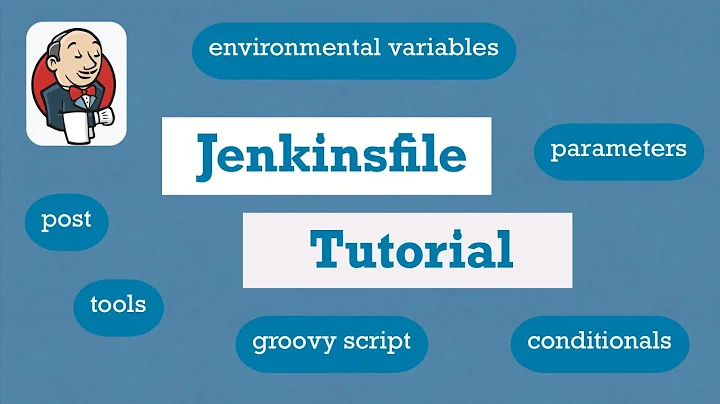
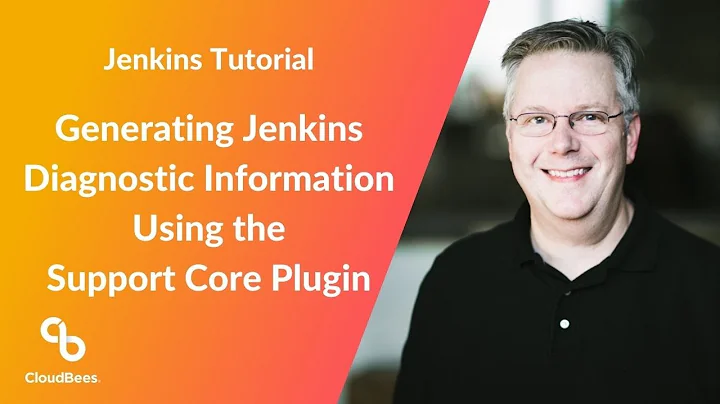
![Cài đặt CI/CD với Jenkins để build và deploy Docker Image [live coding][reup]](https://i.ytimg.com/vi/d2-HXYKjfbc/hq720.jpg?sqp=-oaymwEcCNAFEJQDSFXyq4qpAw4IARUAAIhCGAFwAcABBg==&rs=AOn4CLD4mGyxFu58dFMGXLG_DEeqWMlrCg)

