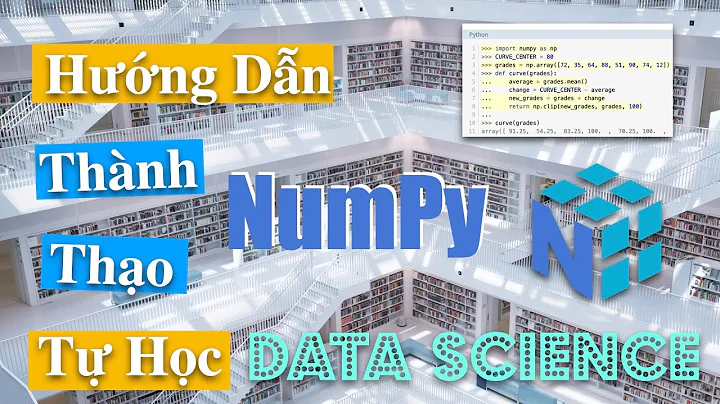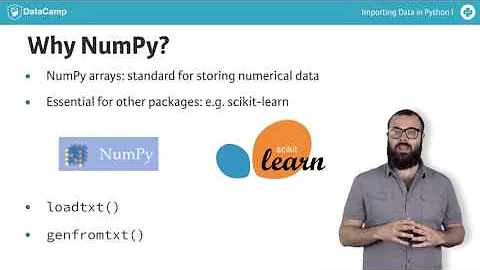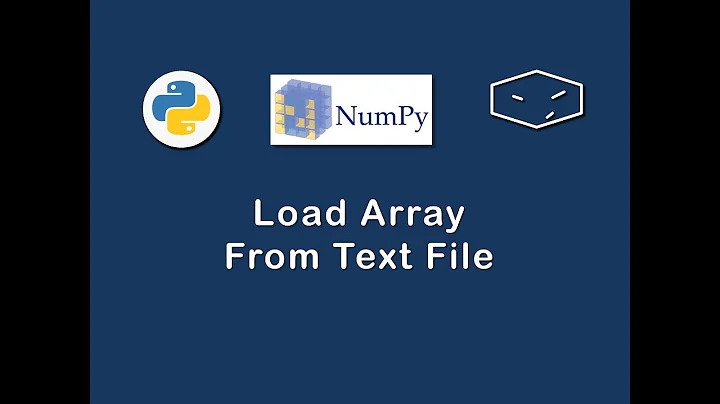File path name for NumPy's loadtxt()
37,757
Solution 1
This is probably not a loadtxt problem. Try simply
f = open("/Users/groenera/Desktop/file.csv")
to make sure it is loadtxt's fault. Also, try using a Unicode string:
f = open(u"/Users/groenera/Desktop/file.csv")
Solution 2
You might have forgot the double slash, "//". Some machines require this.
So instead of
FH = loadtxt("/Users/groenera/Desktop/file.csv")
do this:
FH = loadtxt("C:\\Users\\groenera\\Desktop\\file.csv")
Related videos on Youtube
Author by
astromax
I'm currently a Software Engineer. I'm also an astrophysicist with interests including the formation and structure of dark matter in galaxy clusters and gravitational lensing.
Updated on June 12, 2020Comments
-
astromax almost 4 years
I was wondering if somebody had some information on how to load a CSV file using NumPy's loadtxt(). For some reason it claims that there is no such file or directory, when clearly there is. I've even copy/pasted the full path (with and without the leading / for root), but to no avail.
from numpy import * FH = loadtxt("/Users/groenera/Desktop/file.csv")or
from numpy import * FH = loadtxt("Users/groenera/Desktop/file.csv")The documentation for loadtxt is very unhelpful about this.
-
 DSM almost 11 yearsUnrelated, but:
DSM almost 11 yearsUnrelated, but:from numpy import *-- don't do this. It'll lead to very hard-to-diagnose bugs in your code because many builtin functions will be shadowed by similarly-named numpy versions with dangerously different behaviour in certain cases. Either import functions explicitlyfrom numpy import loadtxtor use the standard abbreviation,import numpy as npand thennp.loadtxt. -
rajpy almost 11 yearsCan you copy 'file.csv' file current working directory and try out. From the documentation, I don't think so you can use file path.
-
Warren Weckesser almost 11 yearsShow the result of the following when run in a terminal:
cd /Users/groenera/Desktop; pwd; ls -l -
astromax almost 11 years@DSM Good advice about the potential namespace conflicts.
-
astromax almost 11 years@rajpy I've done so and it works when the script and the csv file are in the same directory, but this is not what I want. The reason why I'm so insistent on it being in a different directory is because my script outputs data files of its own which need to be separate from the location I've placed my data files.
-
astromax almost 11 years@Warren Weckesser That's the first thing I tried. The directory exists and the files are there.
-
Warren Weckesser almost 11 years"Trust, but verify." I understood that's what you said; I just wanted to see it for myself. Have you tried the suggestion in @askewchan's answer?
-
astromax almost 11 yearsI just tried it. Although my problem was that I'm importing many modules in a bad way (using from MODULE import *). I believe there is a loadtxt namespace clash, so what fixed it for me was to do: import numpy as np (then make sure I'm using np.loadtxt() explicitly).
-
Warren Weckesser almost 11 yearsscipy's
loadtxt(i.e.scipy.loadtxt) is just an alias fornumpy.loadtxt(i.e. they are the same thing), so I don't see how using the name from scipy would have caused the problem.
-
-
astromax almost 11 yearsThe open command seems to work. On a completely different note, though, importing numpy loadtxt like so: import numpy as np f = np.loadtxt('/Users/groenera/Desktop/file.csv') seemed to do the trick. As far as I knew there wasn't a function in the standard library called loadtxt. I think the problem was that SciPy has a loadtxt function, and since I was importing everything from both I wasn't paying attention to which one was being called (and assuming that it was NumPy's version). For the future is there a way to test where a function is being called from in a situation like this?
-
askewchan almost 11 years@astromax
scipy.loadtxtisnumpy.loadtxt, so I'd be very surprised if that was the problem (scipy imports numpy functions and provides them). You can see what file it comes from with<function>.__module__. So, for menp.loadtxt.__module__returns'numpy.lib.npyio'and so doesscipy.loadtxt.__module__ -
astromax almost 11 yearsUh oh. Well, it's entirely possible that I just had an error in the path (it is a pretty long path). But from what I remember importing numpy differently is what fixed it for me. Thanks for all of the help, though!
-
askewchan almost 11 years@astromax Hm.. It's also possible that some other system state was screwed up somehow, and the good old restart/reload is what fixed it.